I have been unable to purchase further subscription time via the Steam Wallet. I purchased one month of VIP status two weeks ago via Steam using cash from my Steam Wallet balance with no problem. I've been enjoying my Dragonborn and wanted to further purchase an additional three months of VIP using this same system and made four attempts to do so yesterday and the day before.
Today I received four receipts in my email saying Steam had agreed to the purchase. And immediately after came four refunds from Steam for the exact amounts of the four attempted purchases. Now my balance remains in tact as it should; not a penny missing so this wasn't the issue. Each time I attempted to complete these purchases I received a red letter screen that said something to the effect of: "Your purchase could not be completed at this time. Please try again later" And so I did..a further three times.
I opened a ticket to Standing Stone Help and it remains open as of an hour ago.
Service Ticket #6923
I will not be attempting any further purchases until I have some assurance that this issue has been resolved. And that is a shame, both because I WANT to pay you for more VIP time and because in two weeks my already purchased VIP time will expire.
Please expedite repairs or advise. Thank you, I want to support you.
ADDENDUM: Today, out of fear of my subscription going dark I can tell you that a single month payment *14.99* DID GO THROUGH SUCCESSFULLY using the funds in my Steam Wallet. Amounts and greater savings it seems do not work: 3 month, 6 month, 1 year etc. But if you want a month or are happy paying month to month the Steam Wallet did work again today: 4/17/2017. And still no answer to my open service ticket.
Results 41 to 60 of 67
-
04-12-2017, 02:52 PM #41Community Member


- Join Date
- Aug 2013
- Posts
- 6
 Unable to purchase further subscription time via the Steam Wallet
Unable to purchase further subscription time via the Steam Wallet
Last edited by Cntrop727; 04-17-2017 at 03:53 PM. Reason: Addendum
-
04-13-2017, 05:56 AM #42
-
04-13-2017, 03:43 PM #43Community Member












- Join Date
- Sep 2009
- Posts
- 3,038

Any word on if/when this is going to get fixed? I accidentally bought 2x the TP I wanted to buy when it took a transaction forever to register and I am unwilling to purchase more until I know the process is sound. Please let us know if there is an ETA on getting the in-game store back up and running.
-
04-15-2017, 03:10 PM #44Community Member


- Join Date
- Jan 2016
- Posts
- 1
-
04-16-2017, 04:48 PM #45Community Member


- Join Date
- Nov 2010
- Posts
- 2
 same problem
same problem
I have the same problem, I want to buy Dragonborn but I can't.
-
04-16-2017, 11:20 PM #46

I have a different problem, but related: I simply refuse to use this kludgy store work-around, period. Until the store is fixed, I will not spend a single DDO Point.
This is much easier considering the next purchase I plan to make is an appearance kit. How, exactly, does appearance kit preview work with this store work-around?
-
04-17-2017, 08:29 AM #47
-
04-19-2017, 09:44 AM #48Community Member


- Join Date
- Dec 2009
- Posts
- 24
-
04-19-2017, 10:30 AM #49

Windows XP would be your issue more than anything else. Even though the game may support running on XP, all of the 3rd party internet tools that facilitate it may not anymore. You can not get technical support for XP anymore, and modern versions of web browsers will not run well if at all on XP. If your system is an old potato, time to farm a newer potato, and get Win 7 at least. Which is a fine successor to XP. 8/10 can be modified easily enough to proximate the 7 experience.
As for the web store.. Im sure no one over there is happy when things are bugged. Such that people can not spend money and resources. It's not like they have a vast pool of human resources to address it either. There's like mebe a couple dozen in the developer/programmer pool, at the most.Last edited by AbsynthMinded; 04-19-2017 at 10:52 AM.
I believe a man does what he can, until his destiny is revealed.
~Last Samurai
Professional assassination is the highest form of public service.
~Master Chiun
-
04-20-2017, 09:48 PM #50
-
04-21-2017, 07:01 PM #51Community Member





- Join Date
- Aug 2010
- Posts
- 1,192

It seems like they fixed the dragonborn issue. I am currently able to log in with my toon and open the store and search for dragonborn without problems.
-
04-23-2017, 12:24 PM #52
-
06-01-2017, 10:55 PM #53

I was using Firefox with a bunch of extensions. Had to download Chrome (no extensions installed) and set it as the default browser in Windows 10, in order to get the DDO Store to load.
Player on Sarlona since November 2006 - Now on Thelanis in 2022
Vainomoinen/Eleutheros/Nicoletta/Nahuatl/Giordano/Gnorri/Somah/Jibrael
-
06-06-2017, 09:29 AM #54
 cosmetic armors
cosmetic armors
With the store in game you could "try" an outfit on before purchasing it, but with the store in a browser you can't. Any one have a work around for that?
Jules
-
06-30-2017, 06:50 AM #55Community Member


- Join Date
- Sep 2009
- Posts
- 44
 DDO Store Not Opening
DDO Store Not Opening
Is there currently an issue with the store? I have attempted to open the store today, several times while on different servers and all I get is the loading circle of death. Any response is greatly appreciated.
-
07-01-2017, 10:48 AM #56Community Member


- Join Date
- May 2010
- Posts
- 37

Today's server restart fixed the store problems I was experiencing. It's now working normally and I was able to make purchases again.
Last edited by Azerraak; 07-06-2017 at 12:42 PM. Reason: quick update.
-
07-03-2017, 10:35 PM #57Community Member


- Join Date
- Jan 2016
- Posts
- 24

I can't get into Specials either, but I can get into Sales. I'm relatively new to the game, so are Specials and Sales the same thing? It is sad because my TP is burning a hole in my pocket, and I want to get in on some of the July Specials/Sales/whatever they are. I have not gone past this issue, so I don't know if checkout is working for me or not. Also, I'm on Chrome (updated), Win 7 (updated) which is my default.
-
07-04-2017, 02:35 PM #58Community Member


- Join Date
- Dec 2013
- Posts
- 14
 store "specials" issue
store "specials" issue
im on win7 foxfire and i have same prob.
every thing else is fine in the store. just that specials page. which is weird cuz its the default page the store opens up too... lol
Heroic True Heart of Blood.
every other thing in store is fine (minus the specials page) except the icon for this 'Heroic True Heart of Blood' doesnt load. it has a generic pic symbol. i tried and tried to get a screen shot. if i can get one i will post it.
[IMG]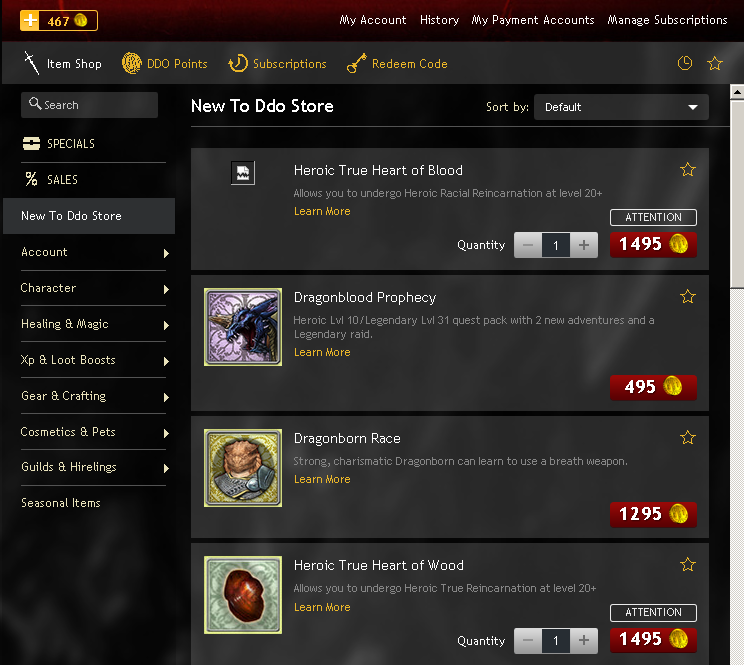 [/IMG]
[/IMG]
hoping to give some feedback to get store right again.Last edited by Sshalis; 07-04-2017 at 05:17 PM. Reason: more info
-
07-06-2017, 03:11 PM #59
 Store not working
Store not working
Since a week I to can't open the store anymore.
It links to my browser, which is fine for me, but the item shop is stuck on loading (rotating circle).
The other tabs (DDO points, subscription, ..) work, but the item tab stays empty.
To bad, there are sales and i can't even spend any tp now.
-
07-07-2017, 05:16 PM #60Community Member



- Join Date
- Jun 2017
- Posts
- 587

Have you tried clicking on the tabs on the left menu?
Currently SPECIALS tab is bugged and has this endless rotating circle. This tab is opened when you choose item tab on the top menu. This tab is useless and only shows commercial picture for this week sale.
So you have to choose one of the tabs on the left menu. Click on SALES tab below that SPECIALS tab on the left menu.
If it does not open after reasonable time, try going through that left menu and see if any opens.
Also, be aware that if you are VIP, you can't buy adventure packs or races because you have them as a VIP so they do not show up in the store for you. I heard that there is a way to buy them by sending a request somewhere. But I don't know where, maybe customer service.



 Reply With Quote
Reply With Quote





