Found a weird bug. If you load a gearset that has a comma ( , ) in the name of an item, that item name is not displayed on the items tab. It's still saved on the .gearset file. If you then save that gearset again without changing the (now blank) name, it gets saved without a name for that item. Haven't done general testing for other symbols, but ()?/ all seem to work.
Results 101 to 117 of 117
Thread: Cannith Crafting Builder Lite
-
07-10-2018, 06:07 PM #101Community Member





- Join Date
- Aug 2010
- Posts
- 847

-
07-11-2018, 12:58 AM #102

Yep, good catch. That's a very specific bug.
In an effort to make the datafiles as human-readable as possible, I use regular comma-separated lists for lines that hold lists of data. For gearset files, I think that's limited to the "Done" flags where you can exclude shards you've already crafted from the ingredients list. For example:
Done: Prefix, Suffix, ML
The bug is that I use a global helper function to parse text lines from the data files. This parser is called for all reading of all data files (in the crafting planner*), so when it finds a comma it assumes it's loading a list, automatically splitting the line at the commas and returning an array.
It's simple enough to fix that for fields that aren't lists and may legitimately contain commas, like named item names. I'll definitely fix that in the next release, which will (hopefully) be almost immediately after U39 goes live.
*Each program has their own global helper function. Character Builder Lite, for example, doesn't treat commas as list identifiers in the notes lines. (At least I don't think it does...I should check that.)Last edited by EllisDee37; 07-11-2018 at 01:07 AM.
-
08-22-2018, 08:55 PM #103Community Member





- Join Date
- Aug 2010
- Posts
- 847

Would it be possible to add alternates or swap items? And/or a notes section?
-
09-14-2018, 03:17 PM #104Community Member


- Join Date
- Apr 2006
- Posts
- 171

First, I *love* this tool. The integration of WHERE to find the collectibles is a Godsend..thank you for putting so much effort into this.
Second, I have a minor request - would it be possible to add Windows 'minimize' icon in the top right so that I can minimize when not using, but I don't want to close it?-------------
Khyber Server - Member of Raven Nation
Characters: bunch of 'em, took 10yrs to finally get my first L30!
Kwe, Kwizl, Kwil, Kwila, Kwip, Kwar, Kwenton, Kwwush, (yes, it's a pattern, help me )
)
-
01-10-2019, 04:03 PM #105

Possibly. I'll take a look.
In other news, I've added all the augment data, and am now setting up the augment screen. You know how the left of the collectables screen shows a list of collectables, and when you click one it shows the detail and farming info on the right? The reason augments have taken me so long is because I could never figure out an elegant way to do that with augments. I finally came up with something I like. The first pass was two listboxes: A short filter list on top with 6 choices (All, Colorless, Yellow, Blue, Red, Named) and then a larger list below it showing the augments that meet the filter.
The larger list starts with "top level" augments. For example, it'll say Stats, Skills, Spell Power, etc... Let's say you click Stats, the list then changes to a list of stats with a "Go Back Up" option as the first list item. If you click one of the six stats, the list then changes to a list of MLs, (eg: ML1 Strength +1, ML4 Strength +2, etc...,) again with the first option being "Go Back Up." When you click one of those MLs, that finally actually selects the specific augment. (The info on right will show store price, remnant price, collectable vendors who sell it for astrals, named items that come pre-slotted with it, etc...)
But then I started thinking about more space-efficient and less clunky interfaces for the filter list up top, and have two possibilities I can't decide between.
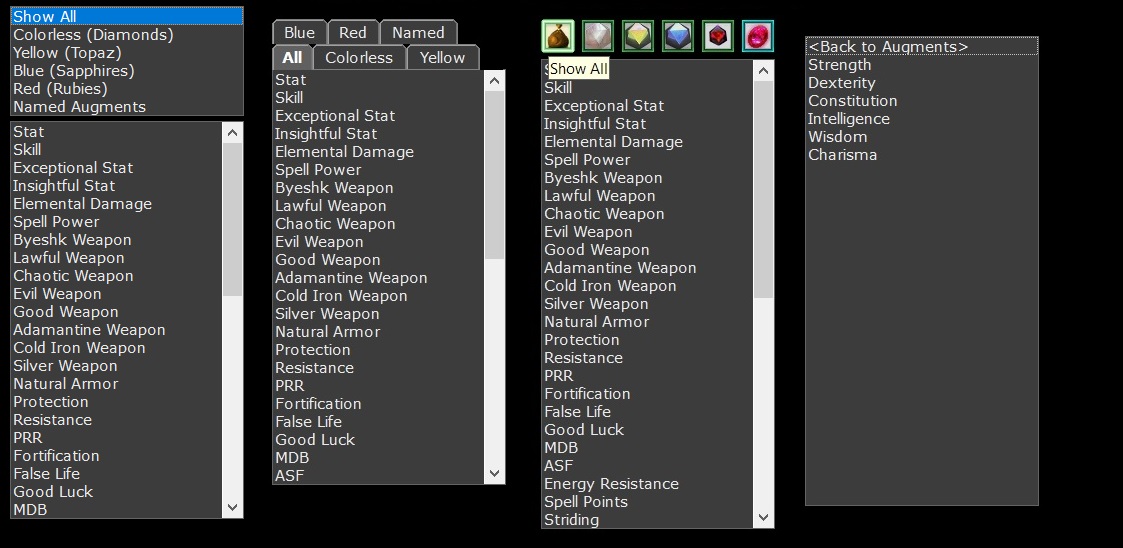
Anyone have a preference? Choices are listbox, tabs, or icons. Or combobox, actually, but I dislike that a combobox would require 2 clicks instead of 1.
(The list on the far right shows what the list might look like after you click "Stat.")Last edited by EllisDee37; 01-10-2019 at 04:09 PM.
-
01-10-2019, 04:52 PM #106

Awesome addition, thx!
\o/
The listbox is the least height-efficient (by more than twice), but is also the most newb-friendly.
The icons are the most h-e (by a fraction), but the least intuitive for anyone newish to augments (and I had to think about the "augment bag" icon for a moment).
Personally, I like the tabs. Clear, concise, space-efficient. Nice balance of the other two. (If you could color-code the tabs, that would be that much better.)
-
01-10-2019, 05:27 PM #107

Yeah, you convinced me. Intuitive, space-efficient, and I think they look cleanest. Tabs it is, unless anyone else has a strong opinion otherwise. I may or may not take a look at color coding them.
Incidentally, here's a teaser for how the gearset screen is looking. The first tab ("Items") has become the new hub; loading a gearset brings you there instead of the Review tab. Here's a sample with Kensei Warpriest gearset effects, plus a partial selection of augments:

Stone of Change rituals were super easy to add. Haven't gotten to gear swaps yet, but I'm excited to put that together. Augments first, though.
Also, the old gearset Items screen spent a ton of screen real estate asking what category of weapons / shields / whatever are in your hands. This new interface lets you just pick the actual item types you're carrying; sort of like the "Use Handwraps Icon" checkbox on steroids:

Those lists are even user-configurable, and support every single weapon/armor/shield type in the game, complete with icons.
-
01-12-2019, 07:37 PM #108
-
01-14-2019, 08:47 PM #109

Looks great! Thanks once again for all the hard work you put into this, Ellis!
"Ignorance killed the cat, sir; curiosity was framed."Tripoint, C.J. Cherryh
-
01-15-2019, 03:43 PM #110

It may be a while before I actually have an update to post, but the augment screen and all augment data is finished. I went through wiki and found every item with a pre-slotted augment, so those are part of the detail info.
Here's how the augment screen looks when you first open an instance of it, which defaults to "grid" view. I personally love the grid interface, which of course was inspired by the wiki page. The links aren't colored like regular links because it looked weird with the colored backgrounds, so I added a note in the bottom left of the screen to let you know. Clicking an augment opens its detail, or a list of variants to choose from. Choosing a variant then opens the detail.

And here's a shot of a detail screen, which gives a side-by-side comparison of what the various augment vendors charge for it, plus a list of those vendors and where they are. For collectable vendors, I list the ones easiest to get to first.
After the vendor list is the list of named items that come with it pre-slotted, with a "(random)" note if it drops with a random augment.

Originally I put a big ol' command button saying "Back to Grid" in the bottom left where the help text is now, but then I added it to the top left header and then couldn't decide which location was more convenient. In the end I decided to make the entire form a back button, leaving the link in the header because why not.
I'm very pleased with this augment screen. In terms of my Lite tools, this is some of my best work.Last edited by EllisDee37; 01-15-2019 at 03:50 PM.
-
01-16-2019, 02:44 PM #111
-
10-21-2019, 04:11 AM #112

Found a discrepancy, Perform and Insightful Perform for level 21. In the builder it says +18 and +9 respectively but on live it is actually +17 and +8 respectively.
Nice work on the augments too!
EDIT - Insightful Spellsight and Insightful Heal are also +8 at level 21 not +9.
Stoner81.Last edited by Stoner81; 10-21-2019 at 04:57 AM. Reason: Updated.

Bio - Guild Leader of Roll For Initiative (Cannith Server)
Useful Links - Cannith Completionist List - DDO-Wrapper (custom installer) - Forum CSS Tweaks
Cannith Crafting Service - Collectible Farming - DDO Character Planner - CC Weapon Recipes Redux
UI Skinning - Rogue's Blackbird UI Skin
My Guides - BBcodes - Unlocking More Storage - Reduce File Size For Signature Image
My Builds - Epic Challenge Farmer v2 (Warlock) - Swiss Army Knife Challenge Farmer (Falconry)
The Pack Horse (mule)
-
10-21-2019, 09:08 AM #113Community Member








- Join Date
- Nov 2015
- Posts
- 1,603
-
10-21-2019, 09:15 AM #114Community Member












- Join Date
- Oct 2009
- Posts
- 6,035

probably related to https://www.ddo.com/forums/showthrea...-striding-nerf
and this: https://www.ddo.com/forums/showthread.php/507684Last edited by cru121; 10-21-2019 at 09:18 AM.
-
10-21-2019, 02:53 PM #115
-
10-22-2019, 06:39 AM #116

At least I know I am not going completely crackers then
 thanks folks!
thanks folks!
Stoner81.
Bio - Guild Leader of Roll For Initiative (Cannith Server)
Useful Links - Cannith Completionist List - DDO-Wrapper (custom installer) - Forum CSS Tweaks
Cannith Crafting Service - Collectible Farming - DDO Character Planner - CC Weapon Recipes Redux
UI Skinning - Rogue's Blackbird UI Skin
My Guides - BBcodes - Unlocking More Storage - Reduce File Size For Signature Image
My Builds - Epic Challenge Farmer v2 (Warlock) - Swiss Army Knife Challenge Farmer (Falconry)
The Pack Horse (mule)
-
02-02-2020, 06:05 PM #117
 Ingredient error
Ingredient error
Not sure if I am missing something or such, but when I go to the Review gearset and hit the "Ingredients" I get an error code of "Runtime error '9': subscript out of range.
the Ingredients work on your default gearset, but not when I do my own. Thanks in advance
Styletto



 Reply With Quote
Reply With Quote

