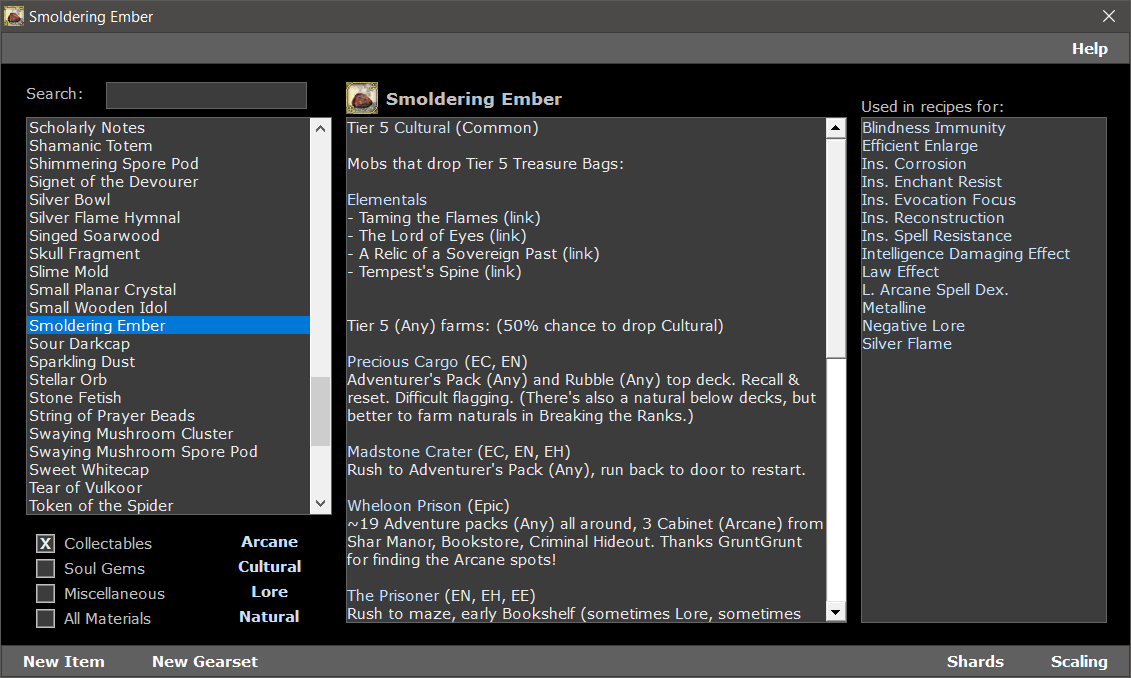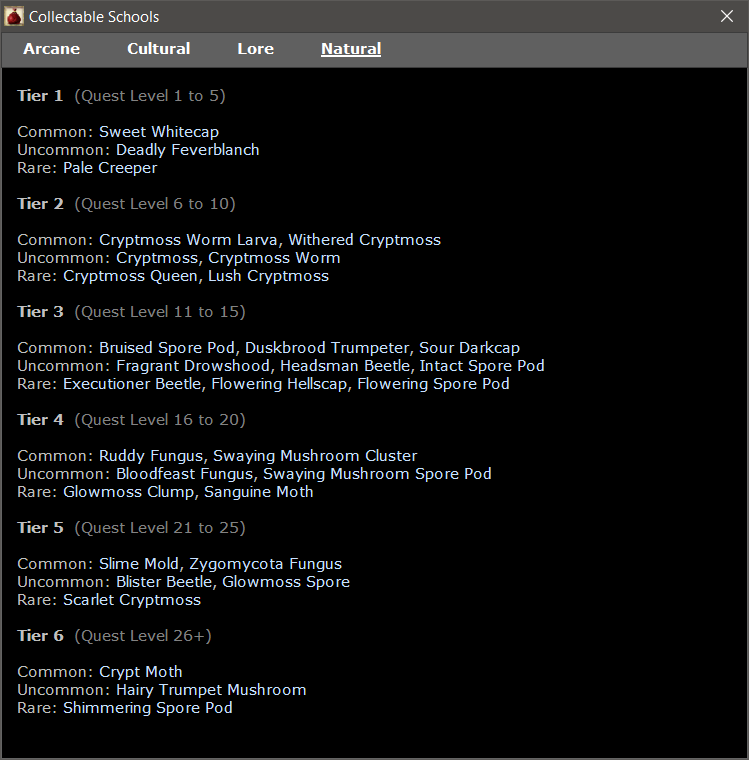Cannith Crafting Builder Lite is largely misnamed, because this is the opposite of "Lite." The design goal was to offer comprehensive and detailed information for every aspect of Cannith Crafting. It answers all questions I could think of:
- What effects go where?
- How strong will they be at what level?
- How much do the shards cost?
- Where can I find the collectables I need?
- What other shards use these same collectables?
- How many collectables drop on this tier? (ie: How hard is any given collectable to farm?)
- Where do I farm up soul gems?
Downloads
This crafting planner is bundled into the Character Builder Lite downloads. The program, data, source code and current release notes are all available over there.
Results 1 to 20 of 117
Thread: Cannith Crafting Builder Lite
-
10-18-2016, 05:33 AM #1
 Cannith Crafting Builder Lite
Cannith Crafting Builder Lite
Last edited by EllisDee37; 01-14-2017 at 11:42 PM.
-
10-18-2016, 05:34 AM #2

First startup defaults to the Items screen. Here's a screen shot of it in action:
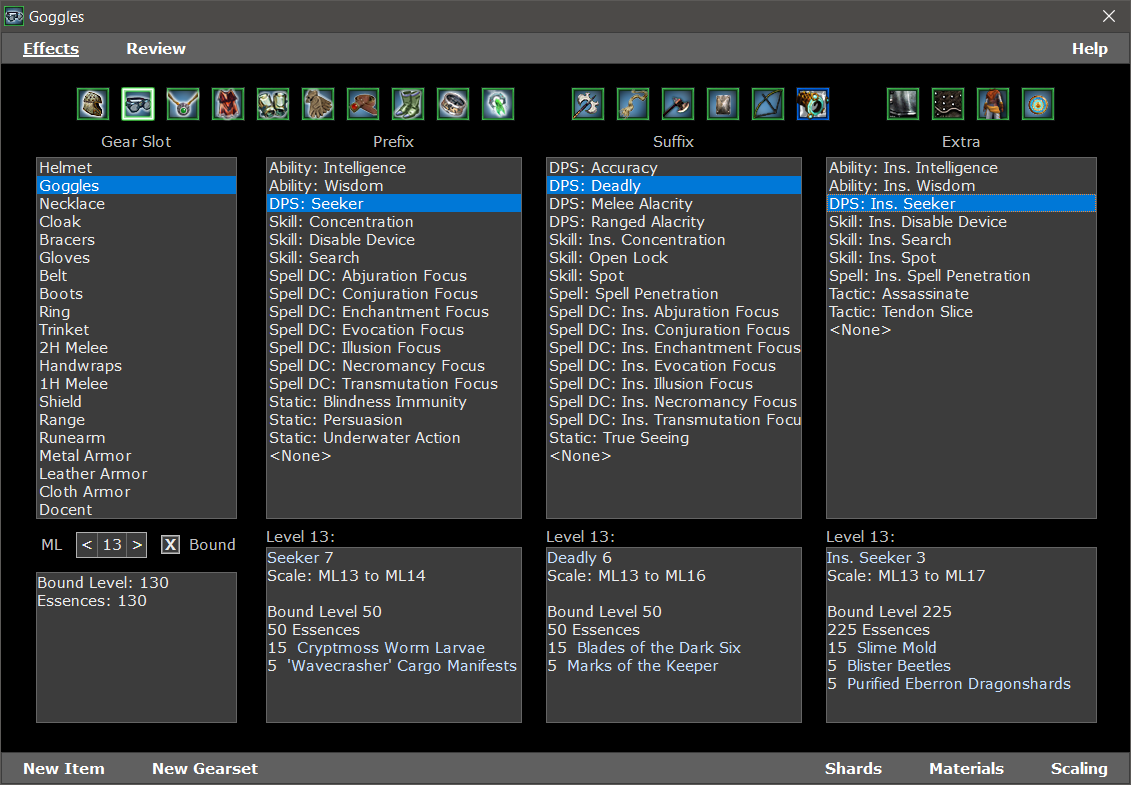
All the blue text is links you can click to open detail windows.
Unlike my Character Builder, the mouse wheel is fully supported here. Even the ML spinner!
You can create additional shortcuts that will open other screens at startup to set up quick access to whichever screens you end up finding most useful. (See the Help section on the Items screen for more info.)Last edited by EllisDee37; 04-14-2018 at 08:49 PM.
-
10-18-2016, 05:34 AM #3

Last edited by EllisDee37; 04-14-2018 at 08:49 PM.
-
10-18-2016, 05:35 AM #4

In the first picture, the Items screen, you can see that instead of a File menu system, the other screens are accessible via the form footers. One screen we haven't seen yet is Scaling:
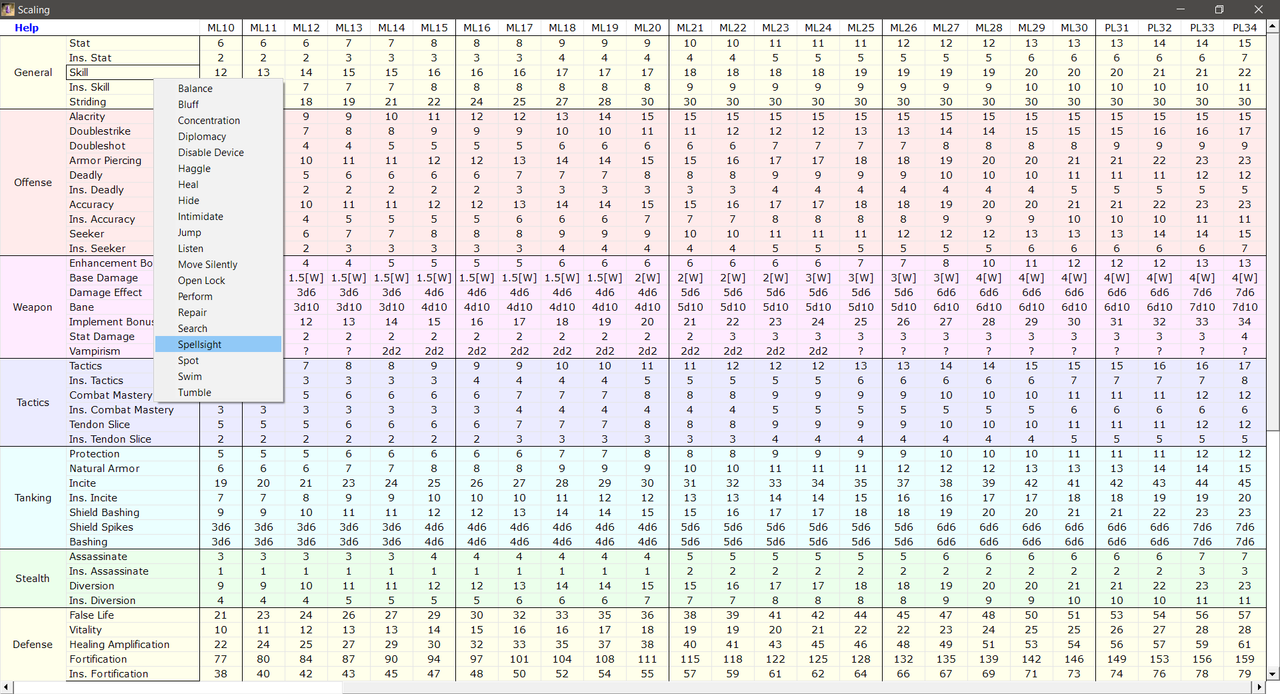
I really liked that spreadsheet I set up, and decided to incorporate the same interface into the program directly. As a bonus, if you right-click a scale name you can see what shards use that scaling and also open up the shard detail directly. Even non-scaling shards are included on the scaling screen, making it pretty handy for finding shards based on logical grouping. And again, full mousewheel support.
Speaking of shard details:

Last edited by EllisDee37; 04-14-2018 at 08:50 PM.
-
10-18-2016, 05:36 AM #5
 Gearsets
Gearsets
New with v1.1 are Gearsets. Choosing New Gearset from any window footer will open a new blank gearset, starting on the Item List screen.
The Item List screen lets you choose what gear items are crafted or named. For named items, you have to manually type in the name; there is no database.
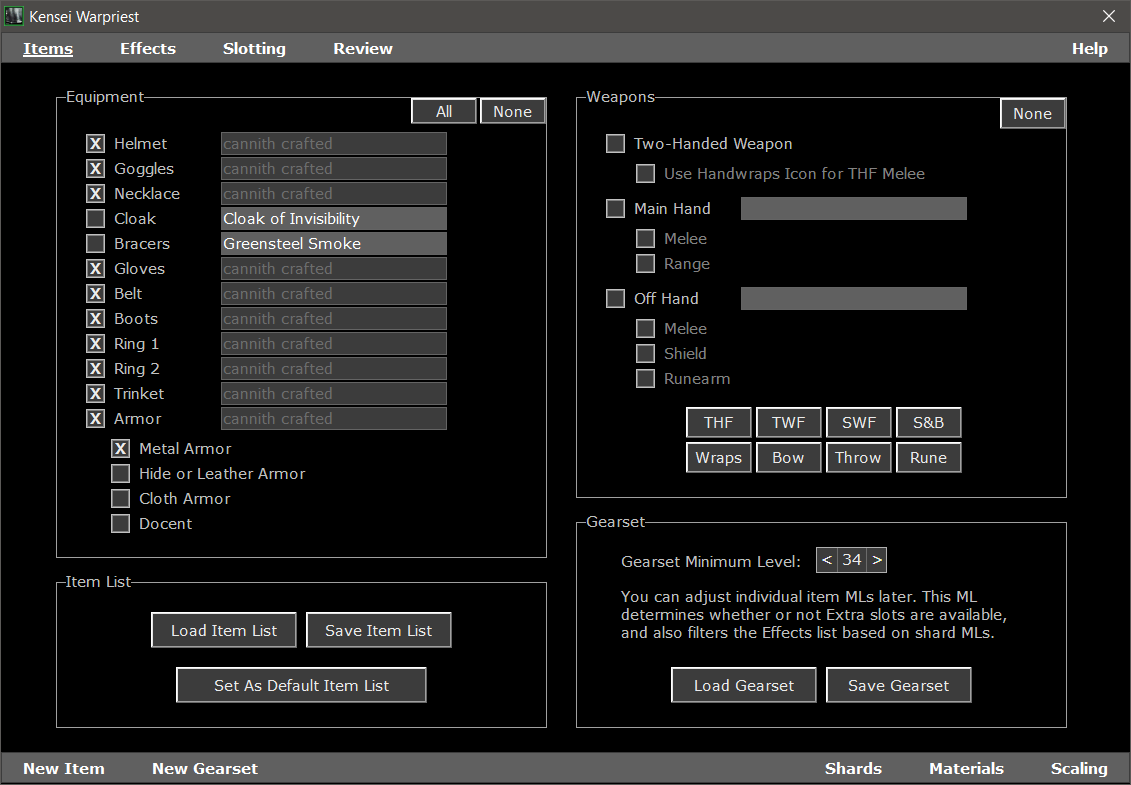
After choosing your items, proceed to the Effects screen to choose however many effects to fill up all your item slots.
"Check" tells you very quickly whether or not all your effects can fit on your items, and "Analyze" will check all possible combinations and remember where everything can go only for valid combinations. Analysis may take a minute or two because it's checking a lot of combinations. The sample Kensei Warpriest gearset (included in zip file) takes 79 seconds to run analysis on my machine. (It has 159.3 million combinations, which ends up being something like 3.6 billion comparisons.)

After choosing all your effects, making sure they can all fit, and running analysis to figure out where everything can actually go in your gearset, move to the Slotting screen to make your choices on where to slot each effect.
You'll notice in this screen shot that there are very few available slotting options for any given effect. That's because the other slots where effects can go never appeared in any possible valid combination, so they're hidden from you when you filter results based on Analysis. The filter is automatically used, but you can turn it off with the checkbox in the header.
You can optionally run QuickMatch to slot everything for you, but where's the fun in that?
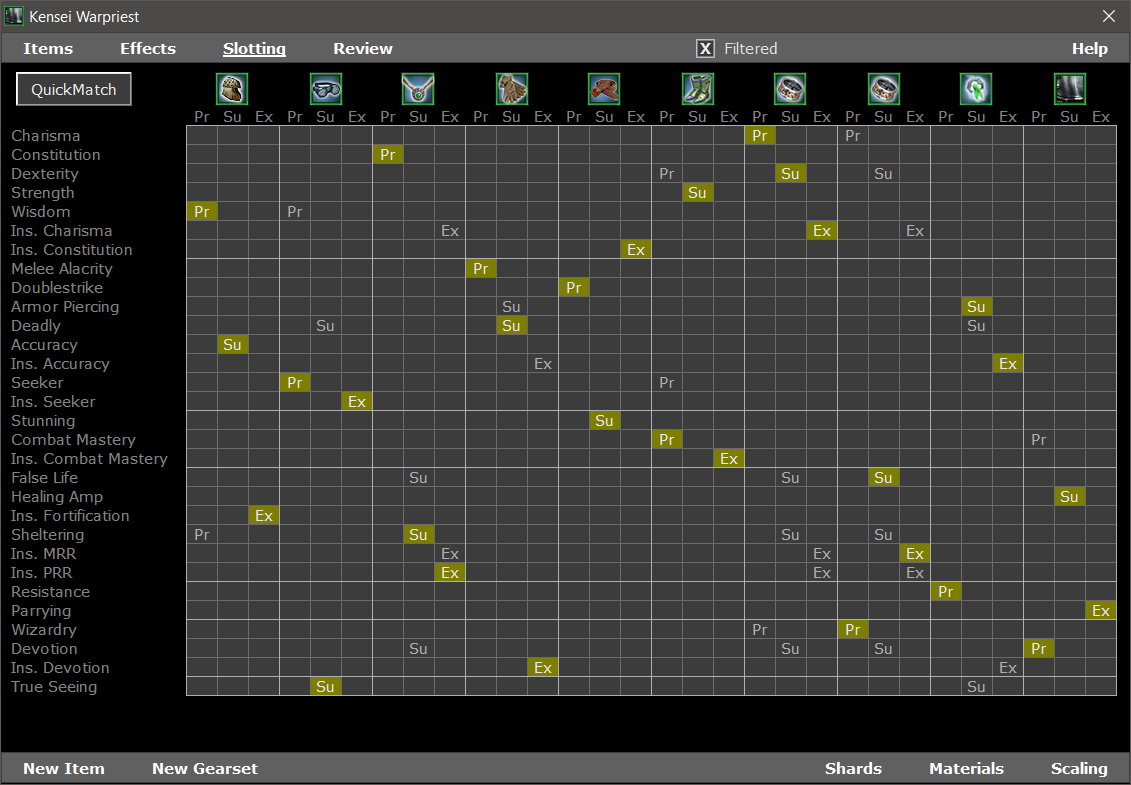
Finally, head to the Review tab to make sure everything looks right and to see how much this will cost you.
You can adjust the ML of individual items to maximize scaling benefits. You can also mark down the progress you've made in actually crafting these items.
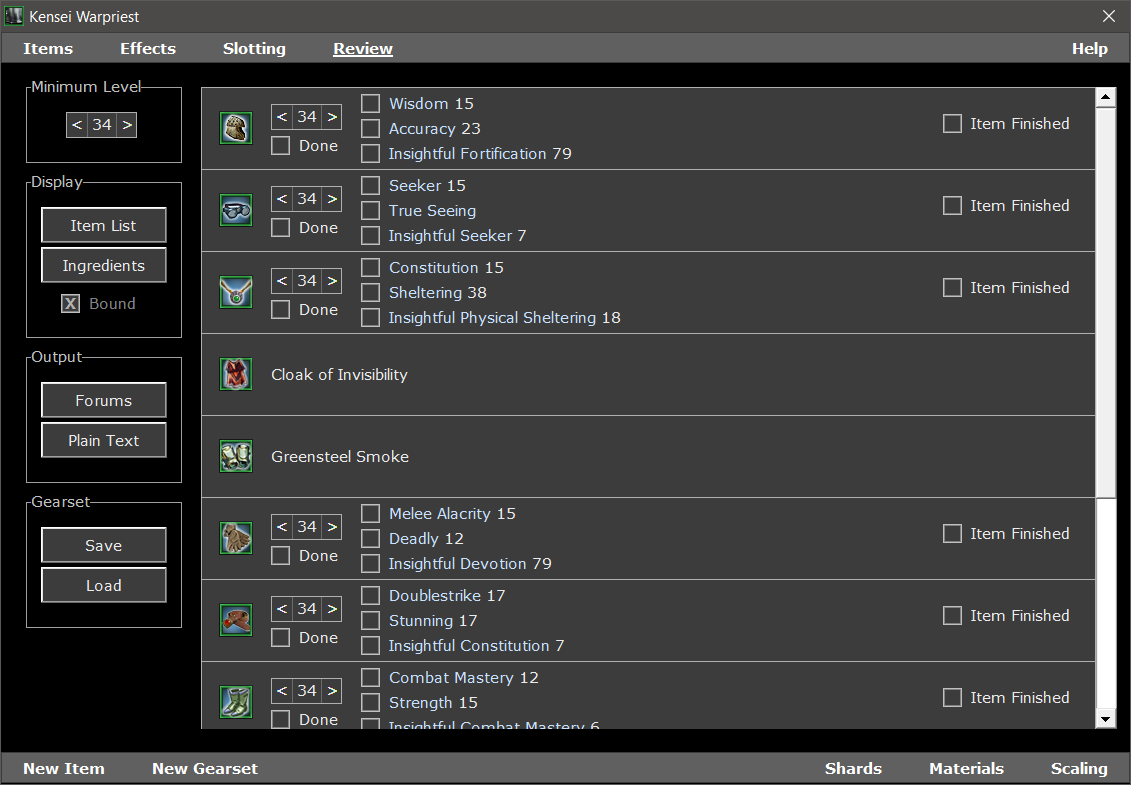
The ingredients list will show you the cost of making your gearset. This list won't include anything you marked as finished, meaning it shows you an up-to-date cost list for making the rest of your gearset.

One final note: In both the Slotting and Review screens, you can click on the gear icons to open the New Item screen for that item. For slotting, this is useful for checking out what other effects can go on that item if you have a hole to fill. Like say you chose 29 effects but your gearset holds 30, you can play around with slotting to see your choices for where the hole should be, and check each item as you do this to find which item offers the most interesting 30th effect to put there.
I'm not entirely sure what the purpose would be for this feature on the Review tab, but, well, SEE ICON CLICK ICON, y'know?Last edited by EllisDee37; 04-14-2018 at 08:51 PM.
-
10-18-2016, 06:15 AM #6

Okay, all done.
Source code will be posted once I get the final version done. Right now all the data lookups and reference material is in place for collectables and soul gems, plus there's an item builder for planning individual items. What I really want to get started on is a gearset planner, which I have a pretty clear vision for how I want it to work. I also need to add augments, and I figure toss Stone of Change rituals in there as well. (They use collectables, after all.)
I didn't start writing this until the beginning of this month, and got sidetracked by a week of essence farming in preparation of the 25% crafting bonus week. (Plus, creating the 200 or so icons was slow and tedious.) Hopefully I can now focus on this better and get the gearset planner done reasonably quickly.
-
10-18-2016, 07:18 AM #7

Oh man! This is beyond awesome! I will be having a mess with this when I get home! If you need any help m8 with anything then let me know and I'll do my best (depending on what it is obviously
 ).
).
Stoner81.
Bio - Guild Leader of Roll For Initiative (Cannith Server)
Useful Links - Cannith Completionist List - DDO-Wrapper (custom installer) - Forum CSS Tweaks
Cannith Crafting Service - Collectible Farming - DDO Character Planner - CC Weapon Recipes Redux
UI Skinning - Rogue's Blackbird UI Skin
My Guides - BBcodes - Unlocking More Storage - Reduce File Size For Signature Image
My Builds - Epic Challenge Farmer v2 (Warlock) - Swiss Army Knife Challenge Farmer (Falconry)
The Pack Horse (mule)
-
10-18-2016, 07:39 AM #8

woa. if their code had this level of documentation and love for detail ... XD
this gonna be sweet, tyvm for aiming to add this

-
10-18-2016, 07:57 AM #9
-
10-18-2016, 10:54 AM #10

wow this is awesome
Kill'em all and let their favorite deity sort'em out
BoloGrubb / DJGrubb / Gijo
Proud member of the HighLords of Malkier
-
10-18-2016, 08:21 PM #11

Looks like another great planner, Ellis! And even though it's not really "lite", having it in the name works with the character builder *g*
"Ignorance killed the cat, sir; curiosity was framed."Tripoint, C.J. Cherryh
-
10-19-2016, 04:22 AM #12

Solid gold!! Thank you so much, rep added again. Wonderful work.
-
10-19-2016, 02:03 PM #13

Dancing Hawktopus linked this for us to look at in-game. I just now downloaded it and took at brief cruise through it.
Simply stellar Ellis.
I don't log onto the forums much anymore, but I did just so that I could come here and thank you so much for you work on this and your planner. You are definitely among the notables whose extra efforts have added to the game.
-
10-20-2016, 04:31 AM #14

THAT is a proper piece of work Old Bean, very well done.
 TYRS PALADIUM.....Officer. If you think there must be more to the game than pugging, come on and joinTYRS! Willibold Fighter/Wilibold monk /Tooflower monkftr/rogue /Hesteban fvs /Machiavehli druid/ Commabayou bard /Greenbolts ranger/Dramoh arti /Dragbat bard /Covemonster Paladin/A Pherzackerly wizard/Asimovsbayne barb/Pardoner/Cottelettedporc cleric/ftr /
TYRS PALADIUM.....Officer. If you think there must be more to the game than pugging, come on and joinTYRS! Willibold Fighter/Wilibold monk /Tooflower monkftr/rogue /Hesteban fvs /Machiavehli druid/ Commabayou bard /Greenbolts ranger/Dramoh arti /Dragbat bard /Covemonster Paladin/A Pherzackerly wizard/Asimovsbayne barb/Pardoner/Cottelettedporc cleric/ftr /
-
10-20-2016, 10:32 PM #15

Endorsed & including in my thread, tyvm for your contributions.
~ MotherJenova, of Best Beaches Around, on Ghallanda
-
10-21-2016, 02:36 AM #16

Making great progress on the gearset planner. The two screens for choosing items (allowing named items to be written in) and choosing effects are both done and functional. The algorithm for analyzing all the possible valid permutations is now clear in my head, and the basic structure is in place to start writing it.
My only concern is that the numbers may be just too high. Check out these initial screen shots (screen will likely change a bit before release, of course):
Choose Items:

Choose Effects:

The "theoretical permutations" is just the product of multiplying each effect's number of possible slots with each other, so the actual permutations will be significantly lower than that. But still...3.3 sextillion permutations?! Good grief.
EDIT: That number of combinations is apparently inflated by including all possible slots for each effect, instead of just the slots present in the chosen items list. Filtering those out, I'm down to a sleek 49.5 quintillion. Much better! lol.Last edited by EllisDee37; 10-21-2016 at 03:45 AM.
-
10-21-2016, 07:42 PM #17Community Member







- Join Date
- Feb 2015
- Posts
- 601

This is just marvelous, EllisDee! Intuitive and useful! Love that it links right into where to farm what I need. I also really dig the reverse "what can I make with this ingredient" feature.
Can't wait to see how the gear set planner turns out. Thanks a bunch for creating and sharing this!
-
10-31-2016, 10:54 AM #18

The gearset planner is almost finished; I'm targeting this week for the first release. (Still no augments, though.)
In the meantime, based on the double strike/shot issue of not going on trinket suffix (which I added to the bugged shards list), along with the already-known Inisghtful Deadly and Armor Piercing not going on trinkets like the shards say, I'm now skeptical of all the trinket prefixes/suffixes listed in the various planners.
Any enterprising individuals want to go through the shard machine checking trinket effects? I will if nobody else does, but it will slow down my gearset planner release.
Use the third machine to check, the one that attaches shards to items. Each shard recipe in that machine has two "What does this go on?" icons you can hover over: A blue one and a white one. The blue one shows you what the shard says, which is what the planner data is based on and may be buggy. The white one shows you where the effect actually goes, and is the value we want the planners to work from. Here's a screenshot for Armor Piercing, for example:

image hosting services
The first red circle shows what you see if you hover over the blue shard details:
Prefix: Weapon Trinket
Suffix: Hands Trinket
This is bugged, because when we then hover over the white item details for the suffix variation:
Suffix: Main Hand Weapon, Off Hand Weapon/Shield
The white one is where stuff actually goes, so instead of Suffix being "Hands, Trinket" in reality it goes on Suffix "Weapon, Shield"
EDIT: "Main Hand Weapon" means two-handed, "Off Hand Weapon" means one-handed.
-
11-01-2016, 06:17 PM #19

For output, which do you like better?
1 (Courier)
Head : ML34 Wisdom 15 Helmet of Accuracy 23 w/Ins. Fortification 79
Eyes : ML34 Seeker 15 Goggles of True Seeing w/Ins. Seeker 7
Neck : ML34 Constitution 15 Necklace of Sheltering 38 w/Ins. PRR 18
Back : Cloak of Invisibility
Wrist: Greensteel Smoke
Hand : ML34 Melee Alacrity 15 Gloves of Deadly 12 w/Ins. Devotion 79
Waist: ML34 Doublestrike 17 Belt of Stunning 17 w/Ins. Constitution 7
Feet : ML34 Combat Mastery 12 Boots of Strength 15 w/Ins. Combat Mastery 6
Ring : ML34 Charisma 15 Ring of Dexterity 15 w/Ins. Charisma 7
Ring : ML34 Wizardry 310 Ring of False Life 57 w/Ins. MRR 18
Trinket: ML34 Resistance 12 Trinket of Armor Piercing 23 w/Ins. Accuracy 11
Body : ML34 Devotion 159 Armor of Healing Amp 61 w/Parrying 7
2 (No Courier)
Head: ML34 Wisdom 15 Helmet of Accuracy 23 w/Ins. Fortification 79
Eyes: ML34 Seeker 15 Goggles of True Seeing w/Ins. Seeker 7
Neck: ML34 Constitution 15 Necklace of Sheltering 38 w/Ins. PRR 18
Back: Cloak of Invisibility
Wrist: Greensteel Smoke
Hand: ML34 Melee Alacrity 15 Gloves of Deadly 12 w/Ins. Devotion 79
Waist: ML34 Doublestrike 17 Belt of Stunning 17 w/Ins. Constitution 7
Feet: ML34 Combat Mastery 12 Boots of Strength 15 w/Ins. Combat Mastery 6
Ring: ML34 Charisma 15 Ring of Dexterity 15 w/Ins. Charisma 7
Ring: ML34 Wizardry 310 Ring of False Life 57 w/Ins. MRR 18
Trinket: ML34 Resistance 12 Trinket of Armor Piercing 23 w/Ins. Accuracy 11
Body: ML34 Devotion 159 Armor of Healing Amp 61 w/Parrying 7
I initially designed it with courier, but then when testing the various output settings (it uses your Character Builder Lite settings) I thought that it actually looks pretty good without Courier; possibly better than with it. What do you think?
-
11-01-2016, 07:41 PM #20

I like it without. Easier to read on my not-exactly-large screen.
"Ignorance killed the cat, sir; curiosity was framed."Tripoint, C.J. Cherryh



 Reply With Quote
Reply With Quote