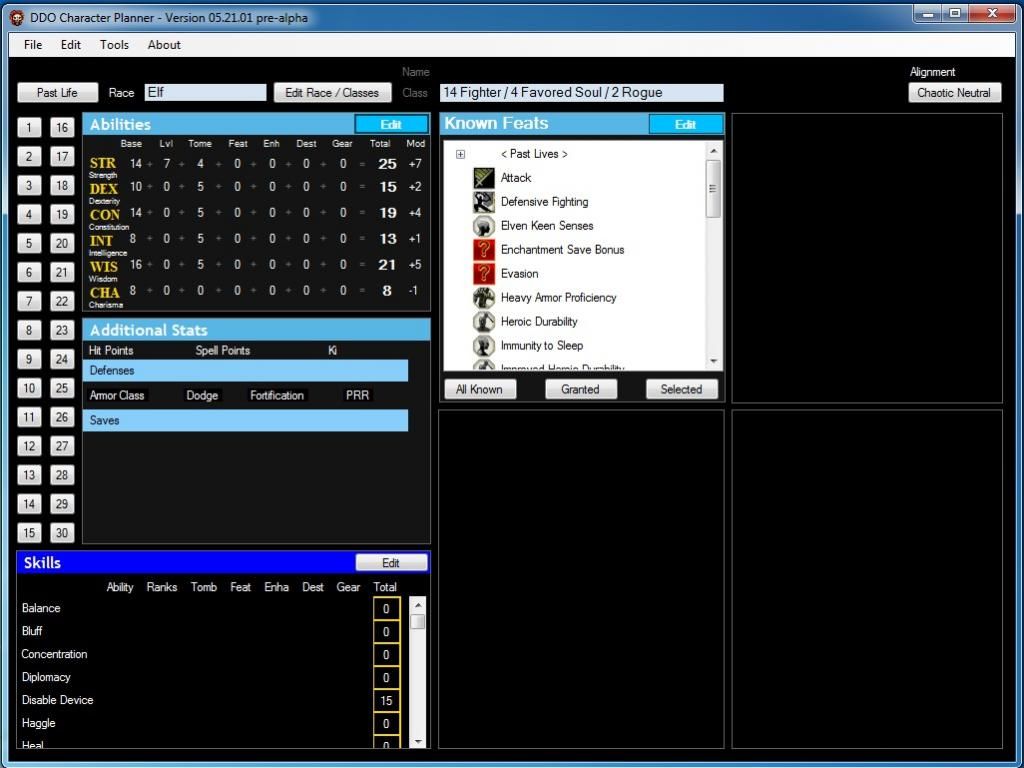Results 261 to 280 of 345
-
09-23-2014, 10:28 AM #261
-
09-23-2014, 11:09 AM #262Community Member


- Join Date
- Oct 2009
- Posts
- 232

In short: No
There are 3 cases:
1. You ate the tome last life. Tome bonus applies at the beginning of the ML at which each + of the tome would be available, possibly affecting available skill points and feat prereqs.
2. You ate the tome this life at exactly its ML. Tome bonus applies AFTER levelup on the tome's ML.
3. You ate the tome this life at some level above its ML. Application is the same as for 2 above except for the level at which you ate it. This is the case your idea doesn't cover.
[Edit] You could also use more than one tome for the same stat on the same life.Last edited by Zistra; 09-23-2014 at 11:14 AM.
Server: Argonnessen
Guild: Stranger Than Fiction
Main: Visik
-
09-23-2014, 11:12 AM #263

Yes. Believe it or not, some people actually do use tomes at a level other than the minimum level for that tome

RE: The Ability Edit Screen
This screen was my baby, so let me answer your thoughts about it.
If you guys would prefer (and pending Dragon's approval) I will look into using a label for tomes, with a left click/right click and possible scroll wheel functionality control rather than using the number boxes. I probably can design a custom control for that (just a simple extension of the label control). The number boxes were put in as an alternative to drop-down (aka combo) boxes, which I personally despise. Also, I think we need some kind of label in the build section to let you know how many build points you are starting with. I'll add that.
The "Past Life" screen (which I'm working on now) will auto-effect your number of build points, and I think that's where it belongs. I would resist putting build point selectors for these in more than one place (too confusing). Especially given that the edit screens are capable of real-time updates on other screens, and I think in a lot of cases, people will routinely have multiple edit screens open at once (I know a lot of you have limited screen real-estate to work with, and of course there is no requirement that you have more than one screen open at a time, but they are being designed such that if you change something on one screen, all your open screens will update in real time).The locus of my identity is totally exterior to me.
"On my business card, I am a corporate president. In my mind, I am a game developer. But in my heart, I am a gamer." - Satoru Iwata
-
09-23-2014, 11:23 AM #264Community Member


- Join Date
- Oct 2009
- Posts
- 232

Obviously that would be my preference, since I suggested it. The number of clicks to set the level could get excessive with the current setup. The alternative I can envision would be to have a set of level buttons across the top or bottom; click to select level; click again to select the tome you're applying. But that seems much more cumbersome, even though it reduces to 2 clicks per tome. I guess third option would be to click on a tome bonus slot and pop up a window full of level buttons and click on the level to select. All-in-all, click/rclick seems cleanest in both appearance and usage, to me. If it is a consistent usage across the planner, people will only need to learn it once (its biggest potential flaw is UI: people could look at the box and not know how to change it).
You could include functionality to access the Past Life screen from the Ability panel somehow. That would maintain the current logical arrangement that you need to enter a past life(lives) to implement those stat points while still allowing 'chain of consciousness' character generation.Server: Argonnessen
Guild: Stranger Than Fiction
Main: Visik
-
09-23-2014, 11:27 AM #265Community Member


- Join Date
- Oct 2009
- Posts
- 232
-
09-23-2014, 11:32 AM #266Community Member


- Join Date
- Oct 2009
- Posts
- 232

When you drag a class to one of the boxes on the right, will it auto-select that class so you can immediately click level boxes below to change them to it, or will it require a drag followed by a click to select? Obviously for triple-class toons, you might drag all 3 before setting any levels, so click to select is necessary. However, on a 2-class toon it's likely you drag 1st, drag 2nd then start clicking to change levels to 2nd. Might be nice to avoid that click on the 2nd class after dragging it in that case.
Server: Argonnessen
Guild: Stranger Than Fiction
Main: Visik
-
09-23-2014, 11:33 AM #267Community Member


- Join Date
- Oct 2009
- Posts
- 232

All-in-all, I'm quibbling. It looks really good. Can't wait to get my hands on it.
Server: Argonnessen
Guild: Stranger Than Fiction
Main: Visik
-
09-23-2014, 11:34 AM #268

It would fall under the Feats category since those are assigned by a feat that is automatically granted to you at each epic level.
Currently it doesn't autoselect it, I will add that to my todo list thought as its a good ideaWhen you drag a class to one of the boxes on the right, will it auto-select that class so you can immediately click level boxes below to change them to it, or will it require a drag followed by a click to select? Obviously for triple-class toons, you might drag all 3 before setting any levels, so click to select is necessary. However, on a 2-class toon it's likely you drag 1st, drag 2nd then start clicking to change levels to 2nd. Might be nice to avoid that click on the 2nd class after dragging it in that case. Guild: Ghallanda Rerolled
Guild: Ghallanda Rerolled
Artamax - Cleandeath - Cleanup - Dragonbound - Draykon - Gully - Magestic - Tinbucket
DDO Character Planner (Stable: Version 04.20.02) , Version 04.23.1 - Planner 5.0 Interface Discussion
-
09-23-2014, 11:42 AM #269Community Member


- Join Date
- Oct 2009
- Posts
- 232

On the Main Screen - Abilities pane, will it always be showing the L30 numbers and totals, or will it show the numbers and totals for the level selected on the left? In the blue banner area at the top, it might be nice to specify, e.g. 'Abilities (As of L23)' or something. [Edit] Likewise for skills in the bottom pane.
And since I pointed out the Tomb/Tome issue above, I'll mention that you use 'Enha' in the bottom pane and 'Enh' in the top one.Server: Argonnessen
Guild: Stranger Than Fiction
Main: Visik
-
09-23-2014, 11:50 AM #270Community Member


- Join Date
- Oct 2009
- Posts
- 232

Will there be a way to see which Feats and Enhancements contribute? More than once, I've seen a number in-game in the pop-up for skills and wondered that.
Glad to hear it. Clearly I'm posting a fair bit; if even a bit of it helps, hopefully it makes it worth wading thru the rest. Server: Argonnessen
Server: Argonnessen
Guild: Stranger Than Fiction
Main: Visik
-
09-23-2014, 11:55 AM #271Community Member


- Join Date
- Oct 2009
- Posts
- 232
-
09-23-2014, 12:09 PM #272

Well, it sure is nice to see that the new planner is really coming together. The screenshots help to give a feel for it.
Things that I noticed were that there currently is no MRR section in defenses. Ofc, that hasn't been implemented yet and you probably have plans, but just thought I'd throw out a reminder.
Also in the defenses section it might be nice to have evasion and improved evasion either as words or an icon that light up if the character has one or both. I mean yeah, you could look in the feats, just to the right, but humans, lazy...
And, maybe I'm thick, but I don't really get how the skills section is going to function. I can see where you would have the totals of each available, but not sure about displaying how much of what taken at a given level.
All in all, I have to rate this current progress update as "spiffilicious"!

-
09-23-2014, 12:14 PM #273

But if I put in a tome at level 7 but I ate it last life, how does the planner know at which point to add it to the ability? There isn't a slot for that, as the Past Life column doesn't look as if it's editable. Which is why I figured that just letting the planner apply the points as it goes through is easier, than a player needing to constantly reference when the tomes apply and when they don't.
Of course the other side is that the user is planning on consuming a tome and then being upset when they miss their marks on when they get the point for selecting feats (in the game). Which would impact the end user experience with both the planner and DDO in general. The mechanic is persnickety.
Perhaps as part of the past life screen there could be a tome listing and it would auto fill in the areas on the Tomes list on this page and grey out the level boxes to avoid any confusion. If the player eats a larger tome later it could be added in a box that is still actionable. This way the planner knows which way to apply the points, because you're right it does make a difference.
Moving beyond just the tomes:
I also think that the assumption is planner's largest audience is new players who are designing and building as they first walk into the game. I'm not so sure that is the largest user base of the planner. I always figured the planner's main user were people who are preparing for their first TR (and most likely have acquired a tome or two) or players who are designing their own builds outside of things posted on the forums (in all likelihood new players are either winging it or just using a build they found).
Has there been any research on the actual user base? A poll or something so that it's design can serve the main target audience? User experience, especially for a specialized application like this, is all predicated on knowing the target audience; which allows the design and programming to be targeted for them. This allows for a more streamlined application and less fluff is always better for the user.Kodara/Kadara/Kedara/Kaidara/Keidara| Co-Leader Ghallanda ReRolledAll Hail the Bard! War Dancer || Symphony of Metal || Avatar of Eilistraee || Shadow Bard
Intelligent Striker || Charming Brute || Keidara the Firestarter
-
09-23-2014, 12:27 PM #274

You've just described the exact mechanic we are using
 I'm working on the past-life edit screen now, but it's not really ready for a screenshot yet. It includes past-life tomes (as distinguished from the current-life tomes in the ability edit screen) as well as past-life skill tomes, and of course past-life class selectors.
The locus of my identity is totally exterior to me.
I'm working on the past-life edit screen now, but it's not really ready for a screenshot yet. It includes past-life tomes (as distinguished from the current-life tomes in the ability edit screen) as well as past-life skill tomes, and of course past-life class selectors.
The locus of my identity is totally exterior to me.
"On my business card, I am a corporate president. In my mind, I am a game developer. But in my heart, I am a gamer." - Satoru Iwata
-
09-23-2014, 12:39 PM #275Kodara/Kadara/Kedara/Kaidara/Keidara| Co-Leader Ghallanda ReRolledAll Hail the Bard! War Dancer || Symphony of Metal || Avatar of Eilistraee || Shadow Bard
Intelligent Striker || Charming Brute || Keidara the Firestarter
-
09-23-2014, 12:45 PM #276

I don't really see a reason to change the number boxes to just labels, we really woundn't gain much space and the number boxes have the same functionality just by clicking the UP/Down arrows on them. We could add the Left/Right mouse click to the number controls though to give users the both options (totally up to you Ron).
Also the number boxes should be scrollable. Ron you many have to add code to trigger that since you've extended that control with the label cover.Guild: Ghallanda Rerolled
Artamax - Cleandeath - Cleanup - Dragonbound - Draykon - Gully - Magestic - Tinbucket
DDO Character Planner (Stable: Version 04.20.02) , Version 04.23.1 - Planner 5.0 Interface Discussion
-
09-23-2014, 12:53 PM #277

There was no real research done to see overall who uses the planner. But our overall goals are to try and make the planner for all users to use no matter if they are brand new or an experienced end game player. In that regards we have been trying to set up everything as if a person is new and also putting stuff in for the experience builder. In fact this version of the planner really caters more to the experienced builders in that lets you choose stuff for all levels at one time in their respective screens, where Version 4 was more geared to newer players.
Of course in designing/developing anything its always a fine line that you keep crossing over to try and satisfy many individuals as you can .
Guild: Ghallanda Rerolled
.
Guild: Ghallanda Rerolled
Artamax - Cleandeath - Cleanup - Dragonbound - Draykon - Gully - Magestic - Tinbucket
DDO Character Planner (Stable: Version 04.20.02) , Version 04.23.1 - Planner 5.0 Interface Discussion
-
09-23-2014, 01:51 PM #278Community Member


- Join Date
- Oct 2009
- Posts
- 232

The big differences with just labels are visual (much less chaotic), space (even a little less may be important when you get to the skills screen), and the size of the click area (the entire label instead of just the tiny icons [beside] the number). [Edit] Also the lack of need to move the mouse at all when switching from incrementing to decrementing is a plus.
Last edited by Zistra; 09-23-2014 at 02:26 PM.
Server: Argonnessen
Guild: Stranger Than Fiction
Main: Visik
-
09-23-2014, 01:54 PM #279Community Member


- Join Date
- Oct 2009
- Posts
- 232

The old planner was clearly geared more to new players... the lack of much past life functionality beyond picking the feats and getting the stat points alone suggests that. I think the new planner will be better for both.. streamlined and with all the multi-life functionality that will make it quick and easy to use (and play with.. 'what if' scenarios) for experienced players as well as showing the outcomes of every choice as they are made for the newbies. The biggest thing I wonder about for newbies is flow.. is there a mechanism to make sure they've touched all the bases?
Server: Argonnessen
Guild: Stranger Than Fiction
Main: Visik
-
09-23-2014, 02:05 PM #280Community Member


- Join Date
- Oct 2009
- Posts
- 232

I know this is pre-Alpha, but the numbers in the Creation panel look sketchy to me. How have you got 9 points spent on Con and Wis and have an even Stat? (s/be 10 spent for both for an Elf iirc). And why is the Cost at 2 for Wis with a 16 stat.. shouldn't that be 3 for an Elf? And the Cost for Str should be 2 with a stat of 14, not 1.
Also, as someone mentioned above, the Tomes section isn't clear. Adding something like (select the levels at which you ate/eat/intend to eat each tome) to the banner would help.Server: Argonnessen
Guild: Stranger Than Fiction
Main: Visik





 Reply With Quote
Reply With Quote