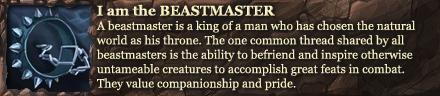Results 521 to 540 of 661
Thread: Character Planner - Series 4.xx
-
08-16-2017, 06:03 PM #521
-
08-17-2017, 07:59 AM #522
 Harper Tree
Harper Tree
I would call that a major problem. I will look into it. I tried to repeat the issue without success. Can you describe your build or send me a copy of your build file. I will PM you my private E-MAIL address.
Last edited by Tom.JonesJr; 08-17-2017 at 08:07 AM.
Main Characters Adarshae, Adenasenka, Nimithar Pyri and of Argonnessen
Projects of Interest:
ADARDDO
-
08-28-2017, 09:43 AM #523
 Epic Destinies
Epic Destinies
Any Plans on adding Epic Destinies? Or is it just me that the Epic Destiny button's greyed out?
-
08-30-2017, 09:09 AM #524

No it is not just you. Epic Destinies will be coming soonish. I would like to finish with the spell window first. Then I will be looking at the direction I will be going next. I could going in a couple of directions.
1. Currently the Planner is missing a couple of values that people would like to have tracked. IE Spell Power, Spell Crit, Melee/Ranged Power, Resistance. Would like to develop a full list of the values that people would like to see. These values would have to be added to the data tables for Feats/Enhancements. Currently these tables are all manually edited with the ability for lots of coding error to that end I am thinking of creating an editor for then that will then export to the correct format.
2. Stick with what we currently have for values and add the destinies.
3. Work on a armor set (not something I really want to do yet, but is option)Main Characters Adarshae, Adenasenka, Nimithar Pyri and of Argonnessen
Projects of Interest:
ADARDDO
-
08-30-2017, 01:28 PM #525
 Won't let me save
Won't let me save
I upgraded to the newest version, and now it won't let me save my build. I can load previous builds, but I can't save new ones. I click the save as button and nothing happens, and same with the save button.
I loaded an old build, and attempted to save a TR that I created, and nothing happened. When I load the file again, after hitting the save button, no changes were made.
In attempts to use the previous version of the planner, I clicked the save as button and it attempted to pull up file explorer, but it was just white. Could the program be having issues accessing my files?Koda
-
09-01-2017, 10:42 AM #526
 Main Characters Adarshae, Adenasenka, Nimithar Pyri and of Argonnessen
Main Characters Adarshae, Adenasenka, Nimithar Pyri and of Argonnessen
Projects of Interest:
ADARDDO
-
09-01-2017, 12:30 PM #527
-
09-03-2017, 09:47 PM #528

Ok, now you have me stumped. As I us windows 7 on all my machines and I have no issues saving. I will ask you to try something for me. Move the Planner window before you hit the save button and see if the save window is loading behind the Planner window. I do know that there is a know bug where the Save window will lose focus and the Planner window will end up in front of it. I have been trying to track that bug down for a log time as it affects me a lot. I just move the planner window a little and the save window still loads in the middle of the screen. I then can select it.
Main Characters Adarshae, Adenasenka, Nimithar Pyri and of Argonnessen
Projects of Interest:
ADARDDO
-
09-04-2017, 12:48 AM #529

Just an FYI that someone else also reported this issue.
-
09-04-2017, 11:54 AM #530

Moved it, minimized it, shrunk it, did everything I could think of :/ nothing popped up.
Looking through my posts, I realized I forgot to mention that I upgraded because I was having the same issue with the previous version I was using (435301). In that version, I could save and everything up until I tried making and saving a FVS archer build I was theorycrafting, and it wouldnt let me save.Last edited by Hackoda; 09-04-2017 at 12:03 PM.
Koda
-
09-04-2017, 04:56 PM #531

Where do you have the planner saved. Is it in your C:\Programs directory? If so try moving it to a different directory. This is sound like a windows/planner issue, but I will try to help you get through it. I will also try it on a different machine running windows 7 that I have access to tomorrow and see if it has any issues there. Sometime issues do not show up for me as I have Visual Studio installed. Do you have a second user account on that computer. Try that and see if it helps
Main Characters Adarshae, Adenasenka, Nimithar Pyri and of Argonnessen
Projects of Interest:
ADARDDO
-
09-05-2017, 11:31 AM #532

I tried that, I had it downloaded onto my desktop for easy access, so I moved it to a different directory and nothing. I then downloaded 436102 and now I can save..... I'll use that version for now, and see if I end up with the same issues. I had some issues installing the last two versions I used because my internet security decided it was a virus and deleted half the files. Fixed that and was able to download them, but ended up not being able to save. Didn't have the same issue with 436102, so I wonder if my security was blocking it? IDK. Will keep you guys updated
Koda
-
09-05-2017, 01:10 PM #533

Not sure if I will have fixed your bug, but I think I did take care of the bug that was allowing the save/open window from losing focus. I hope that it will fix you issue as well. I will be releasing a new update soon.
Main Characters Adarshae, Adenasenka, Nimithar Pyri and of Argonnessen
Projects of Interest:
ADARDDO
-
09-05-2017, 03:37 PM #534

Ok, before I uploaded the new file I tried it on my old work computer hiding under my desk. Windows 7 service pack 1. Guess what it had the same error you spoke of. It was hard to track down, but was a function I added to get the current save directory that was suppose to work in Windows 7 +. I guess they were wrong. Updated the function it is now working.
The new Version can be found on GitHub CharacterPlanner 4.36.104
Thank you all for the feedback.Main Characters Adarshae, Adenasenka, Nimithar Pyri and of Argonnessen
Projects of Interest:
ADARDDO
-
09-07-2017, 11:56 PM #535
-
09-13-2017, 01:54 PM #536

Checking in. How's the planner going?
The locus of my identity is totally exterior to me.
"On my business card, I am a corporate president. In my mind, I am a game developer. But in my heart, I am a gamer." - Satoru Iwata
-
09-16-2017, 06:56 AM #537

Going well missing our fearless leader, but we know life takes us all in different directions. Github is working very well keeping the program out there and I am learning a little more about it to help show where we want to take the Character Planner in the future. I have one more house keeping item to implement (New spell selection screen). Then I will get the destinies working. At that time I might just start looking at version 5 again to see where we stand. Was thinking about adding additional stats tracking to Version 4, but the more I think about it the more I dislike how much code I will have to start changing to make it all work. So version 5 might be a way of doing that.
Hope all is well with you and hope life has been treating you well.Main Characters Adarshae, Adenasenka, Nimithar Pyri and of Argonnessen
Projects of Interest:
ADARDDO
-
09-20-2017, 03:41 PM #538
 There seems to be something wrong....
There seems to be something wrong....
Was just doing a quick run down of how I build my Spellsinger Bard (20 level pure bard + 10 epic) for a guildie in the planner (on the newest version), and I was stumped to find that the planner didn't want to add the 5th and final 3rd level spell while building through the heroic levels....
And it did not want to add Heal and Wail of the Banshee to the lvl 6 spells when you take the capstone for spellsinger in the enhancement tree at level 20. (But I gather this might be another unrelated issue).
The number of known spells at level 20, where therefore: 5x 1st; 5x 2nd; 4x 3rd; 5x 4th; 5x 5th; 4x 6th
Thank you again for bringing awesome tool to the people of DDO.
-
09-21-2017, 09:17 AM #539
 Bug Check
Bug Check
I had a quick look at it, the 5th lvl 3 spell is added at lvl 18. I was able to add it without any issue. If you are still having a problem let me know maybe you can send me a copy of your build file and I can look at it and see what I see.
As for the auto granted spells I am not sure if any of the enhancements grant the spells at this time, this will be some thing I will have to look at. In the past the planner has been a tool to help players make the right in game choices not necessarily print a full list of all traits a character will have. That is why Paladin, Ranger, Druid, and Clerics do not have spell choices. They can pick any spell at any time and it is not dependent on what spell is in their "spell book". Granted they do have to jump through their own special hoopes, but they are not limited by the spells that they have encountered. Also when the program was originally design there was no such thing as SLA.
I do think it might be possible to add these in, but it will definitely require some thought and some programing to do it.Last edited by Tom.JonesJr; 09-21-2017 at 09:25 AM. Reason: wrong info
Main Characters Adarshae, Adenasenka, Nimithar Pyri and of Argonnessen
Projects of Interest:
ADARDDO
-
09-21-2017, 09:50 AM #540

Ok, I have done a little more research into this and here is what I have found. I will not be adding SLA's as spells as they are not spell in and of themselves, but act similar to the spell of the same name. The 2 spell you have mentioned in the capstone for the Bard are stated you have now learned the spells a level 6 Bard spells. As they currently stand I could see these 2 being added to the list of known spells. The question I have is will they still be learned spells after the bard pass which will be soon. I would hate to spend several hours to get these 2 spells added to the list just to have to remove them in a couple of months.
So, my verdict is that unless we can come up with a list of more than just these 2 spells that fit the description of are now learned spells. I will wait till after the Bard pass to make a final decision on how to add these 2 spell to the spell list. Sorry if this is an inconvenience.
I have added this to the GitHUb Future Updates Page so that it does not get forgoten about.
As for the missing Level 3 spell let me know if you are still missing it and we can try and figure out why I can add it and you can not.Main Characters Adarshae, Adenasenka, Nimithar Pyri and of Argonnessen
Projects of Interest:
ADARDDO





 Reply With Quote
Reply With Quote