Ok so here is the issue the game runs great for about one hour then it will get really choppy and slow, loading screens will take longer, lag will increase etc.
I have noticed that when I am doing a lot of switching in between characters to move items it will bring on the choppiness quicker.
The only thing I have found to fix the issue is quit the game and reload and it will be fine again for about an hour but it is getting kind of annoying to keep having to restart the game that often.
Also I should mention that I don't see this problem in other games such as WoW and Diablo 3.
Anyone have any ideas?
Some specs: I should mention I had to revert back to 12.10 Drivers because the game crashed with 13.1

Results 1 to 10 of 10
-
03-02-2013, 02:03 PM #1
 Game gets choppy and slow after about an hour of game play
Note: This post may contain misspellings, grammatical errors, disorganized sentence structure, or may entirely lack a coherent theme.
Game gets choppy and slow after about an hour of game play
Note: This post may contain misspellings, grammatical errors, disorganized sentence structure, or may entirely lack a coherent theme.
These elements are natural to the process of writing, and will only add to the overall beauty of the post.
-
03-02-2013, 02:25 PM #2

Your overheating.
Download 'speedfan' its free and map your temps while you play.
I had a laptop do the same thing.
Cheers mate
-
03-02-2013, 05:16 PM #3
 Note: This post may contain misspellings, grammatical errors, disorganized sentence structure, or may entirely lack a coherent theme.
Note: This post may contain misspellings, grammatical errors, disorganized sentence structure, or may entirely lack a coherent theme.
These elements are natural to the process of writing, and will only add to the overall beauty of the post.
-
03-02-2013, 11:13 PM #4
 Note: This post may contain misspellings, grammatical errors, disorganized sentence structure, or may entirely lack a coherent theme.
Note: This post may contain misspellings, grammatical errors, disorganized sentence structure, or may entirely lack a coherent theme.
These elements are natural to the process of writing, and will only add to the overall beauty of the post.
-
03-02-2013, 11:23 PM #5

If your not using a SSD and you have a traditional moving parts Hard drive I Highly suggest the use of diskeeper as ddo has a very big problem with fragmentation.
-
03-03-2013, 12:16 AM #6

SSD, This http://www.corsair.com/us/ssd/force-...ard-drive.html is my only drive in the PC.
I store all my "stuff" on my NAS.Note: This post may contain misspellings, grammatical errors, disorganized sentence structure, or may entirely lack a coherent theme.
These elements are natural to the process of writing, and will only add to the overall beauty of the post.
-
03-03-2013, 06:50 AM #7

I treat those two things as separate problems, remember lag stacks.
One is the regular leak that causes us to relog as a matter of habit. (and before raids)
The other is the switching of toons, which is kind of well known. (i'd say it was worse back by u11)
You seem to have a good rig there with a SSD and all. In theory only a ramdisk would be faster.
The thing is the process indeed keep growing, so even the faster rigs notice at some point, eventually.
Not sure if windows would play fine with such a big bulky process even if no longer constrained to 2GB.
I wouldn't compare with other games if they aren't realtime, DDO is kind of sensitive to problems.
If wanting ideas to try, try the readyboost, and obviously not on a usb stick, maybe a partition or something.
(i wouldn't even dare run without the stick, since i have no ssd)Last edited by donfilibuster; 03-03-2013 at 06:52 AM.
-
03-03-2013, 09:32 AM #8

Again, that doesn't help with internal fragmentation.
The OP is really just suffering memory leaks with the game. Something he really can't control. The only other thing he could possibly try is to re install but do not install under "program files".
I'll have to see just how large of a memory stamp I'm getting after an hour of play. And I play with a bit of lag now due to my fracking slow hard drive.
-
03-03-2013, 09:51 AM #9Community Member


- Join Date
- Nov 2009
- Posts
- 940
-
03-03-2013, 01:40 PM #10Note: This post may contain misspellings, grammatical errors, disorganized sentence structure, or may entirely lack a coherent theme.
These elements are natural to the process of writing, and will only add to the overall beauty of the post.
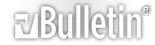







 Reply With Quote
Reply With Quote





