I looked through the forums to see if anyone else is having issues. I downloaded it but I get an update error Oxfffffffff8000405.
Any suggestions? I have the game on my PC just fine.
thx in advance
Results 1 to 7 of 7
Thread: DDO on MAC OS 10.9.5?
-
09-02-2016, 02:44 PM #1
 DDO on MAC OS 10.9.5?
Wiki dashboard with some useful stealthplay links. LONG LIVE STEALTH!
DDO on MAC OS 10.9.5?
Wiki dashboard with some useful stealthplay links. LONG LIVE STEALTH!
Proud Knight of the Silver Legion, Cannith: Saekee (main) and some others typically parked at some level to help guildies and other players
-
09-04-2016, 03:28 PM #2

I use 10.9.5 and have no problems. A caveat: When I downloaded DDO three years ago, I had problems with it running through Happy Cloud or whatever it's called, so I downloaded Steam and use that as my launcher. I have had no problems since. Maybe download Steam then install DDO through Steam. It's free.
-
09-04-2016, 04:03 PM #3Wiki dashboard with some useful stealthplay links. LONG LIVE STEALTH!
Proud Knight of the Silver Legion, Cannith: Saekee (main) and some others typically parked at some level to help guildies and other players
-
09-06-2016, 11:10 AM #4Community Member










- Join Date
- Jan 2010
- Posts
- 23
-
09-06-2016, 04:40 PM #5
 Wiki dashboard with some useful stealthplay links. LONG LIVE STEALTH!
Wiki dashboard with some useful stealthplay links. LONG LIVE STEALTH!
Proud Knight of the Silver Legion, Cannith: Saekee (main) and some others typically parked at some level to help guildies and other players
-
09-07-2016, 12:41 PM #6Community Member










- Join Date
- Jan 2010
- Posts
- 23
-
09-07-2016, 12:57 PM #7Wiki dashboard with some useful stealthplay links. LONG LIVE STEALTH!
Proud Knight of the Silver Legion, Cannith: Saekee (main) and some others typically parked at some level to help guildies and other players
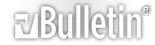


 Reply With Quote
Reply With Quote
