I didn't see any other characters appear during my test and I didn't change my location from the initial zone in.
Presumably everyone zones in at the same spot on the ship, but I suppose anything is possible.
Results 81 to 100 of 131
-
10-07-2010, 09:29 AM #81


-
10-07-2010, 09:42 AM #82

Well, as far as i see it, the fact that you are turning against a wall in the tavern doesn't change the fact that everyone's textures inside that tavern will be loaded on your client. That is why i suggested the airship, because it's a much more controlled environment - probably
 . So, the results of your testing may not be accurate. I saw your pictures and the increase seems marginal. How many toons did you went through?
. So, the results of your testing may not be accurate. I saw your pictures and the increase seems marginal. How many toons did you went through?
I'm not claiming that there isn't a memory leak, just that if it does exist it seems to be very small. I obviously don't know how the game was built, but there are just too many factors that can influence the memory usage and seems to me like a big assumption to say that DDO has a memory leak.
No need to answer these, but from the top of my mind i can think of these as possible factors that influence the memory DDO occupies.
How many characters did you switch through? How many channels do you have on your characters? How many icons and shortcut bars? Do you have any skins? Anyone sent you a tell? How many different items do your characters have in the inventory? How many crafted items? How many random items? How many named items? Have any set items equiped? Any Buffs?
I'm not even considering the OS...
This would be nice, yeah! R.I.P. Devourer - 20-Aug-2010 11:00 GMT(+1 DST)(World Broadcast): World broadcast: 'Farewell to all our loyal players and thank you for your time in Eberron. We wish you all the best for your future adventures. Please log out now as the servers are now going down. Many thanks, Codemasters Online.'
R.I.P. Devourer - 20-Aug-2010 11:00 GMT(+1 DST)(World Broadcast): World broadcast: 'Farewell to all our loyal players and thank you for your time in Eberron. We wish you all the best for your future adventures. Please log out now as the servers are now going down. Many thanks, Codemasters Online.'
-
10-07-2010, 10:15 AM #83

Yes, there are incidental variables. There always will be. Experimentation without incidental variables is a pipe dream.
It is possible, though unlikely, that there is no problem (a possibility that I state in my post from 6 months ago). However, there is enough evidence to warrant a dev investigation, at the least.
Since this issue will not be solved without some form of dev investigation, that was my goal. My goal was not to produce irrefutable proof, but merely enough evidence to show that there is a potential concern.
If you would like to run some more experiments to further clarify the situation, I would be happy to see your data. It sounds like you have a lot of passion in this area and I look forward to your results.
Edit: I am tired this morning. I apprently put my edit inside the quote block. Moving it to below.
Edit: In answer to your question, I believe I logged 8 toons and then logged the same toon 8 times. I could be wrong. Check the number of upward inflections on the graph, there is a 1:1 coorealtion.Last edited by Montrose; 10-07-2010 at 10:28 AM.
You may know me as: Gannot, Gonnet, Gunnet, Ginnet, Gaxxat, Gennot, Gannut, Gxnnxt, Horseface, Izzayhay, Pailmaster, Artifactual, Gynnet and/or Barred. What? I like alts.
-
10-07-2010, 10:31 AM #84

Exactly! I wasn't trying to minimize your effort, apologies if it sounded that way! I think it's great that you went through the trouble of doing it, just like everyone that did because it can only lead to the improvement of the game we love. And yes, like i said i agree that a dev should definitely look into this! It could be the cause for the crashes some people experience.
I wasn't trying to discredit your data, and i think that along with the reported crashes and poor client performance the players send it's enough to have the devs look into it. Despite that, i may do it to satisfy my own curiosity. I'll post my results if i do.R.I.P. Devourer - 20-Aug-2010 11:00 GMT(+1 DST)(World Broadcast): World broadcast: 'Farewell to all our loyal players and thank you for your time in Eberron. We wish you all the best for your future adventures. Please log out now as the servers are now going down. Many thanks, Codemasters Online.'
-
10-07-2010, 11:10 AM #85

I experience this myself. Usually when loading to a zone. Sometimes it crashes the computer completely, forcing a re boot.
If it matters, Im using an Nvidia card, and Windows Vista.
-
10-07-2010, 12:07 PM #86

-
10-07-2010, 02:36 PM #87Hero












- Join Date
- Nov 2009
- Posts
- 4,487

Paging a developer to this thread.
Khyber: Ying-1, Kobeyashi, Nichevo-1 | 75 million Reaper XP
-
10-07-2010, 03:10 PM #88

Ok, so i did some testing as well.
I created a few characters, 4 or 5 that ALL look exactly the same and are the same class.
http://img697.imageshack.us/img697/7889/pb1d.png
In this first picture, it's the memory DDO was occupying before i created the characters. I had just logged with 1 toon and ran from the GH to the Airship, through the market.
Only really logged it a bit - was just trying it out.
On this second picture, i had already created the characters and had just restarted the client:
http://img837.imageshack.us/img837/9798/pb2e.png
Logged in and out with all characters, they were all in the starting ship (first time i ever see that one )
)
Process was something like:
Logged on, waited a few, moved a bit, logged off, waited a bit, and so on.
This is more of the same, but i had already logged in the last one and was checking the previous logs in perfmon, back to DDO, moved a bit, moved camera, back to perfmon.
http://img59.imageshack.us/img59/2128/pb3h.png
Then, i decided to logout that character and just stay at the character selection screen. This happened:
http://img842.imageshack.us/img842/3192/pb4.png
The values, in chronological order, are:
Motherboard - Rampage FormulaCode:Last value Average Value Minimum Value Maximum Value Duration 1.903.673.344 1.903.050.176 1.903.271.936 1.905.958.912 0:14 ---------- restarted client ------------ 1.415.909.376 1.399.301.973 1.099.096.064 1.506.435.072 3:49 1.411.575.808 1.404.048.477 1.396.211.712 1.413.435.392 1:39 1.340.534.784 1.338.990.007 1.337.729.024 1.340.534.784 0:59
Processor - Intel Core 2 Duo E8500@3.16GHz - FSB:1334.1 (measured by cpuz)
Memory - 8Gb @ 1066 MHz
Graphics - ATI Sapphire HD4870 512Mb
OS - Windows 7 Professional - 64 bit
Running DDO at 1680x1050 with everything maxed, except Environment Stencil Shadows because the Subterranean makes the game choke...
My conclusion is that there is no memory leak
Last edited by Nospheratus; 10-07-2010 at 03:14 PM.
R.I.P. Devourer - 20-Aug-2010 11:00 GMT(+1 DST)(World Broadcast): World broadcast: 'Farewell to all our loyal players and thank you for your time in Eberron. We wish you all the best for your future adventures. Please log out now as the servers are now going down. Many thanks, Codemasters Online.'
-
10-07-2010, 06:04 PM #89

Do you have the Option to test it with a Higher Screen Resolution? and do you use Antialiasing?
We have a similar System (Core2Quad 9550@3,2Ghz, 4GB Ram and Sapphire HD4870 512MB on Win7 x64), i run with 4x Antialiasing on 1920x1200 and im getting bluescreens when i start to Zone around after a Toonchange. The BSOD will come faster if i change between more toons. And after 5-6 changes the BSOD is imminent.I am no native english speaker

Other Toons: Siaphas, Kelderian, Kelras, Keldi, Kelmons
-
10-07-2010, 06:31 PM #90Community Member


- Join Date
- Apr 2008
- Posts
- 0
 yep
yep
Hey OP, I have noticed this for some time on Live (not currently playtesting Llama land this time).
Given I am a packrat, I sometimes swap up to 14 times looking for a particular item for someone, and requires me to restart the client once i'm done with the swapping due to the unplayable point that is reached.
It really exacerbates the odd hitching lag you see in some quests/instances too (the stop motion lag.. move for 2 seconds, locks up your client for 1 second) - Like in Ritual Sacrifice and the Sub.
It would be good if this could be fixed.
<edit>
Also, after reading through some of the other posts, it reminded me of another symptom I see.
After swapping, any item change or effect that changes skills lags out the client longer and longer.
So, if I've been swapping around say 14 times, and then am on a character that uses something like Heroism pots / action boosts, I will suffer severe client lockup when the skill boost (1) kicks in and (2) when it wears off.
If on a haggle bard, in this situation, and have applied all spell and item boosts, the effect occuring on all these boost is most noticable on the final boost of the action skill boost which will lock up my client for sometimes up to 7 seconds.. (the more swaps, the longer the lock up).
ie: Activate boost (which will last for 20 seconds), client locks up, becomes active again and I see I have 13 seconds of action boost remaining. Quickly sell. Wait for action boost to wear off... client locks up for 7 seconds.
Same thing seen with rogue skilled characters in quests using action boosts after swapping.
This behaviour gets worse the more switches you do. If I do a client crash and restart (normally just alt-f4 or end process after logging out, cause Windows 7 eventually just tells me the client is not responding anymore) I can restart and log back in and activate these boosts with zero impact. No lag, no lockup, nothing (well, it is so small as to not actually be observable at this time).
I see after different counts of swapping between characters the delays/lockup lasting progressively longer. Few swaps, 3 second lockup. ramps up with total number of swapping characters.Last edited by AussieEngineer; 10-07-2010 at 07:23 PM. Reason: Additional Info
Khyber: Proud Officer of the Stormreach Thieves' Guild
Dracknar, Drackniera, Dracknira, Dracknoid, Dracknord, Drackner, Drackpunk, Drackstar , Drackspell, Drackbeat, Drackbank, Dracknoir, Dracknura

-
10-07-2010, 07:03 PM #91

Maybe, but my screen's resolution is 1680x1050, so i'm not 100% sure it can be done and playable

Just noticed the AA is at 4x, so not absolutely maxed out, but matches yours.
Do you have any overclocking? Have you checked your temperatures when that happens and have you checked the windows logs to see if something goes there?
I would risk saying that if the BSODs are related to DDO, it's in the windows logs.
My testing was very controled and could root out some posibilities for the devs to figure it out, but the truth is i didn't change zone in those tests. I'll see if i can test with some "controled" zoning on a later time.R.I.P. Devourer - 20-Aug-2010 11:00 GMT(+1 DST)(World Broadcast): World broadcast: 'Farewell to all our loyal players and thank you for your time in Eberron. We wish you all the best for your future adventures. Please log out now as the servers are now going down. Many thanks, Codemasters Online.'
-
10-07-2010, 07:08 PM #92
-
10-07-2010, 10:15 PM #93

I personlay noticed a huge memory leak. I recently went through a HUGE lag phase before I got fed up and restarted my computer back to factory settings. I did indeed have the client installed on my exturnal hard drive. Before the hard drive I could not move at all. Got the hard drive I was able to move a bit but still had a problem after switching chars and loading instances. I opened up my preformance and watched it for a good half hour. The drop just kept getting worse and I had up to 20,802 worth of RAM memory taken up JUST by the launcher left down in my bar (game not running). It booted from 8,052 to the 20,802. I restarted my computer and downloaded Game Booster turned that on and it shut off the "extras" that take up RAM space. >< After logging onto my toon and running from my start point to an explorer and the client completly stopped. Memory taken up: 28,305 V_V
"Never take life seriously. Nobody gets out alive anyway."
“I know that you believe you understand what you think I said, but I'm not sure you realize that what you heard is not what I meant.”
-
10-08-2010, 03:43 AM #94R.I.P. Devourer - 20-Aug-2010 11:00 GMT(+1 DST)(World Broadcast): World broadcast: 'Farewell to all our loyal players and thank you for your time in Eberron. We wish you all the best for your future adventures. Please log out now as the servers are now going down. Many thanks, Codemasters Online.'
-
10-08-2010, 07:37 AM #95

I used to have this problem on my old machine, a simple fix was to run the dndclient in XP Compatibility mode, you loose DX10, but it does fix the lag issues.
goto your ddo installation folder, typically:
C:\Program Files (x86)\Turbine\DDO Unlimited
right click on dndclient.exe (application)
Properties
Compatibility
Run this program in compatibility mode for:
Windows XP (Service Pack 3)
If this causes an error,
do the same as above on dndlauncher instead and undo it on dndclient.
hope this helps guys
Last edited by Illarvan; 03-26-2012 at 08:23 AM.
~Illarvan~ Rog 4| ~Madabar~ Src 25 | Leader of HaM | Raphaela Clr 23 | ~Cerebal~ FvS 25
~Minxe~ Barb 23 | ~Thevillage~ Art 23 | Dulcia Pal 23 | Saucie Rgr 23 | Knomdam Monk 23 | ~Floozy~ Ftr 20 | Taruz Wiz 20 | Malinder Rog 20
We are recruiting!
-
10-08-2010, 07:50 AM #96
-
10-08-2010, 07:52 AM #97

Well playable sure, you also have more Ram then the Game can use, 3.2Ghz per Core, and our CPus arent that far apart from each other that differences in efficiency should be noticeable and our Graphics card is the same.
But only wirth another Screen
I think i will try this weekend a lower solution. the similar Supreme Commander Bug was also only a problem in High resolutions
Well my Problem persists without AA.Just noticed the AA is at 4x, so not absolutely maxed out, but matches yours.
Nothing in the Windows Logs. And the highest Temperature i ever had on my CPU around 50°C while i was running Furmark on my Grapics Card and Prime95 in 4 Threads on my System to test stability. I use watercooling (mostly for silencing my Computer, the far lower Temperatures and better OC capability are just a bonus) since several years now.Do you have any overclocking? Have you checked your temperatures when that happens and have you checked the windows logs to see if something goes there?
I would risk saying that if the BSODs are related to DDO, it's in the windows logs.
I think thats what i will do. Park some toons on the Guildship, then start with the first, port to the marketplace and walk to the door of the Bank. Then do the same with the second toon. Rinse and Repeat.My testing was very controled and could root out some posibilities for the devs to figure it out, but the truth is i didn't change zone in those tests. I'll see if i can test with some "controled" zoning on a later time.I am no native english speaker

Other Toons: Siaphas, Kelderian, Kelras, Keldi, Kelmons
-
10-08-2010, 08:31 AM #98
-
10-08-2010, 08:44 AM #99

Perhaps the problem only occurs when your using a page file, and when you turn it off, so that you use only your ram, the problem does not occur?
Or perhaps that could be why some people have ram spikes and not page file spikes(because it's disabled).
For example Nospheratus has 8GB of ram, it wouldn't be hard to believe he might have his page file disabled, but perhaps that's one of the things that should be checked?
*edit* I'm just taking a guess here, this isn't my best area with computers :P
-
10-08-2010, 08:53 AM #100

I use to run windows xp on my machine for a few years and would get the crashes after zoning into different areas
necropolis and desert were notorious for crashing my client.
installed windows 7 this year and haven't had a client crash for over 8 months.
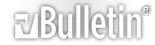



 Reply With Quote
Reply With Quote

