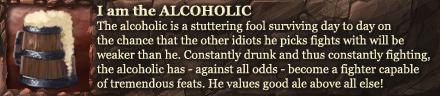I'm just giving up for today. Crashed 4 times to desktop within 15 minutes. Argo, 3 times around the little pyramid with the purple named where you need the crests to spawn him. Once with the 2 crests in inventory (same happened yesterday) once mid fight and once while just clicking to open the chest. Last time today on the way from the pyramid to the dragon purple named in a swamp area.
I don't have this issue anywhere, only the Isle. Mostly in the wilderness or when a quest is about to finish. So far almost never in the village.
Not happy.
Results 61 to 80 of 105
-
07-21-2022, 04:21 PM #61
 Aggrom
Aggrom
Ghallanda
Playing DDO since April 2006
-
07-21-2022, 06:41 PM #62

I also crash every single time I fight the purple named demon. Every time. Whether solo or in group. Computer is new Legion 5, internet not the issue. IoD wilderness I DC with my end game Horc melee barb every 5 minutes at least. Quests not as much. My end game sorc not nearly as much as my barbarian. Every time with my barb- over 4 different days.
Last night about 5 of us on a VoN DCd all at the same time as we were climbing to end fight. Been frustrating.Khyber: Baeylan, various Annarras
-
07-27-2022, 11:07 AM #63Community Member


- Join Date
- Sep 2009
- Posts
- 111
 A word from our sponsers please!
A word from our sponsers please!
Are we ever going to get some kind of answer? At least tell us you are working on this, have no clue, whatever. Your customers are paying for this and right now the service sucks!
-
07-27-2022, 11:14 AM #64Community Member












- Join Date
- Sep 2009
- Posts
- 3,038

One fix that you could try that has worked for me in the past is to create a new user on your PC. Login to that account and when you launch DDO for the first time it will be a completely new login with defaults all set back to fresh state.
When you login Windows may ask you for the credentials for a user account with admin privileges in which case you just enter your normal login info. This will not take you back to your current settings - you will still be at a fresh launch.
Login and play for a bit. Then change your settings to the ones that you normally use.
I have found that this process resolves probably 95% of the client issues that i was having any time I have used it. I've only had to do this twice now in the last 8 years.
-
07-27-2022, 11:17 AM #65Community Member








- Join Date
- Nov 2006
- Posts
- 2,333
 My fix
My fix
I did the opposite of what others here are saying and it worked for me, or at least I have stopped crashing to desktop since I made the change. I switched from 32 bit to 64 bit, I did first have the issue that the 64 bit was not working would just die after launching. I had to go into windows display settings and put the ddo exe on high performance so it would not try to use the integrated graphics but instead my card.
You might try running 64 bit, and if you have integrated graphics make sure to turn that off for ddo exe launchers (in windows I found this in the Display->Graphics Settings, then browse for the 64 bit ddo exe and choose high performance.
Might be worth a try for someone.
-
07-27-2022, 12:49 PM #66

It could be some other program unrelated to DDO that is causing the issues... as for example: I got a new mouse and you must have something called Logitech G HUB installed and I'm pretty sure that is what causing issues with me trying to connect to the internet and it's only the first internet connection that is troublesome as once I'm connected to the internet I stay connected to the internet without issues.
Last edited by Moonfalcon; 07-27-2022 at 12:51 PM.
-
07-28-2022, 05:31 AM #67Community Member


- Join Date
- Jul 2015
- Posts
- 24
 Ambient sounds causing crashes in Isle of Dread wilderness
Ambient sounds causing crashes in Isle of Dread wilderness
On Linux Mint, using Steam, in the Isle of Dread wilderness only, with the ambient sounds turned on, I experience intermittent crashes/freezes every 5 - 10 minutes, works fine with ambient sounds turned off. It usually kicks me out to my desktop, but I can still see DDO in the bottom toolbar. If I left click on it, the whole screen goes black and the only way to get the process to quit or do anything at all is a system restart. If I right click DDO in the tool bar and hit "close" instead, I get an option to force quit, which works as expected. Then I can start DDO normally. This is not a finished product. I did not pay good money to beta test or debug someone's sloppy work. I paid to have a good time, and I'm not having one. This is unacceptable. In the future, I will refrain from buying any new content for at least six months and only after scouring social media to make sure that the debugging process is complete. If this behavior continues, I will find other ways to spend my leisure time and money.
-
07-28-2022, 05:39 AM #68
-
07-28-2022, 06:51 AM #69

I just want to report I do not DC in the IoD wilderness anymore. Been good for several days now, killed Demon to ransack and not a single DC. If you did something, great, thank you, because I was getting pretty frustrated.
Khyber: Baeylan, various Annarras
-
07-29-2022, 08:04 PM #70Community Member



- Join Date
- Feb 2008
- Posts
- 230

Once or twice per hour since Isle of the Dread came out. Also in the The Stone Crypt Chronicle quest my fps outside of caves get to 15-20 so it is very complicated in R10.
And getting a lot of loss in the connection since hardcore started. Usually I have 0% now I have from 5% to 15%.
-
07-30-2022, 08:52 PM #71Community Member






- Join Date
- Apr 2017
- Posts
- 642

Same, was crashing regularly with the 32 bit client. I tried the sound driver fix, but that didn't do it. Swapped to 64 bit and it stopped crashing. The 64 bit client often doesn't load my sound, but I'd rather reload the game to get sound than to randomly crash several times a night.
-
08-08-2022, 03:29 PM #72Community Member


- Join Date
- Sep 2009
- Posts
- 12

Cordovan, with respect to your reply, I provided all that information on numerous IT tickets under the help system. It might surprise you but even stating that SSG is aware of the issue and looking into the matter in an email may help, your organization does not provide for any solution, and/or any indication you are aware of and working on the problem. So then people post here and you say tell me the server, the location etc.. Why don't you look at the tech problem reports under help tickets and get that data.
Also, in subsequent post where individuals state where or when you supply the same drivel of a response. I know its hard to provide customer service but a little openness, reading a communication and response goes a long way..
-
08-09-2022, 12:26 AM #73

Have started experiencing this issue with the x64 bit client. What is more interesting in my case was that prior to my old logitech 800 wireless headset working was that it never crashed. Swapping headsets to another old 340 corded resulted in constant crashing with that error.
So disabling sound and going back to 32 bit unfortunately.Milacias of Kyber
Leader of the Crimson Eagles Kyber
The Myth- TR will make my character powerful
The Reality- Those kobolds in Water Works won’t have a chance but nothing else cares-Learn to play your build and all its abilities in actual difficult content, get gear and reaper points in level 30+ content and raids.
-
08-09-2022, 10:37 AM #74
 Playing since 2010 | Don't do the fun wrong | New to Orien? Join the ingame Titan Channel | Soko Irrlicht freut sich immer über neue Mitglieder | Deutscher DDO Discord | Orien Raiding Discord | Toons: Titus Ovid , Bruder, Upload, Zzed, (Rubbel)
Playing since 2010 | Don't do the fun wrong | New to Orien? Join the ingame Titan Channel | Soko Irrlicht freut sich immer über neue Mitglieder | Deutscher DDO Discord | Orien Raiding Discord | Toons: Titus Ovid , Bruder, Upload, Zzed, (Rubbel)

-
08-11-2022, 08:54 AM #75Community Member


- Join Date
- Aug 2006
- Posts
- 20
 I have the buyers remorse for Isle of Dread expansion...
I have the buyers remorse for Isle of Dread expansion...
Since IoD came out I have been experiencing the sudden crash to desktop issue. Whilst I used to occasionally get a random crash to desktop errors throughout my DDO career, it would normally only crash once, then I would be good for the rest of the day which was no big deal.
However this particular crash issue is different and is exclusive to IoD and occurs multiple times whenever I am in any of the IoD expansion areas. Generally from the moment I zone into the wilderness, I am expecting it to crash. If i make it to a quest, it is likely to crash in that quest. If I get through a quest, it will crash when I recall back to the wilderness. If i run to the next quest, it is likely to crash as I click to enter the next quest. The quest or location in the wilderness does not seem to matter in my experience, nor does it matter if it is Heroic or Epic difficulty. It will often do it back to back after logging back in.
It has happened in the village, in the mini wilderness (after completing first quest prior to entering the village) and also inside the quest instances. It happens so frequently that I just gave up tonight. I experienced 8 crashes in the last hour. The last set was after we killed the named green dragon in the explorer area. After the dragon I headed to the Stonelands crevasse quest and it crashed just outside the entry. I logged back in, stepped inside the quest and ran to the first ladder on the left, crashed again. Relog in, climb to the top of the ladder, crashed again before engaging the first mob. Relog in, load into quest, took two steps.. crash again. I finally fixed it by turning the PC off for the rest of the night....
My guildy was with me the whole time and as yet hasn't experienced any of the crashing like I have. Whilst my PC (WIN 7- 64 bit) may be older now, I do not have any issues with any of the other content in game, where as this is so predictable its almost comical. I actually joke about it like 'yay I didn't crash' then sooner or later I follow up by saying 'yup there I go...' It really is that ridiculous...
The only interesting thing that I can add (which I haven't heard mention of previously in the thread) is that it's usually accompanied by what I would describe as a sound tear?.. As in, there is an audible sound through my PC speakers (despite having all game sounds directed through my headset). Generally it sounds like someone plugging a speaker set into a live speaker port. You know how you get that little crackle sound and a slight boom as it powers up the speakers? I have also had it make a popping sound followed by a high pitched 'keening' sound for a second or so as it crashes to desktop on a few occasions.
I'm not a computer guru so I dunno what else to add. I haven't tried disabling the sound as suggested, but TBH I have no interest in playing any quests with the sound off, I would rather just avoid the area. Whilst I get that game bugs happen (and we've all endured our fair share of them over the years), one thing is for sure. If i thought I could get a refund for this expansion, I would certainly be requesting one. This area, impressive as it may be, is an utter waste of time in terms of playability for me. Not to mention it's frustrating as ....
I'm sure the devs are working to fix the issue but for now, I have the buyers remorse... BIG TIME
-
08-11-2022, 09:17 AM #76Community Member





- Join Date
- Dec 2009
- Posts
- 504
-
08-19-2022, 12:50 PM #77

Still crashing!
What I did, running around the Isle of Dread and killig stuff.
(Standard): You are on server 27 at r4 lx415 ly607 i31 ox145.47 oy145.26 oz191.97 h98.4. Game timestamp 515948470.229.
(Standard): Q:0x70036E50
After the crash I do not have any sound with the Sound Playback reset to "Speakers (2- Realtek(R) Audio)" from my previous configured bluetooth headset "Headphones (2- HS70 BLUETOOTH Headset Stereo)". I do have a 3rd setting "Speakers (2- sonic Studio Virtual Mixer)".
Eanable EAX, Disable Game Sounds, Turn Off DM Audio, Hands Free Voice are all off. Enable Voice Chat is on.
And right again after attemping to open the underwater chest in the wilderness at the sunken ship.
(Standard): You are on server 27 at r4 lx361 ly614 i31 ox39.02 oy130.77 oz92.57 h46.4. Game timestamp 515950775.099.
(Standard): Q:0x70036E50
And again, sound is off.
Playing without sound or replacing the OpenAL dll seems to fixing those crashes, but it is a pain in the butt to do this after each login.
-
08-19-2022, 01:06 PM #78

I disagree there, for once, they could use the latest OpenAL version which seem to fix the issue at least for me and some other players. Second if they use a 3rd party library or make a system call that is failing, they have a certain control over the error handling. Keep in mind that it is not Windows that is crashing and shutting down, it is the game that is crashing and at the very least they could generate a crashlog like other games are doing to determine the root cause.
In general keeping libraries they provide with the game up-to-date is a key to fix a multitude of issue and as such their responsability!
I won't say it will be easy to fix nor that it would be even easy to find the culprit but till now I haven't even seen much effort of targeted questions or any other insights how we the player base could help to get to the bottom of this.
-
08-19-2022, 06:24 PM #79
 Official launcher or no?
Official launcher or no?
Is everyone affected by this sound bug using the official launcher or at least used the official launcher once?
-
08-21-2022, 12:42 PM #80