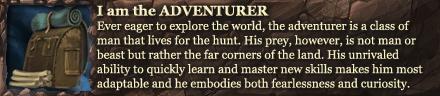DDO game client login and access to the DDO.com web site has been impacted by a Domain Name System issue today, and players can expect to regain access to both log in and the web site in the coming hours as new DNS information propagates throughout the world's Internet Service Providers. Please note that it can take some time for this information to propagate to some ISPs. We apologize for today's issues and we are working to prevent this kind of issue in the future.
Results 1 to 20 of 27
Hybrid View
-
06-16-2022, 01:37 PM #1
 DDO Login/Web Site Issue: Thursday June 16th
Have fun, and don't forget to gather for buffs!
DDO Login/Web Site Issue: Thursday June 16th
Have fun, and don't forget to gather for buffs!
Follow DDO on: Facebook Twitter YouTube
Join us on Twitch!
Hello from Standing Stone Games! Facebook Twitter
For Support: https://help.standingstonegames.com
-
06-16-2022, 02:44 PM #2
-
06-16-2022, 03:09 PM #3
-
06-16-2022, 03:21 PM #4
 Leader of Shrodingers Cat Support Group a Husband and Wife guild on Orien.
Leader of Shrodingers Cat Support Group a Husband and Wife guild on Orien.
Tolkiens Law: Do not meddle in the affairs of wizards, for they are subtle and quick to anger.
Dresdens corollary: Screw subtle!
-
06-16-2022, 05:26 PM #5Community Member


- Join Date
- Jul 2009
- Posts
- 4

Are the servers still having issues, because my patch isn't working and already tried fixing game. Next step is to uninstall and reinstall, but I'd rather not if it's on SSG's end.
-
06-16-2022, 05:49 PM #6
-
06-16-2022, 06:06 PM #7
-
06-16-2022, 03:02 PM #8

Not just website, the game log in was also affected for hours.

-
06-16-2022, 07:27 PM #9
-
06-16-2022, 08:20 PM #10
-
06-17-2022, 07:05 PM #11
-
06-17-2022, 05:08 PM #12Community Member


- Join Date
- Mar 2022
- Posts
- 3
-
06-17-2022, 05:42 PM #13
 Have fun, and don't forget to gather for buffs!
Have fun, and don't forget to gather for buffs!
Follow DDO on: Facebook Twitter YouTube
Join us on Twitch!
Hello from Standing Stone Games! Facebook Twitter
For Support: https://help.standingstonegames.com
-
06-17-2022, 06:27 PM #14Community Member


- Join Date
- Dec 2014
- Posts
- 6

TY arkat, the 2nd one worked!
-
06-17-2022, 07:03 PM #15

Its unfortunate, but some local ISP's refresh their DNS connections on a slower refresh cycle which could take days.. and who wants to wait to play for days....
A work around if you are impatient like me.
for starters.. Exit the failed DDO connection....
1. in the search bar at on your bottom task bar...
type 'cmd' and select the 'Command Prompt' App.. this pops open a dos window (old school dos text)
type 'ipconfig /flushdns'
exit the dos window.
Load DDO to see if that works..
if 1 on its own doesn't work... onto 2
2. Go to search box and type 'Control Panel' and open the app.
Go to Network and Sharing Centre
"change adapter settings"
right click your "Ethernet" adapter and select properties
select "internet protocol version 4 (tcp/ipv4)" and select properties
check the use the following DNS server addresses:
set Preferred DNS server: 8.8.8.8 (This is the DNS for google.)
Validate settings and exit
What this does is instead of picking the DNS servers your ISP defaults, which still isn't updated, you're now using Google's DNS server which is typically the most current.
If 2 doesn't work.. go to 3..
3. effectively same as 2 except instead of IP4 select IPv6:
The Google Public DNS IPv6 addresses are as follows:
2001:4860:4860::8888
2001:4860:4860::8844
You can use either address as your primary or secondary DNS server.
Hopefully this will resolve your connection issue until your local ISP updates their DNS information link, at which point you can go back into the settings and change them back to what you had before or leave as is.Argo: Degenerate Matter - 200
Jotmon (HC 34/45 , RC 42/42 , IC 12/21 , EC 51/51 , RP 116/158)
Jotlock (HC 38/45 , RC 25/42 , IC 15/21 , EC 51/51 , RP 75/158)
Whatthetruck (HC 38/45 , RC 42/42 , IC 15/21 , EC 51/51 , RP 111/158)
-
06-18-2022, 10:49 AM #16
-
06-18-2022, 09:07 AM #17Community Member


- Join Date
- Nov 2009
- Posts
- 5

ok if i type this in browser : https://standingstonegames.com/login
i navigated to this: http://maintenance.daybreakgames.com/
***
-
06-18-2022, 08:02 PM #18

https://myaccount.standingstonegames.com/index.php is that where you are trying to go?







 Reply With Quote
Reply With Quote