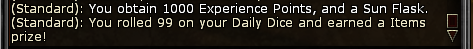Hello,
I recently made the switch from PC to MAC and I'm trying to get DDO to play on my new system.
I figured that I needed to Open the DDO Client executable from the Contents folder and that did get the download of the Installer going.
The download finishes and the Install seems to start, but almost immediately I get the following error message and the install stops:
[SSG] >> install_prep_module => module not required, skipping
% Total % Received % Xferd Average Speed Time Time Time Current
Dload Upload Total Spent Left Speed
100 44.4M 100 44.4M 0 0 870k 0 0:00:52 0:00:52 --:--:-- 882k
[SSG] >> running installer...
000b:fixme:winediag:start_process Wine Staging 4.5 is a testing version containing experimental patches.
000b:fixme:winediag:start_process Please mention your exact version when filing bug reports on winehq.org.
0012:err:display:macdrv_ChangeDisplaySettingsEx No matching mode found 1792x1120x32 @59!
wine: Bad EXE format for Z:\Users\jamesmoon\Library\Application Support\com.standingstonegames.ddo\common\download \ddolive.exe.
[SSG] >> game_module => failed `process` step
This is the latest in a series of issues I've had trying to make this work.
Can anyone tell me what to do to get past this one?
Results 1 to 20 of 22
-
05-27-2022, 05:50 PM #1Community Member


- Join Date
- Nov 2009
- Posts
- 5
 Installing the DDO Client on a New MAC
Installing the DDO Client on a New MAC
-
05-28-2022, 06:37 PM #2

I'm pretty sure you can't install it as-is on a new Mac. Check out the threads on using Crossover - they will give you directions as to what to do.
-
05-29-2022, 01:29 AM #3Community Member


- Join Date
- Nov 2009
- Posts
- 5

Thanks very much and I do appreciate the suggestion. I've been trying to avoid this on general principle. If DDO supplies a MAC version of the game, then the damned thing should run without all this BS. I already have a DDO VIP account for $100 every year and I've been playing the game since 2009. Now I have to spend another $60 per year on Crossover in order to get the Windows version to run on my MAC? That is totally ridiculous. More and more people are making the migration to MAC and it's long past the time that Standing Stone get with the program. Before they start losing subscribers.
Last edited by JBMoon913; 05-29-2022 at 01:32 AM.
-
05-29-2022, 08:06 AM #4

Check out this from their other game: https://www.lotro.com/news/lotro-macos-deprecation-en
-
05-29-2022, 12:59 PM #5Community Member


- Join Date
- Nov 2009
- Posts
- 5
-
05-29-2022, 05:38 PM #6Community Member


- Join Date
- Nov 2009
- Posts
- 5
 Crossover Works....Very Well!
Crossover Works....Very Well!
Using Crossover is definitely the way to go with this.
Standing Stone has already stopped supporting the MAC version of Lord of the Rings and I don't doubt that they will eventually announce the same thing for DDO. Support or no support, the MAC Installer certainly doesn't work and quite likely never will. I believe the problem is that MacOS is evolving at a much faster rate than Windows and Standing Stone simply doesn't want to allocate the resources necessary to keep up.
In any event, the gameplay using the PC version with Crossover is seamless. The quality is at least as good as anything I've ever experienced on any of the PCs I've had over the years, at a much better resolution than on any PC that wasn't specifically set up for high res gaming; and definitely much better than any time I've seen the game on a Mac using a PC emulator or virtual machine!
I like it so much that I installed the PC version of LOTR, which I have never played before.
For those who haven't done this yet, just Google "Crossover for Mac". The top result will take you right to the correct download page on the CodeWeavers web site. There are plenty of tutorials for installing and using it (including a YouTube walkthrough), but you probably won't need them. Very user friendly. The download is very quick - the install starts automatically, in most cases - and the only thing you have to do is make sure you click the button that allows the installer to put the application in your Applications folder.
After that, you don't even have to go to the DDO download page to download the DDOlive installer. Crossover already knows the game.
Just click "Install a Windows Application" and type the word "dungeon" into Crossover's search window.
A list of programs with that word in the title will appear.
Select "Dungoens & Dragons Online: MMO". It will even give you a rating of how well the software historically runs using Crossover.
Crossover automatically seeks out the correct installer executable on the web, downloads it, and begins the installation.
The only thing you have to do from that point on is accept the Terms & Conditions and acknowledge the starts and stops of the installations of the various components that the PC version of the game needs to run.
The downside is that Crossover is not free. There is a 14-day free trial. After that, if you want to keep using it so that you can play the game, you have to buy a license. The license costs $60 USD and you have to renew it once a year. There is, however, an option to buy a Lifetime license for the low, low price of $500 USD. This means that, after using Crossover for roughly 8.5 years, the Lifetime license will have paid for itself and you can use it for free from then on.
I'll be in my 60s when that happens.
Hopefully, I will live that long.
-
07-30-2022, 05:11 AM #7
 Crossover didn't work for me
Crossover didn't work for me
Well, I have a very different experience with Crossover. The download and installation of DDO it's pretty simple, that's true. But running DDO is another thing...I mean, can't play even with the lesser resolution on a brand new M1 macstudio with 64 Gb RAM; I've tried different spec and nothing make the game playable, a pity : (
-
07-31-2022, 07:52 AM #8

Someone else reported having problems running DDO on an M1 mac. I’m wondering if this is the end for playing on a Mac.
I hear they are looking for adventurers in a place called Icewind Dale…
-
08-10-2022, 06:52 PM #9Community Member


- Join Date
- Nov 2015
- Posts
- 98
-
08-21-2022, 03:13 AM #10Community Member


- Join Date
- Sep 2011
- Posts
- 123
 Walchek @ Ghallanda
Walchek @ Ghallanda
-
08-28-2022, 01:12 PM #11Community Member


- Join Date
- Jan 2021
- Posts
- 8
 Currently running DDO on Big Sur 11.6.8 with Crossover Version 20.0.4 (20.0.4.33197)
Currently running DDO on Big Sur 11.6.8 with Crossover Version 20.0.4 (20.0.4.33197)
I got an M1 Mini a while back, and once I got DDO working well on Crossover I have since declined *all* Crossover updates and major OS X versions. Just too many moving parts for my liking. Once you get DDO working well on a Mac - I suggest you leave things be as best you can.
Not sure if you are able to download/install older versions of Crossover, but that may be worth a shot.
-
08-28-2022, 04:32 PM #12

After installing the DX9 drivers (https://www.microsoft.com/en-us/down...s.aspx?id=8109 , I am abl to run the 64-bit client under Parallels with no issue.
-
08-28-2022, 06:23 PM #13Community Member








- Join Date
- Jan 2015
- Posts
- 771

Also recently got an M1 mac and am running great on Parallels
There's one caveat, and I'm curious whether others have seen this as well - do the "Steer" and "Orbit" mouse modifiers work okay? On my previous Mac (pre-silicon) I could use a mouse button to click and drag to change camera angle, but now it spins wildly whenever I try to do so. I've tried all the permutations I can think of and am otherwise resigned to using one mouse button as effectively Target Mode (similar to T, but easier to toggle quickly)
-
08-29-2022, 09:14 AM #14Community Member


- Join Date
- Jan 2021
- Posts
- 8
-
08-31-2022, 03:27 PM #15Community Member


- Join Date
- Jan 2021
- Posts
- 8

...and U56 blew up my working setup. Launcher crash after server selection. Attempting a fresh install via Crossover (as a reminder I am still on Crossover Version 20.0.4 (20.0.4.33197))
Update: re-install plus manually copying some settings from my own backup of preferences file seems to be workingLast edited by GelatinousCubist; 08-31-2022 at 04:29 PM.
-
08-31-2022, 09:50 PM #16Community Member


- Join Date
- Jun 2017
- Posts
- 29
-
09-01-2022, 08:20 AM #17

I'm seeing something similar on M1 Macs.
I found that running the client as administrator gets past the message, though it does still open the Microsoft web page (https://docs.microsoft.com/en-US/cpp...?view=msvc-170), every time the client starts and ask if it's ok for the launcher to make updates.
I did install the ARM version from the page during one the of attempts to start the client.
But the game does work.
I am running under Parallels using the 64-bit client on a M1 Mac Mini.
-
09-01-2022, 01:37 PM #18Community Member


- Join Date
- Jun 2017
- Posts
- 29

I'm running the launcher from an administrative account on an Intel Mac and it never actually seems to install the package it describes. Is there something a user should be doing in the nature of self-help to get past this? It's really irritating to see the game halt like this as it bars access to all the purchased content one would have expected to be able to use into the future.
They do list Macs as a supported platform and sell products to users they know operate it only on Macs.
-
09-02-2022, 09:39 PM #19Community Member


- Join Date
- Jun 2017
- Posts
- 29

Where are you copying what to "install" Microsoft Visual c++ 2010 Redistributable Package (x64)?
I have been keeping myself happily ignorant of virtually everything there is to do with MSFT and thus have no clue what it would look like to do what you described. Basically this current update killed by ability to load a game that's been sold to me as a Mac user for frankly more money than I've ever spent on a computer game or subscription ever, so it's kind of irritating. There's a fix, or they're done with me as a customer? I can't tell.
-
09-04-2022, 07:02 AM #20

@sea_dragons, @Shadow_Flayer, I was having the same issue described above, so posting this here in the hope it might help;
I'm running on an Intel High Sierra, OS 10.13.6, using Wine 1.8.6 (so likely older than yours!) and I found this fix described in a LOTRO thread (https://forums.lotro.com/forums/show...age-quot/page4) from 2019 where Mac users were having the same frustrations.
What I'm doing:
1. Before launching DDO, I'm opening Activity Monitor (from Applications > Utilities) and a spare browser window (the browser window doesn't seem to be absolutely necessary, it just speeds things up when the launcher is trying to open a window to Microsoft)
2. Launch DDO - get to the message described in the quote above, and everything stops.
3. Go to Activity Monitor, where wine-preloader seems to be taking up all the CPU work (NOT the '64' version, just the plain preloader). Quit that.
4. Wait just a sec while the DDO launcher tries to open a link to download MS Visual C++ (404 not found, but that doesn't matter). Close that browser window.
5. Back in the DDO launcher, normal service is resumed. (First time I did this, this morning, I then had to wait ages for the U56 patch to load too - but there was at least progress and the game does now play).
It's very much a workaround, not a fix, but for me at least it does work. I hope the same for you too.
Good luck and I hope you can get back on soon.



 Reply With Quote
Reply With Quote