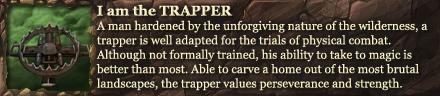Every single time I logon to DDO I have to move the quest door entrance dialog because the default location puts it way off the to the side of my screen.
In addition to that, it pops up behind my chat windows so I have to either move those out of the way in order to get to it or get lucky and click just close enough to the edge of my chat windows that it selects the dialog behind it instead.
I play on an Ultrawide monitor, but this annoyance really pertains to any configuration, it is simply made worse on my less common resolution of 3440x1440.
If we could get dialogs to remember their previous location between logins, that would be a huge QoL improvement.
Additionally, please make it so that the dialog pops up in front of chat windows (and any other UI element).
Truthfully, this should always be the case with any dialog that you just clicked. I know I have seen this issue with other dialogs too, but can't name any other specific ones at the moment.
If there's just no feasible way to get that implemented, if we could at least get them to center themselves on the screen that would be acceptable.
Results 1 to 2 of 2
-
04-14-2022, 02:06 PM #1Community Member



- Join Date
- Oct 2009
- Posts
- 189
 Remembering dialog locations and active windows
Remembering dialog locations and active windows
-
04-14-2022, 08:08 PM #2

It annoys me to have these boxes hide behind other elements, mainly the quest portal UI.
The Chat doesn't bother me too much, as I spam the 'Enter' key to go fast through all dialog.Last edited by Rogue_Trapper; 04-14-2022 at 08:11 PM.



 Reply With Quote
Reply With Quote