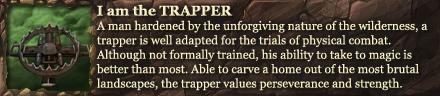Is there a way to move the camera view vertically up and down without rotating it around the character? This would allow me place my character closer to the center of the screen, which is useful for zooming and doing close up screen shots.
Results 1 to 4 of 4
Thread: Camera viewing angle
-
03-13-2021, 09:24 AM #1
 Camera viewing angle
Snarly Dwarf Chick With A Great Axe
Camera viewing angle
Snarly Dwarf Chick With A Great Axe
-
03-18-2021, 11:03 PM #2

You can find Camera controls in the keymapping section, search 'Camera' at the top.
There is an option to move Camera up and down. Looks like the default is Num 8 and Num 5.
This keeps your character centered though and rotates on an axis. There is no type of 'Free Cam' for regular players. The devs have used it on stream once or twice, so maybe one day.
Last edited by Rogue_Trapper; 03-18-2021 at 11:06 PM.
-
03-19-2021, 08:55 AM #3

I also want to know, when you back up against a wall, the zoom goes all the way in, its automatic, some times until your head cannot be seen, cannot zoom out at all. So if there is something in front of you, you cannot see anything else.
Usually when i start the game i use the mouse wheel to zoom out all the way.
-
03-19-2021, 12:49 PM #4





 Reply With Quote
Reply With Quote