It seems that when I make a change to the Settings they change back when I reboot the client. I suspect that I have a file set to read only. What file holds that info and where does it get saved to?
Thanks for the help.
Take part in Folding@Home to help find a cure for COVID-19.
Date of last Work Unit: 2020-09-10 21:23:01
Total score: 95,050,295
Overall rank: 11,774 of 2,746,734
Results 1 to 3 of 3
Thread: File Set to Read Only?
-
09-10-2020, 06:41 PM #1
 File Set to Read Only?
Martens -The Enlightened One, Triple-Cubed Completionist, "Abbot Slayer," Mournlander (30 Monk Martens' 3.0 Build) * Marten (30 Cleric) Sarlona** My IRL Epic **
File Set to Read Only?
Martens -The Enlightened One, Triple-Cubed Completionist, "Abbot Slayer," Mournlander (30 Monk Martens' 3.0 Build) * Marten (30 Cleric) Sarlona** My IRL Epic **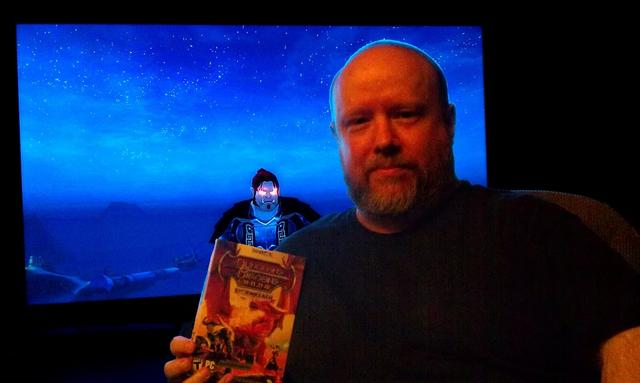
-
09-10-2020, 09:50 PM #2

Something like this:
C:\Users\your logon name here\Documents\Dungeons and Dragons Online\UserPreferences.ini
Windows will save this file based on each user. If I have an account on your computer, MY userpref will be saved in MY documents on MY desktop, and will not be changed when you play.
So the Documents folder, dnd folder, etc.
Sometimes, if you run the game as ADMIN, the game saves changes to the ADMIN'S document folder, which is different then yours.
-
09-11-2020, 12:13 AM #3Community Member


- Join Date
- Jan 2011
- Posts
- 10




 Reply With Quote
Reply With Quote


