This is why it is mentioned about the pressing Alt+Z x2. The bars are meant to be transparent where you place items/abilities, like the default skin is. When applying skins and adding things to your hotbars, DDO seems to paste a new layer of the bar over the old one. This is why when you move abilities around, even on the default skin, it has a darkened shadow of the item/ability you moved. This is done more so on UI skins than the defualt skin. On UI Skins, it also only effects the horizontal bars and not the vertical ones. There are a few UI elements that have this overlapping/Transparency issue, like the Menu icon on the lower left when you go from default to BlackBird or the worn item icon around you gear on transparent parts of the bar (Mainly with the Minimalist ASO for the hotbar). I am trying to fixes as much as I can from my side, largely it is on SSGs side and how the client handles UI assets.
Thank You for telling me this. I have noticed it and I am trying to find out the cause.
(Edit: Just Fixed this problem, will come with next update.)
Results 1 to 20 of 51
Threaded View
-
03-18-2021, 10:59 PM #39

Last edited by Rogue_Trapper; 03-18-2021 at 11:45 PM.






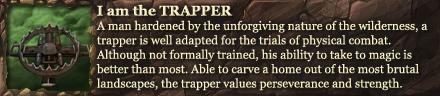

 Reply With Quote
Reply With Quote