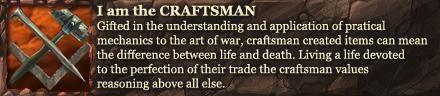Yesterday afternoon (Thursday, May 2nd) we experienced a DNS issue that needed to be corrected, and that process has caused technical issues for some users. In particular, some players are reporting an inability to log in, and others are reporting patching problems. Here's what you need to do if you are experiencing an issue:
(Short Version)
If your issue is that you cannot log into the game, or your game client cannot patch, Click here and re-download a new game client using a brand new installation of the ddolive.exe Application. The URL is: https://www.ddo.com/en/game/download
(Longer Version)
As part of a DNS issue involving a content server, that DNS information has changed. Additionally, in recent weeks, we shifted to a version of the base installation that no longer utilizes Akamai Netsession for initial installation. This has been a seamless change for most users. However, if you did/are run(ing) into a patching issue, one of the first things to do is to make sure you are not using an old installation download. Quite a few folks do this once they get comfortable with the game client, so make sure you are using a fresh version of it. Get the new base installation package here: https://www.ddo.com/en/game/download
Finally, for those who perhaps have adjusted their hosts file to work around any local, regional, or otherwise DNS propagation issues, make sure to remove that information in a few days or a week or whatever when that DNS information is propagated. I typically still see a tech support ticket a week related to ddo.com DNS information not being removed or excluded from a hosts file.
Results 1 to 20 of 194
-
05-03-2019, 01:10 PM #1
 Log In and Patching Issues: Friday, May 3rd
Have fun, and don't forget to gather for buffs!
Log In and Patching Issues: Friday, May 3rd
Have fun, and don't forget to gather for buffs!
Follow DDO on: Facebook Twitter YouTube
Join us on Twitch!
Hello from Standing Stone Games! Facebook Twitter
For Support: https://help.standingstonegames.com
-
05-03-2019, 01:39 PM #2

I just need to know that spending hours re-downloading the whole client (uninstalling and reinstalling?) will cover more than 'patching issues' and login problems. I'm freezing on character select screen or after a few quests after being able to login and am getting the odd grid load screens, is this also covered because there's people who have tried a brand new install and STILL have issues. I'm not willing to waste time on something that others have tried and failed with
Last edited by Mephisto-Helix; 05-03-2019 at 01:43 PM.
- Founder -: DemonSaints of Orien :
Intha - Rituals - Skyquake - Diesektor - Nephlym
-
05-03-2019, 01:41 PM #3

Ok, well followed these instructions and it failed. Got all the way to the end and it said it failed. Would not download. I did notice that the Akamai Netsession was running during the installation. Anyway, whatever... it's not working and I have lost patience with this. Extremely frustrated it is taking all this effort to play a **** game.
So, now what?Last edited by barecm; 05-03-2019 at 02:08 PM.
-
05-03-2019, 01:45 PM #4

This sounds more like a DNS issue, so it may be that your ISP (or somewhere along the line between you and us) will need to update its DNS information. This is typically done automatically, but may take some time. There are more technical workarounds, but that is a bit beyond the scope of something I can easily recommend and troubleshoot.
Specifically on the "odd grid load screens": What is happening is the game client is trying to pull a file from an outdated DNS, and since there is nothing there, it is defaulting to its raw state (that is what these screens mostly look like until we add an image to them. A reinstallation will probably not resolve this issue, but having consistent DNS information will. The unfortunately reality for many is to wait until this DNS information gets fully propagated.Have fun, and don't forget to gather for buffs!
Follow DDO on: Facebook Twitter YouTube
Join us on Twitch!
Hello from Standing Stone Games! Facebook Twitter
For Support: https://help.standingstonegames.com
-
05-03-2019, 01:49 PM #5
-
05-03-2019, 01:53 PM #6

Seems to me, that SSG is just trying to give itself an out. I am able to login to my character for about 10 seconds, then it freezes up. Was perfectly fine 2 days ago.
~IAmTheGreySoldier~
-
05-03-2019, 01:54 PM #7

Cordo,
I tried following the links you've provided and get this once I click "PC". (Macs- pfft)
"Error. Page cannot be displayed. Please contact your service provider for more details. (30)"
I gave up trying to stay abreast of programming years ago: i this another "Wait for the DNS to figure itself out" situations?In all posts: Assume I'm just providing a personal opinion rather than trying to speak for everyone.
*All posts should be taken as humorously intended and if you are struggling to decide if I insulted you; I didn't.
-
05-03-2019, 02:14 PM #8

Well I dunno now if waiting will do anything after all. Just used a completely different ISP and exact same issue - froze when trying to switch characters
 Maybe time to give up DDO
- Founder -: DemonSaints of Orien :
Maybe time to give up DDO
- Founder -: DemonSaints of Orien :
Intha - Rituals - Skyquake - Diesektor - Nephlym
-
05-03-2019, 02:21 PM #9
-
05-03-2019, 02:31 PM #10
-
05-03-2019, 02:33 PM #11
-
05-03-2019, 02:33 PM #12
-
05-03-2019, 02:35 PM #13
 Why not just rollback ?
Why not just rollback ?
Why not just rollback to 48 hours prior ?
* Michaelaz *Myfavwizzy * Medalert * Mikeaz * Kernall * Myfavsoul * MyOrc * Myfav * Myfavsorc *
-
05-03-2019, 02:41 PM #14

https://cdn.discordapp.com/attachmen...22/unknown.png this is the error message I am getting now Cordo

Saal "Fools said I, you do not know. Silence like a cancer grows, hear my words that I might teach you, take my hand that I might reach you, but my words like silent raindrops fell...."-Paul Simon "Day after day, we caught no breath or motion. As idle as a painted ship upon a painted ocean."--Coleridge
"Fools said I, you do not know. Silence like a cancer grows, hear my words that I might teach you, take my hand that I might reach you, but my words like silent raindrops fell...."-Paul Simon "Day after day, we caught no breath or motion. As idle as a painted ship upon a painted ocean."--Coleridge
-
05-03-2019, 02:41 PM #15
-
05-03-2019, 02:42 PM #16
 Same here
Same here
[QUOTE=Jerevth;6208656]Cordo,
I tried following the links you've provided and get this once I click "PC". (Macs- pfft)
"Error. Page cannot be displayed. Please contact your service provider for more details. (30)"
I gave up trying to stay abreast of programming years ago: i this another "Wait for the DNS to figure itself out" situations?[/QUOTE
Not working, now the launcher just shuts down.
-
05-03-2019, 02:43 PM #17

Trying to do this again.. But wait, a new error. When clicking on the "download" button I get:
Error. Page cannot be displayed. Please contact your service provider for more details. (9)
New and exciting ways to fail.
Do you guys even test your solutions before putting them out?
This is comically bad at this point.
Worst thing is now I have a brand new broken version of the game on my PC after following this wild goose chase. Be prepared for the mass phone calls about how to undo this disaster. You have us going down a rabbit hole.
-
05-03-2019, 02:45 PM #18

i am getting a update error occurred : there was a error generating the hash code for a patch file
-
05-03-2019, 02:47 PM #19

Last edited by slarden; 05-03-2019 at 02:49 PM.
-
05-03-2019, 03:04 PM #20





 Reply With Quote
Reply With Quote