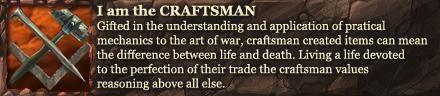Clearing the DownloadFileTimes didn't work for me either, but it did give me the opportunity to re-accept the legalize and see the opening video. I also got to refamiliarize myself with the username (Touch and go there after years of just punching in the PW and logging on.)
It's a Friday; I didn't plan on being productive but I guess I must.
Results 121 to 140 of 183
-
05-03-2019, 09:55 AM #121
 In all posts: Assume I'm just providing a personal opinion rather than trying to speak for everyone.
In all posts: Assume I'm just providing a personal opinion rather than trying to speak for everyone.
*All posts should be taken as humorously intended and if you are struggling to decide if I insulted you; I didn't.
-
05-03-2019, 09:56 AM #122
 Is anyone else not able to connect to a server?
Is anyone else not able to connect to a server?
I can connect and play on servers. I'm on Comcast and live in CA.
It may or may not help to turn off the modem/router and wait few minutes.
Might be ISP related at this point.
-
05-03-2019, 10:04 AM #123

Have you seen the different issues people are having from around the world? An ISP issue does not produce odd grid like load screens or let people play one character with it freezing either on selecting a different character or exiting a quest, come on. This is data related, something is corrupted in the game itself, no DNS issue can cause the issues experienced apart from maybe not being able to login at all (as in no contact between customer and DDO server).
- Founder -: DemonSaints of Orien :
Intha - Rituals - Skyquake - Diesektor - Nephlym
-
05-03-2019, 10:11 AM #124

and the result!!!!!
Still keep getting a "login servers are full" message after waiting for the darn load screen to do something!!!
The following was posted on Facebook over 18 hours ago
"We have corrected an issue preventing log in or patching for some players, and are working to fully resolve the issue. Many people should have their log in or patching issues resolved at this time. If not, it may be a few hours yet as ISPs update their DNS information."
18 hours is a little more than a few!
What is going on???? are you guys under a DOS attack?
Did you fix it for some and break it for others?
Could the fact that now many people are stuck in a cue caused by this error be recreating a the effects of a DOS? maybe a sever restart is required.
could a large amount of player reinstalling the game also now be adding to this?
I just tried Cannith and got in, but there was a strange grey grid that popped up a filled the screen just before the char selection page, funny I thought but hey, maybe it's back, so I tried Thelanis again and it block up on the second load page and I had to trl+Alt+Del to then sign out of Win10 and sign in again, this is greatly frustrating, not only because I can't play a game which I have spent a lot of money on in recent times, a few ddo points, the season pass, and the top tier pre-order for sharn, but also because I have to go though so many steps in order to use my PC when the game bugs out!!!!!



























I give up for now will try again in a few more hours, and clear the area of throwable hard object first.Facts do not cease to exist because they are ignored.
The downside to sycophancy is that you never get the best deal.
Free spirits are always condemned. Only sycophants are tolerated.
Even negative feed back can have a positive side if used to improve.
-
05-03-2019, 10:14 AM #125
 They would if they only KNEW what the problem was
* Michaelaz *Myfavwizzy * Medalert * Mikeaz * Kernall * Myfavsoul * MyOrc * Myfav * Myfavsorc *
They would if they only KNEW what the problem was
* Michaelaz *Myfavwizzy * Medalert * Mikeaz * Kernall * Myfavsoul * MyOrc * Myfav * Myfavsorc *
-
05-03-2019, 10:14 AM #126
 - Founder -: DemonSaints of Orien :
- Founder -: DemonSaints of Orien :
Intha - Rituals - Skyquake - Diesektor - Nephlym
-
05-03-2019, 10:16 AM #127Community Member


- Join Date
- Nov 2017
- Posts
- 546

Got bored, tried repair, got all the way through the repair process to end up with
[ "PatchClientDLL::CheckDatFiles Failed. [Unknown error: 0xffffffff80004002]" ]
-
05-03-2019, 10:17 AM #128
-
05-03-2019, 10:20 AM #129
 Related problem?
Related problem?
I've had the blank-chequered load screen too, but was able to log in. Ran a Slavers fine this morning.
However this afternoon I joined a group for TS and pretty much every time I went through a portal the screen glitched up. I had to and re-log.
At one point it took two reboots and about 20minutes to get back in, only for it to then fall over again next time I went through a portal.
I've now tries to go from top deck of the airship to the first lower and again its glitched up on hitting the portal.
is this a feature of the server inaccessibility bug, or something else?
i've not seen this before afaicr...
-
05-03-2019, 10:20 AM #130

This is what I experienced since yesterday then the download page got back up. Anyhow the launcher ends the download process , then it gives an error message. The launcher goes off after the process or it restarts the download process after another error message.
It is not easy for us players. I feel depressed about the issue for sure. Since the game is allways a nice way to escape real life stress.
Anyhow, I am also sure the SSG team is having headaches there at their own office ,trying to resolve the issue.Last edited by Kutalp; 05-03-2019 at 10:56 AM.
-
05-03-2019, 10:25 AM #131Community Member







- Join Date
- Feb 2016
- Posts
- 542
-
05-03-2019, 10:33 AM #132

Was not able to connect recently, was busy with work + went straight to sleep when I got home. It is working fine for me as of 4/3/2019 10:14AM EDT.
Also, for anyone having issues connecting to the ddo download page. I had the issue in the past. I've tried a bunch to fix it, I had to format wipe, (probably because of a virus my mom likes to put on her laptop) (she plays, just not as much as I) and it resolved itself, but it may be different for you guys.You are the reason people add 'how-to' guides on Dungeons and Dragons Online.
-
Community Member
-
05-03-2019, 10:37 AM #133
 SSG Please make an official thread on this topic
SSG Please make an official thread on this topic
SSG this is a real issue - I am not able to get this to work on my main machine. I can play ddo on my laptop but I really prefer my other machine for gaming.
Please treat this as a real issue and make an official topic thread or give us an update.
-
05-03-2019, 10:38 AM #134


Typos and technical issues happen at times.
It is up to the person to hold on to it or to troll and flee like a weekend warrior.Last edited by Kutalp; 05-03-2019 at 01:09 PM.
-
05-03-2019, 10:51 AM #135Community Member










- Join Date
- Nov 2013
- Posts
- 555

Yep, checked this morning before I left the house for work and was still unable to log in. This is not a DNS issue, or at least if it is, it has not been fixed. Based on other comments in this thread along with some things I found in my client and launcher logs, I highly doubt it is DNS resolution issues.
While digging through launcher logs before I gave up last night, I found some errors referencing invalid SSL certificate CAs and entries about the launcher ignoring the SSL connection and proceeding.
When testing the log in this morning, the client stop responding at the same point as last night, but I did noticed a notification popping up under the loading splash screen which listed the following error:
Some Google searching indicates that in the past those errors have been related to the client not being properly passed the login/authentication information for your account.Game Error [205] - The game client was passed invalid command-line parameters. [205]
From: https://www.lotro.com/forums/showthr...Error-205-quot
That would line up with the SSL cert/connection errors in the launcher log. At a guess, SSG hosed up or maybe let one or more of their SSL certs related to the domains the launcher/client connects to for login authorization. Why it's intermittent/random and not affecting everyone, I haven't the faintest idea.Mirthgar - Turbine Customer Support - Re: Assistance with "Game Error [205]" - That error is because your trying to open the client file without logging in
-
05-03-2019, 11:14 AM #136Community Member


- Join Date
- Apr 2006
- Posts
- 34
 Still no notice under service news
Still no notice under service news
I understand that sometimes things go wrong and they need to be fixed but I'm concerned that this hasn't even drawn enough concern with SSG to post this to Service News. Does management at SSG not have any customer service experience? It seems hard to believe but yet here we are.
-
05-03-2019, 11:36 AM #137
-
05-03-2019, 11:39 AM #138
 Potential Fix
Potential Fix
I was able to log in yesterday/today. My guild mate could NOT. He was stuck at the shadar-kai splash screen and couldn't get past it.
He deleted the contents under the [DownloadFileTimes] heading in his UserPreferences.ini but that still didn't help.
So, he did a FRESH install of DDO. Then he got "Game error 202. Can't find file Client_Local_English"
Turns out his client_local_english file was only 1kb in size.
Uploaded client_local_english off my working version to a google drive here: https://drive.google.com/open?id=10S...84h4VGi3EHDSU6
He replaced the file with my upload, and BOOM. Back in the game.
I know it requires a fresh/clean install of DDO, but hope this helps some of you.Last edited by Velluminous; 05-03-2019 at 11:42 AM.
DDO Player since 2006. Lifetime VIP. Originally from Lhazaar; Now residing on Ghallanda.
Check my (far from complete) DDO walkthrough videos at Youtube.com/Velluminous
-
05-03-2019, 11:48 AM #139Community Member


- Join Date
- Apr 2006
- Posts
- 34
-
05-03-2019, 11:51 AM #140

It will be allright. Hold on to it guys.
https://www.youtube.com/watch?v=DOKcdrzoCGELast edited by Kutalp; 05-03-2019 at 12:07 PM.