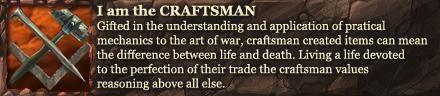Pretty soon I'm going to need free bank space for all my unopened reward boxes given for compensation.
Results 101 to 120 of 183
-
05-03-2019, 07:46 AM #101Founder



- Join Date
- Jan 2006
- Posts
- 420

-
05-03-2019, 08:10 AM #102

Sad to say, if there's a way to kill off an end-of-lifecycle product, it would be a combination of increasing instability & failing to manage information.
Still no change. Gets to the post-logon 'ambush' loading screen & becomes "not responding" in task manager. Doesn't appear to make a difference which server I'm trying...
-
05-03-2019, 08:19 AM #103

Well I let the game try to run for about 3 minutes and finally received a message about the logon server being full. try again later. Now that is NOT a DNS issue.
also found this item
000000000.000: Invalid Command-line "J:\Program Files (x86)\StandingStoneGames\Dungeons & Dragons Online\dndclient.exe" : You must specify an account name
With my last attempt to load the game. Looks like the account data is not being found correctly. Like maybe it is not detecting that my account is VIP or something. Not sure as I do consistently get the Logon server full message now.
Here are the contents of the dndclient txt file in the DDO directory
000000000.000: Initializing client - build version is [2600.0047.9668.4171.RELEASE]
000000000.000: Initializing the global event handler...
000000000.000: Creating trigger schedulers...
000000000.000: Initializing the network...
000000000.000: Initializing the cache...
000000000.000: CLCache::Init: called.
000000000.000: LookForFile trying cwd
000000000.000: Is_File_Here found 'client_general.dat' in 'J:/Program Files (x86)/StandingStoneGames/Dungeons & Dragons Online'
000000000.000:
DiskCon::InitFile:
datfile "client_general.dat" stamped with datpack versions eng:112, game:3,
executable supporting datpack versions eng:-1, game: -1.
000000000.000:
DiskCon::InitFile:
datfile "client_highres.dat" stamped with datpack versions eng:112, game:3,
executable supporting datpack versions eng:-1, game: -1.
000000000.000:
DiskCon::InitFile:
datfile "client_gamelogic.dat" stamped with datpack versions eng:112, game:3,
executable supporting datpack versions eng:-1, game: -1.
000000000.000:
DiskCon::InitFile:
datfile "client_anim.dat" stamped with datpack versions eng:112, game:3,
executable supporting datpack versions eng:-1, game: -1.
000000000.000:
DiskCon::InitFile:
datfile "client_mesh.dat" stamped with datpack versions eng:112, game:3,
executable supporting datpack versions eng:-1, game: -1.
000000000.000:
DiskCon::InitFile:
datfile "client_sound.dat" stamped with datpack versions eng:112, game:3,
executable supporting datpack versions eng:-1, game: -1.
000000000.000:
DiskCon::InitFile:
datfile "client_surface.dat" stamped with datpack versions eng:112, game:3,
executable supporting datpack versions eng:-1, game: -1.
000000000.000:
DiskCon::InitFile:
datfile "client_cell_1.dat" stamped with datpack versions eng:112, game:0,
executable supporting datpack versions eng:-1, game: -1.
000000000.000:
DiskCon::InitFile:
datfile "client_map_1.dat" stamped with datpack versions eng:112, game:0,
executable supporting datpack versions eng:-1, game: -1.
000000000.000:
DiskCon::InitFile:
datfile "client_cell_2.dat" stamped with datpack versions eng:112, game:0,
executable supporting datpack versions eng:-1, game: -1.
000000000.000:
DiskCon::InitFile:
datfile "client_map_2.dat" stamped with datpack versions eng:112, game:0,
executable supporting datpack versions eng:-1, game: -1.
000000000.000:
DiskCon::InitFile:
datfile "client_local_English.dat" stamped with datpack versions eng:112, game:3,
executable supporting datpack versions eng:-1, game: -1.
000000000.000: Initializing display with title 'Dungeons and Dragons Online'...
000000000.000: Device_WIN32::Init: called.
000000000.000: Device_WIN32::InitDEVICE| Detected operating system: Windows 7
000000000.000: Initializing the smartbox...
000000000.000: Initializing the user interface...
000000000.000: Client readyLast edited by Althotas; 05-03-2019 at 08:33 AM.
-
05-03-2019, 08:29 AM #104
-
05-03-2019, 08:42 AM #105

DDO has been totally unstable for me.
I have found the issue comes up after the game suddenly DC's me.
If I go into the my UserPreferences file and remove all the entries under
[DownloadFileTimes]
and all the WorldName entries under [User_1]
it lets me back in the game.
So thanks to whoever posted to change my UserPreferences file.
So this fix does differ from what SSG said was the issue. If it was a DNS issue at my ISP I don't see how this would work.
-
05-03-2019, 08:46 AM #106

I'm not getting the message about the logon server being full. For me DDO simply goes unresponsive at the first splash screen and I have to go to task manager to kill it. So yeah, not a DNS issue.
Per Cocomajobo - Ranged has easy access to AOE - apparently 3 feats, BAB 11 and Dex 19 is considered easy access these days. post here
Dedicated Teams: be part of a larger community.
You never hear anyone say: "Yeah, but it's a dry cold."
Adventurers never forget. Adventurers still hate Coyle!
-
05-03-2019, 08:50 AM #107

Nearly 24 hours o f downtime. Perhaps a Dev can comment.
-
05-03-2019, 08:52 AM #108Community Member


- Join Date
- Nov 2017
- Posts
- 546
-
05-03-2019, 09:00 AM #109Per Cocomajobo - Ranged has easy access to AOE - apparently 3 feats, BAB 11 and Dex 19 is considered easy access these days. post here
Dedicated Teams: be part of a larger community.
You never hear anyone say: "Yeah, but it's a dry cold."
Adventurers never forget. Adventurers still hate Coyle!
-
05-03-2019, 09:10 AM #110
-
05-03-2019, 09:16 AM #111

Trying to repair and re-download the game with no chance. It has been a long time without a success.
I wish these solutions you mentioned above, worked for the players who hit the Repair option at Game launcher yesterday, aswell.
The best I can hope is, everythings fixed soon.
Last edited by Kutalp; 05-03-2019 at 09:20 AM.
-
05-03-2019, 09:16 AM #112
-
05-03-2019, 09:18 AM #113
-
05-03-2019, 09:23 AM #114
-
05-03-2019, 09:27 AM #115Community Member


- Join Date
- Nov 2017
- Posts
- 546
-
05-03-2019, 09:36 AM #116
-
05-03-2019, 09:46 AM #117

Yesterday I experience an issue logging on and said the server was full. I waited a minute or two re log and had no issues. This morning I logged in and had zero issues. My home server is Thelanis.
Mothergoose - Kardinal - Bunks
-
05-03-2019, 09:50 AM #118Community Member










- Join Date
- Nov 2009
- Posts
- 268

Thanks to them, and to you. This got me back into the character selection interface.
On logging in with a character, I did receive an odd message...
"(Error): Error 0x80043007 received when trying to retrieve information about any support tickets associated with this account."
...but, so far, no other oddities have manifested.
To clarify for others, this is the file "UserPreferences.ini", located at path:
C:\Users\< YOUR USER PROFILE HERE >\Documents\Dungeons and Dragons Online
Cull the timestamped module splash / generic teleport screen lines under the [DownloadFileTimes] heading, but not the heading itself.
EDIT:
Given the precise point at which the client became unresponsive, I'd be curious if removing only the line for the following file (for your given locality)...
ddo_module_splash-jpg
...would work, as well. One way or another, my client was failing to find / parse / load that particular asset, though nothing in the game logs indicated as much.Last edited by Zeruell; 05-03-2019 at 10:00 AM.
-
05-03-2019, 09:51 AM #119Community Member


- Join Date
- Oct 2014
- Posts
- 34
 Yes
Yes
I haven't been able to get on since yesterday afternoon. DDO won't respond.
-
05-03-2019, 09:53 AM #120
 no joy
no joy
I was able to play yesterday.... I logged in today on Argo, logged out, tried to log into Cannith- I can log in get to choose a server and it hangs there on load screen. When I try again it inidcates I logged into the server but I never made it in to the game. Was trying to do my rolls this morning before heading to work ... sad panda