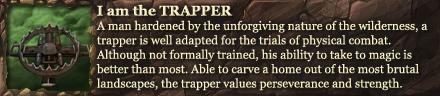This seems way, way overdue. Has this ever been mentioned in the roadmap?
Results 1 to 20 of 34
-
10-23-2018, 01:46 PM #1
 Is there ever going to be an update to add proper UI scaling?
-Thelanis-
Is there ever going to be an update to add proper UI scaling?
-Thelanis-
Eidur / Ellsi / Essien
-
10-23-2018, 02:04 PM #2
-
10-23-2018, 02:07 PM #3
-
10-23-2018, 08:03 PM #4
-
10-24-2018, 05:04 PM #5

It can't be that impossible of a task and to me it's a factor that limits new players coming on. The game feels so 2006 because of it and that has to be a turn off for the curious.
-Thelanis-
Eidur / Ellsi / Essien
-
10-24-2018, 05:30 PM #6
-
10-24-2018, 05:33 PM #7Community Member








- Join Date
- Nov 2009
- Posts
- 398

Dev time is NOT an unlimited resource. Would you rather see major bug fixes and new content or see that time spent updating the ui?
Personally id rather see my 9.95/ month go to be content than prettying up a ui that while dated, functions fine.
I dont know jack about how much time/effort and most importantly, risk of breaking other things is involved in updating the ui, but i do know that if it was an easy risk free thing to do, they would have done it by now.
-
10-24-2018, 07:15 PM #8Community Member


- Join Date
- Sep 2018
- Posts
- 29

As a new player I think “wow! This game is great but what’s with the ancient and non scaling ui?”.
First impressions of any kind can make or break a deal, whether it’s a game subscription or a Job offer. I’m running two 4K monitors and the game is pretty beautiful but the ui interface itself is now hindering the experience. I have to sqwint and grab my reading glasses to fugure out what potion is the bear potion as example. It’s a real bummer. And I get that resources are not infinite, and really this should have been addressed years ago from what I can understand.. Now, not sure the dev investment is worth it cause the game is so old and probably sliding at this point from lack of investment. Though imo this is a very cool game and could have new life if revitalized properly. Just my take and observations.
-
10-31-2018, 11:02 AM #9

Even if i wasn't playing with multiple 4k screens i would still pay a tenner for a cosmetic pack that has this ui 4k update, assuming they throw in a mirror of glammering and a recolored cosmetic pet.
I run multiple 4k displays and having to bend foreward to read the chat is anoying as #€_&.
It would help so much if the chat and hotbar icons would size up.
Knowing they have to go through thousands of hotbar icons and find/make a better version, it makes sense they put this on the long term to do list, however, how hard would it be to resize just the chat?
-
11-07-2018, 06:57 PM #10

Just saying, you can resize the Chat font.

The UI scaling would be nice though. Along with fixing Custom UI Skins. All I see everyone complaining about End Game content. I'd rather spend a couple of months on them updating the game and fix the bugs. A lot of other games on the market are releasing "Patch Weeks", where they just go in fixing things that are Broken/Outdated/Etc. I'd like to see this from DDO, rather than see the next "Biggest/Baddest" content. We have enough content to get to cap and repeat. Unless they plan to expand level cap, some of these "Patch Weeks" things would be nice. (I know DDO doesn't update Weekly, it's just a terminology)
-
04-09-2019, 09:36 AM #11

Old thread, would like to see something done about this asap. I wont be returning to the game until i can see the ui on 4k display.
Its almost 2020 come on ddo.

-
04-09-2019, 01:52 PM #12

The chat sizing isn't enough for 4k. Epecially multiple 4k screens (and i'm considering 8k.....)
As for content, that has been going down the drain for a whille now due to the devs lazy coding and ballancing.
Take a look at Sharn.
The loot and content is looking like a rushed copy past con job so far.
Uninspired is what i would call it.
So i rather see a cosmetic facelift done on the ui so we can keep playing the content they haven't screwed up.
-
04-29-2020, 11:51 AM #13

Bumping sort of, but mainly answering (to the best of my capability) some confusion as to why UI Scale hasn't been implemented yet.
I've been on and off of DDO since this game came out in beta, since then I have gone through my numerous screen sizes from old 15 inch monitors with **** resolutions like 640 x 480, all the way up to 32in monitors with 4K resolution. Currently using a 27inch monitor at 4K resolution, and let me tell the ones who haven't seen it yet.... it's pretty horrid (especially at first impression).
Short answer to why UI Scale isn't here yet: Devs would have to go into the core coding of the game and remove, add, and edit nearly everything. Meaning very time consuming and LOTS of bug testing (months of it if not longer).
Detailed answer: As said above, the devs would have to go into the very core of the game, adding hundreds (if not thousands or tens of thousands) of lines of coding to apply the UI scaling to icons, hotbars, text announcements and alerts, dialog boxes, menus, initial dungeon entrance menus, and practically everything you see on your screen that isn't a physical structure in the game itself. Wait, back up a bit though, because to add this they'd have to de-compile the base of the game then recompile it all after the coding is added in, and recompiling alone can take a large amount of time depending on the computer rig handling it. Sounds like a pain to do if you end up finding out the coding you added has issues that need immediate attention right? Especially due to the fact that having even one letter or symbol typo'd or placed incorrectly or called incorrectly can break far more things than originally suspected.
Now fast forward to after the coding is added and functional, great we have UI scale but unless it was perfect in one go (which it never is with programming) issues that can come up would be things like your hotbars scaling up in size but not bringing the icons with the bar leaving you with a very uncomfortable offset of your spells being too small for your hotbar or even too large. Things like not being able to even click on dungeon difficulty settings because the actual button trigger section is the size of a pea instead of being the same size of the button. There's a lot more to it than what I explained here. Overall, I'm not stating that it's impossible or won't happen anytime soon what so ever (soon in my perspective being over the next year or two), but it's time consuming, stressful, and strains the dev team when they have other things to take care of like new content, bug fixes that are actually needed immediately, etc. I'm just saying that it's quite understandable for a 14 year old game to be more focused on other aspects of the game development process.
Here's some recommendations for those who are struggling with this.
- If you have access to an old monitor (1920x1080 is a decent resolution for this game in my opinion but varies between people due to some with better eyesight), use it for DDO
- There is an option under UI Settings for font size in your chat boxes, although it doesn't apply to anything else in the game it does help.
- If you're using a monitor with something like 4K resolution I suggest placing more screen elements to the lower half of the screen (party ui, target, hotbars, etc.)
- Run the game in Fullscreen (not windowed or max windowed), and under Graphic settings change fullscreen resolution to a lower option.
- Outside of the game, you can right click your desktop background and go into display settings and lower the resolution of your screen or scale the screen up.
Thanks for coming to my TedTalk
-
05-07-2020, 10:45 AM #14

Nice explanation from the poster above ( except his use of garrish colors, yuck).
But the fact is that we are in 2020 and monitors and games have moved way past 720p or 1080p resolutions, quite some time ago.
And the argument that it takes time....yes, well, everything takes time, no? It's just not very user friendly if you have to squint at the text in a game when playing on a modern screen, or god forbid, on a 4k TV.
Yes I know we can lower the resolution to 1080 but we also know how ****** that looks on large screens.
So, please SSG, I would like to ask you to rethink your position on this topic. The way the game behaves in this regard is directly reflecting its age, and that should not be the case.
-
05-07-2020, 11:53 AM #15
-
05-07-2020, 11:55 AM #16
-
05-07-2020, 01:34 PM #17

It’d be nice if the devs could figure out a way to lock down ALL UI elements and not just the hot bars.
There’s nothing more annoying than trying to attack something with a mouse click, but can’t because the curser was accidentally touching the hit point bar, and now it’s being dragged across the screen because you’re trying to get your curser to a curse or disease pot.
-
05-28-2020, 01:03 PM #18Community Member


- Join Date
- Oct 2017
- Posts
- 1

Has anyone ever thought about a temporary work around.
I suggest changing the image files used in quick-bars for object related spells like potions, wands, etc.
Instead of the spell image being a 1/8th upper left hand corner postage stamp on an already small QB Icon reverse it so you can see the spell better .
I mean really who cares if the ability is from a wand or potion.
I just want to use the right ability in the heat of combat instead of accidentally gaining a useless ability.
This would have to be much easier to do as you would only have to swap image files instead of redesign your entire graphics engine and upscale your image resolutions.
Just my 2 cents.
P.S. Sorry I haven't read the whole thread in case this was already suggested.
-
07-03-2020, 08:44 PM #19Community Member


- Join Date
- Oct 2013
- Posts
- 35
 Possible workaround
Possible workaround
I recently got a big TV. I had the same issue. Tried setting the DPI on the DnDLauncher.exe
AND DnDClient64.exe
, leaving the TV at 4k resolution and running the game in fullscreen at 1080p.
I think it looks pretty much the same as setting the game at 4k, except the UI is scaled up.
P.S. I tried to link pictures. Why aren't my pictures showing?
https://photos.app.goo.gl/rxPMyedsVzFt1Tdq6
https://photos.app.goo.gl/h6CJBQCUtWBKb7YK7
https://photos.app.goo.gl/GZhJygahZLFqCAiv9
https://photos.app.goo.gl/jcGwPtKQ5CgEzG457Last edited by Ferrell_Redhill; 07-03-2020 at 09:00 PM.
-
07-14-2020, 05:28 AM #20Community Member


- Join Date
- May 2020
- Posts
- 3

That doesn't work. Idk what the game client uses but it's not a real fullscreen.
Also the limit of 2 instances being alt+tabbable and nothing else, whoever made this decision is beyond me.
So back to this, sure you can set the game resolution to 1920x1080 with some highDPI options in Windows10, however that sets the game resolution to 1920x1080, which makes the game look ugly af.
So it's either have the game look somewhat nice and get a headache and dizziness after a while or have bigger UI elements and ugly looking renderings.



 Reply With Quote
Reply With Quote