Been playing for most of the night as normal. I had iTR'd last night and was set to be doing a whole host of solo elite running, with some music in the background.. and probably eventually get grabbed by my guild leader to be the party trapper for reaper...
Well, that was the plan.
Had done some quests, and was just running through Meridia when all of a sudden, everything froze and "connection timed out".
So duly, logged back in (internet is working fine). I get through to character selection screen, yep, everything fine... and... now I am stuck on this screen
And now each time it's timing out.
Any ideas?
Flushed IP - done;
renewed - done..
Cleared internet temporary files - done..
still get to this point, nothing changes.
Results 1 to 6 of 6
Thread: Timing out connection
-
03-14-2017, 01:15 AM #1
 Timing out connection
Timing out connection
-
03-14-2017, 04:15 AM #2

And sorted.
Reset router, and links.. and it's all working.
-
03-14-2017, 02:05 PM #3
-
03-14-2017, 05:39 PM #4
 And it continues...
And it continues...
Well, our setup is difficult to get to - and I lived in a shared house. So rebooting that isn't necessarily a wise thing as it can disrupt for the rest of the house.
So I managed to get into the game earlier, check bids, etc.. then had to log off.
And now it won't let me back in. I have tried everything.. and all i get is this

Time and time and time again.
Skype works fine;
Browsers work fine;
Discord works fine;
Internet speed is okay
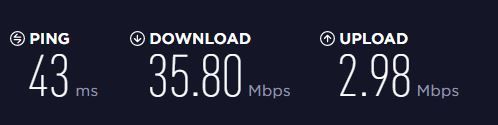
I checked the firewall.. everything looks okay, same settings as before.
But all i get now is, timing out.
I use Stoner's wrap, not had a problem with it since it was installed. I use the pre-loader, never had a problem with it (and just would like one for Lammania (*HINT*) )..
Any other ideas?
-
03-14-2017, 06:20 PM #5
 Alternative
Alternative
So I decided to try another server. Thelanis.
My home server is Orien.
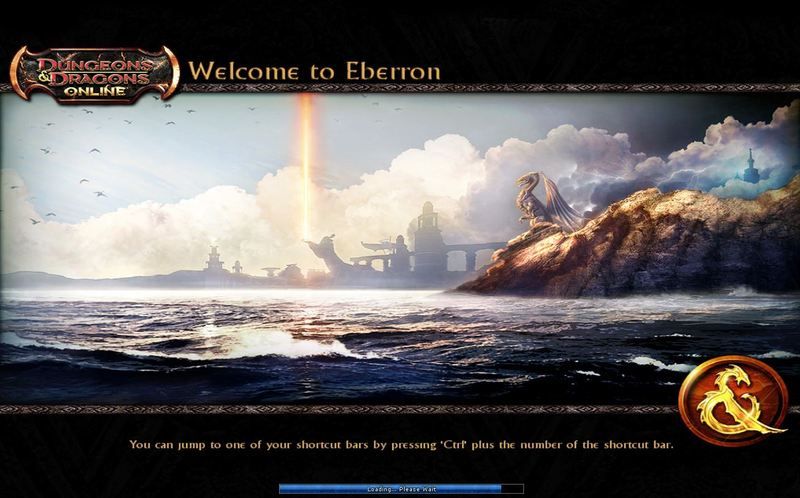
Looks promising...
And success...
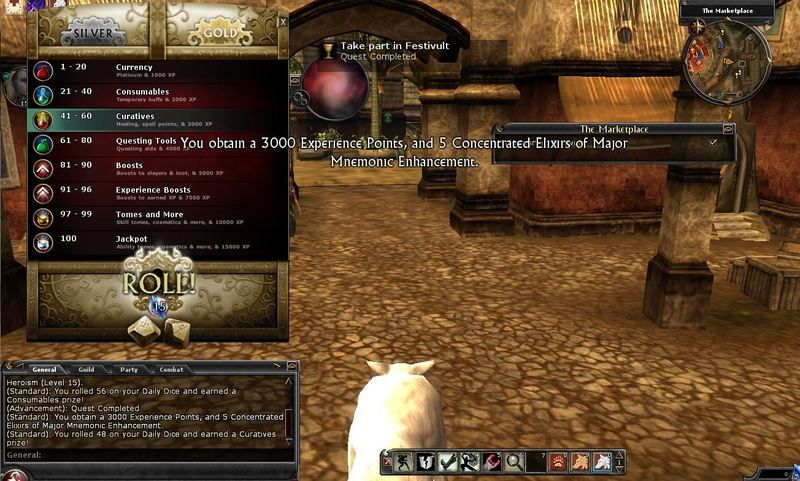
So with that, I thought "let's log out and now try Orien"...
And ... I get in..
o_O?
Anyone want to explain to me what's gone on?
-
03-15-2017, 02:11 PM #6

I wonder if your DDO 'UserPreferences.ini' file has become corrupt?
I know in the past if I deleted the text under the section [User_1] in that file it would correct a similar login issue (relating to one server). I think occasional the 'LastPlayed' timestamps get corrupted and the game gets confused.
For example using file: UserPreferences.ini (within /Dungeons and Dragons Online/ folder - same one where your DDO screenshots go depending upon your OS)
It should be safe to delete that specific text under the UserName line, and the game will rebuild those login lists when you you login to a specific world. Your list will look slightly different (i.e. Worlds/times listed) but you just need to delete ALL those text lines entirely which are below UserName. Taking care you only delete those lines and not other sections then save the file.Code:[User_1] UserName=your_login_name WorldName_1=Thelanis LastPlayed_1=2016-09-24T00:04:00 UserFileName_1=en-DDO-EULA-Turbine-html UserAckTime_1=2013-11-14T14:13:00 UserFileName_2=en-DDO-TOS-html UserAckTime_2=2013-11-14T14:13:10 WorldName_2=Lamannia LastPlayed_2=2016-09-01T12:00:00
Then try running the DDO client as normal, you possibly won't need to reboot the PC first, after saving the file changes but it never harms.
Do NOT delete [User_1] or UserName=your_login_name of course your own login name will be there not the place holder in my example.
Of course make a backup copy of the file first and ONLY delete the lines I've mentioned. I cannot guarantee it will work but know in the past I've done similar when I've had login issues with one specific server only but know the Server was functional and it successfully resolved the issue.Last edited by DYWYPI; 12-17-2017 at 08:32 AM. Reason: UserPreferences.ini




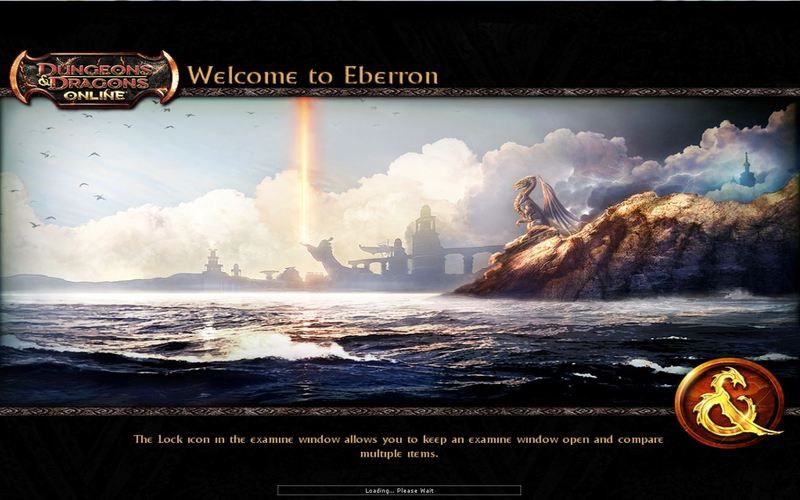

 Reply With Quote
Reply With Quote
