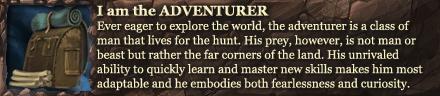Right now I am unable to play at all. I don't understand why - it was working fine 2 days ago (I had no time to play yesterday.) I have checked the tech support pages and have done all the recommendations and still, I click enter game, it takes 10 minutes to load in, freezes immediately, then crashes saying connection to server lost.
My net is fine, no ports need opening now, no firewall interference, no changes in my system or antivirus, nothing I can see. This was not an issue this weekend. I've spentthe last 2 hours trying to play. It's frustrating the pants off of me, and I'm going to take a breather. Whatever the problem, apparently I can't fix it o.O
Will try again later. It would be a shame for my time in DDO to be over before it really got going.
Results 1 to 6 of 6
Thread: Connection to server lost?
-
05-11-2016, 07:12 PM #1Community Member


- Join Date
- May 2016
- Posts
- 7
 Connection to server lost?
Connection to server lost?
-
05-11-2016, 08:09 PM #2

Been having the same problem. The only work around that has worked for me is to go intto the access launch tab go to options. Check the box in Repair tab. Unless you are using a manual proxie setting. Click on one the two buttons. Either "no proxie" or the "use the proxy settings" Click ok.
Then try which ever world you plsy on. Also the dev will tell to rename your folder under Dungeon and Dragons to OldDungeon and Dragons. It might work for you. For myself it worked only a short while. Then had to go back to the work around. Good luck.
-
05-12-2016, 04:47 AM #3Community Member


- Join Date
- May 2016
- Posts
- 7
-
05-14-2016, 08:31 PM #4Community Member


- Join Date
- Jul 2008
- Posts
- 6
-
07-02-2016, 12:19 AM #5

It took me over an hour to get my game to update, as it kept freezing or failing. I had to turn off allow akamai netsession and also allow proxy server to get it to update. I have tried loading the game now with these settings and with my original settings, turning back on akamai and not using a proxy, and no matter how I try to load the game, it still takes 3 loads of the launcher to get it to work, 2 or 3 tries to actually show servers open and not all down, 2 or 3 tries to successfully connect to a server, and every time I load in my character, all it does is hang in the air a few minutes, and then I lose connection to chat server. It will NEVER load completely, no matter how many times I try!!! This is BEYOND RIDICULOUS!!!
-
07-02-2016, 12:23 AM #6

The cove could be causing issues

Beware the Sleepeater



 Reply With Quote
Reply With Quote