Just came back after over a year away, loaded up game, played for maybe an hour or two, game locked up. Ran task manager, 90-95% ... I have 8GB RAM, was running windows 8.1... This kept happening, and only way to fix was reboot PC. Nothing else running, no other processes taking up large portions, all added up to less than 1GB RAM. After a few days like that, I made the decision. I formatted, returned PC to factory default, fully updated windows, even got win10 update. Nothing on PC besides ddo and windows. It's still happening. It never happened with any other games or apps. Tested RAM no overheating or faults, tested GPU, same. What's up with ddo now vs a year ago?
Results 1 to 20 of 20
Thread: Memory Usage 95%???
Hybrid View
-
01-26-2016, 12:19 AM #1
 Memory Usage 95%???
Memory Usage 95%???
-
01-26-2016, 12:46 AM #2

I can't answer your question but DDO has always suffered from a pretty bad memory leak. It is especially noticeable if you switch toons a few times. I have 12 gigs of ram and my computer nearly crawls to a halt if I switch toons a few times.
-
01-26-2016, 01:34 AM #3

While I have a lot of toons, I very VERY rarely log any on except my main. I have 6-7 years solid, plus a bit of money, invested in her, so, I always feel like the others exist, but don't 'really' exist. Point is, switching toons isn't an issue. I'm really at a loss, I've tried several diagnostic programs, some even cost money, and cannot figure it out. That's why I posted here, because maybe a developer will look and know something that will fix the problem.
-
01-26-2016, 03:33 AM #4Community Member






- Join Date
- Sep 2009
- Posts
- 1,049

7.6GB of RAM usage for DDO after only an hour or 2 doesn't sound right at all, neither does having to reboot your machine as you should just be able to kill the DDO process.
From my understanding DDO is still a 32 bit game and so can't use over 4 gig under Windows, maybe that has changed though and I missed the memo. In the past if it hit 4GB it'd just crash itself back to desktop, under Wine and possibly the Mac client you can go past that 4GB limit though; I think the highest I ever hit was 6.8GB after over 6 hours of play, going to a ton of different places and swapping toons once or twice.
Was it dndclient.exe, awesomium_process.exe or something else hogging the RAM? Are you sure it was the RAM that was at 95% and not CPU?
-
01-26-2016, 11:14 AM #5

Nothing under any manager/viewer shows anything very extreme. I've tried with Awesomium, and without (killing the processes), dndclient reaches about 1.5 GB used, and that's all. It has to be a memory leak, or an incompatibility issue, etc. Not certain, but PC can run for infinity without ddo loaded, and never goes higher than 25% with everything I can find to run, running. Something about ddo, and has to be something that changed in last year or so, because I ran ddo a year ago on this exact same PC with no problems. PC is the same. So, ddo has to have made a change somewhere.
-
01-26-2016, 11:24 AM #6
 It happnes
It happnes
One of the computers I use is 8.1 with only DDO on it and I have to reboot sometimes as well. I have 8 GB of ram.
I usually get this when I switch accounts and/or too many toons allot. It seems I also spawn allot of Awesomeness as well when I open the DDO Store more than once.
When I cycle thru my accounts and toons and/or use the store allot I reboot afters, before I settled into game play.




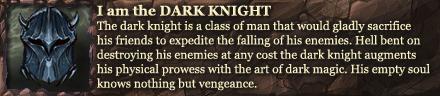

 Reply With Quote
Reply With Quote

