DDO was working up until last night on my PC, then it just stopped dead.
I run a:
Since January, I have offset any additional RAM requirements by the use of virtual memory - since a 32 bit system can only manage up to 4GB of RAM (and no, I can't afford a new computer). Okay, it takes a couple of minutes to load - and if it crashes, it's a 5 minute restart as you have to load it twice.. but it's liveable with, I get 2-3hrs out of it before it crashes. I might grump and groan at it, but it's a way for me to play DDO with friends.
(Also the 2GB i have installed is a single 2GB stick (in case anyone asked that question)).
And yes, I use the preloader v2. (When i log on, it installs the Microsoft C++ 2010 x86 Redistributable each time)
Now, yesterday - everything was going fine and then I had to log off for a few hours to get some stuff done. When I try and relog back into DDO.. I see this:
I've uninstalled, and reinstalled about six times now but to no avail. There had been no updates to the PC (at all!), I had literally logged off, done some emails and other stuff, then tried relogging back on.
I looked over Stoner81's links (as he usually has some good ones) and saw the DDO Wrapper. Will this work as normal with the preloader?
If these files are so important, why does Turbine miss them from the initial installation?????
Also, I am considering purchasing another 2GB of actual RAM - worth it or stick with the VRAM? I am thinking might help with the preloader/memory allocation, and ease up on the crashing. Opinion?
Results 1 to 8 of 8
Thread: client_gamelogic.dat not found
-
10-09-2015, 06:21 AM #1
 client_gamelogic.dat not found
client_gamelogic.dat not found
-
10-09-2015, 10:16 AM #2

Get in touch with our Technical Support team here. They can assist with troubleshooting.
Have fun, and don't forget to gather for buffs!
Follow DDO on: Facebook Twitter YouTube
Join us on Twitch!
Hello from Standing Stone Games! Facebook Twitter
For Support: https://help.standingstonegames.com
-
10-10-2015, 04:12 PM #3

Most of the current installers provided by Turbine (afaik anyway) are pretty much broken ever since they started using this Akamai garbage since it's not doing the job it is supposed to do.
DDO-Wrapper is nothing more than a nice simple way of installing/copying the needed game files to a directory of your choosing, it will then create a shortcut for you to run the game. What you do after that is up to you so yes it should work perfectly normally.
More RAM is always better and yes it will help a lot since you can then activate the pre-loader which is not included with the DDO launcher. VRAM btw usually refers to the amount of RAM your video card has though I know you meant virtual memory (technical terminology can get very twitchy).
though I know you meant virtual memory (technical terminology can get very twitchy).
Stoner81.
Bio - Guild Leader of Roll For Initiative (Cannith Server)
Useful Links - Cannith Completionist List - DDO-Wrapper (custom installer) - Forum CSS Tweaks
Cannith Crafting Service - Collectible Farming - DDO Character Planner - CC Weapon Recipes Redux
UI Skinning - Rogue's Blackbird UI Skin
My Guides - BBcodes - Unlocking More Storage - Reduce File Size For Signature Image
My Builds - Epic Challenge Farmer v2 (Warlock) - Swiss Army Knife Challenge Farmer (Falconry)
The Pack Horse (mule)
-
10-10-2015, 05:45 PM #4

What baffles me is that it was working absolutely fine via the preloader, up until a couple of days ago - then just stopped dead.
When Cordovan's stated above about getting in touch with Turbine tech support, I've done that - though heard nothing back. I did that about 20m after reading his post...
I took the decision to wipe the computer completely, just in case some update had downloaded or something had occurred. Spent most of Saturday reinstalling/re-shuffling everything back around.. still the same result. At the moment there isn't anything else on the system aside from the absolute basics (even no MS OFfice) etc..
I purchased some more RAM, another 1GB. The 2GB was more money that what I could budget for.
Just really frantic at trying to get it sorted.
-
10-10-2015, 07:27 PM #5

Now that you have more RAM you shouldn't need the external pre-loader so try that. In the 2nd post of my DDO-Wrapper thread are links to the original files that Turbine used to provide just after Shadowfell was released so you could download those and then update the game which would take a while
 but it is an option at least if DDO-Wrapper doesn't work. If it doesn't work then please let know and I'll see what I can do
but it is an option at least if DDO-Wrapper doesn't work. If it doesn't work then please let know and I'll see what I can do 
Stoner81.
Bio - Guild Leader of Roll For Initiative (Cannith Server)
Useful Links - Cannith Completionist List - DDO-Wrapper (custom installer) - Forum CSS Tweaks
Cannith Crafting Service - Collectible Farming - DDO Character Planner - CC Weapon Recipes Redux
UI Skinning - Rogue's Blackbird UI Skin
My Guides - BBcodes - Unlocking More Storage - Reduce File Size For Signature Image
My Builds - Epic Challenge Farmer v2 (Warlock) - Swiss Army Knife Challenge Farmer (Falconry)
The Pack Horse (mule)
-
10-10-2015, 07:44 PM #6
-
10-10-2015, 07:53 PM #7


Bio - Guild Leader of Roll For Initiative (Cannith Server)
Useful Links - Cannith Completionist List - DDO-Wrapper (custom installer) - Forum CSS Tweaks
Cannith Crafting Service - Collectible Farming - DDO Character Planner - CC Weapon Recipes Redux
UI Skinning - Rogue's Blackbird UI Skin
My Guides - BBcodes - Unlocking More Storage - Reduce File Size For Signature Image
My Builds - Epic Challenge Farmer v2 (Warlock) - Swiss Army Knife Challenge Farmer (Falconry)
The Pack Horse (mule)
-
10-12-2015, 05:44 AM #8Community Member



- Join Date
- May 2013
- Posts
- 1,074

... actually, there's a possibly related case that I had once, here... on one of the old family PCs, which has since been retired.
A full-system crash while playing DDO resulted in client_gamelogic.dat becoming corrupted in a way that caused Windows to refuse to touch it afterwards, even after several disk checks and reboots. Something about being in use and locked by a (nonexistent) process.
Also deleting it would silently fail, so if you'd just remove and reinstall with the same path names it'd keep the old file, with the same error again. No physical error on disk surface detected, just NTFS weirdness.
But, that was an ancient Dell PC with a weird motherboard chipset and other funny stuff, running Windows XP... gave up on Windows on that thing long ago and just ran Linux (yes, DDO on Linux too) on it for some time before retiring it.No longer completely f2p as of November 2014. Father of a few more DDO players.



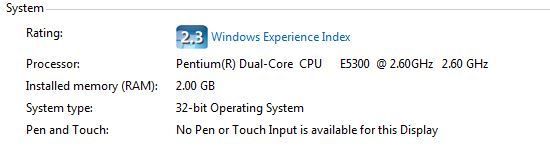
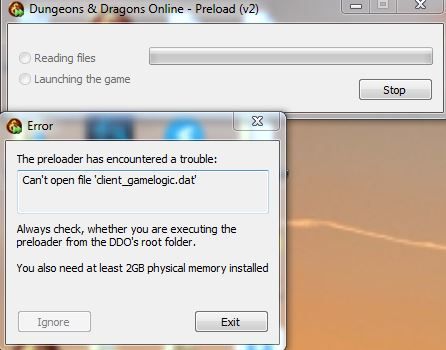

 Reply With Quote
Reply With Quote


