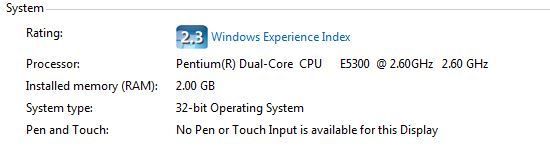Introduction
Greetings and welcome to DDO-Wrapper! This project was born out of the fact that the original setup files provided by Standing Stone Games (SSG) did not work most of the time and/or are miles out of date (as far back as Shadowfell being released). However, they are now working correctly so this isn't needed as much as it used to be but having a more up to date installer saves a lot of time.
I originally uploaded the files provided by SSG for people to install the game in order to avoid the dreaded "Error 201" message and then somebody asked if there were up to date files available so hence here we are.
What Does It Do?
DDO-Wrapper is nothing more than a simple way of copying the needed files to play the game and creating a shortcut. That is quite literally all it does! It simply extracts the files from the included archives and places the files where you wish along with a shortcut for you to run the launcher to start the game. All of the files are in their original form and are not modified in any way, the files come from my own computer which I use to play the game. No registry entries are used either since DDO does not use them at all as far as I can tell!
In addition the DAT file defragger is included with the installer (placed in the Start Menu). It is recommended to run this after each major update (e.g U51 to U52) rather than on each small patch/hotfix.
Screenshots
Here are some screen shots from the install process:
Video
Download Links
In the link below you will have 2 folders, one named "Game Files" and one named "DirectX".
Game Files contains all the files needed for DDO Wrapper to function so please make sure to download them all and verify their MD5 hash.
DirectX contains my new custom installer for the legacy files for DirectX, the files come directly from Microsoft. All I have done is create a self extracting archive which runs the setup file afterwards.
Please allow these application through UAC (User Account Control, present in Windows Vista and onwards) if it is enabled.
https://drive.google.com/drive/folde...nw&usp=sharing
MD5 File Hashes
Here are the MD5 file hashes for the above links, use something like HashTab to compare them and if your downloaded files have different hashes then re-download the part.
DDO Wrapper.exe = 3232308D362838A05BC1F85FCC186285
DDO Wrapper.2 = 87213EB3F2BD9E46AFD34631589749E4
DDO Wrapper.3 = 69CE94E83A58E65F23AB13928FC06182
DDO Wrapper.4 = F986C7C4A3588C4B9D7C65C91E038A2E
DDO Wrapper.5 = C460A7934F21207A9BD73CD0CF9444E3
DDO Wrapper.6 = EC267F1117BE4247F5685FBD82B64375
Known Issues
- Anti-virus suites can cause copying issues while DDO-Wrapper installs, therefore I recommend that you disable "on access" protection during the installation process to prevent this. Basically what happens is that the anti-virus detects a new file and automatically scans it then DDO-Wrapper tries to move it while it is in use and that causes a crash.
- When downloading from Google Drive, it is recommended to disable your real-time anti-virus scanner. The files are pretty big and having the anti-virus scan them prior to download can cause issues (thanks Mindos).
- Also when downloading from Google Drive make sure to download the files one at a time otherwise Google Drive will try to ZIP them all together which can also cause issues (thanks Mindos).
- Windows 10 is very twitchy on having anything modified that is located in the Program Files folders, for this reason I highly recommend that you install the game elsewhere such as "C:\Games\<name of game here>". You may also need to run it as an administrator and to do that right click the shortcut and select Properties, go to the Compatibility tab and tick the box that says "Run as Administrator".
Change Log (dd/mm/yy)
- 17.11.22 - Updated the build for U57, updated the file hashes and the screen shots. Changed some text during the install process.
- 04.09.22 - Updated the build for U56 Patch 1, updated the file hashes and the first screen shot. All game files defragged where needed.
- 01.07.22 - Updated the build for U55 Patch 1, updated the file hashes and the first screen shot. All game files defragged where needed.
- 30.04.22 - Updated the build for U54, updated the file hashes and the first screen shot. All game files defragged where needed.
- 25.02.22 - Updated the build for U53 Patch 1, updated the file hashes and the first screen shot. Also defragged all the game files.
- 03.12.21 - Updated the build for U52 Patch 2, updated the file hashes and the first screen shot. Also defragged all the game files before creating this build (will be doing this on each release going forward).
- 09.11.21 - Updated the build for U51 Patch 1, updated the file hashes and the first screen shot. The installer has also had an overhaul to remove all the old Turbine files.
- 07.08.21 - Updated the build for U50 Patch 1, updated the file hashes and the first screen shot. Also added a shortcut for the DAT file defragger to the Start Menu during the install process.
- 22.04.21 - Updated the build for U49, updated the file hashes and the first screen shot.
- 30.12.20 - Build unchanged however, added my own custom installer (DirectX Wrapper) for the legacy files for DirectX and updated the folder structure in Google Drive.
- 06.11.20 - Updated the build for U48, updated the file hashes and the first screen shot.
- 14.10.20 - Updated the build for U47, updated the file hashes and the first screen shot. Also added a shortcut to the desktop.
- 07.06.20 - Updated the build due to some game files not being included.
- 03.05.20 - Updated the build for U46, updated the file hashes and the first screen shot.
- 14.11.19 - Updated the build for U44, updated the file hashes and the first screen shot.
- 21.07.19 - Updated the build for U42, updated the file hashes and the first screen shot.
- 22.12.18 - Updated the build for U41, updated the file hashes and the first screen shot.
- 07.10.18 - Updated the build for U40, updated the file hashes and the first screen shot.
- 18.07.18 - Updated the build for U39 and updated the first screen shot.
- 25.12.17 - Updated the build for U37 patch 2 and updated the first screen shot.
- 14.07.17 - Updated the build for U36 Hotfix 1 and updated the first screen shot.
- 26.03.17 - Added a Youtube video explaining what DDO Wrapper is and does along with showing it actually installing (rather boring I know :P).
- 18.03.17 - Updated the build for U35 Hotfix 1, also removed DirectX from the installation folder since it was rather pointless.
- 05.02.17 - Updated the build for U34.1, also included DirectX in the installation folder and updated the screen shots above.
- 14.09.16 - Updated the screen shots for U32 and added the new MD5 file hashes plus new download links.
- 13.05.16 - Updated the screen shots for U31 and removed the original set up files since nobody wants them.
- 02.03.16 - Updated for U30.1! Changed a lot of screen names etc in the installer so it should make a bit more sense. I have changed the name of the shortcut it creates to something far more user friendly and also moved to Google Drive for the hosting of the files.
- 17.12.15 - Added new file hashes and screen shot/s while the files upload.
- 26.10.15 - Updated the files to include U28 Patch 1, also changed some text in the installer.
- 28.09.15 - Updated the files to include U28, also removed the uninstaller and fixed various text inconsistencies.
I hope you enjoy using DDO-Wrapper, see you in game!
Stoner81.
Results 1 to 20 of 116
Thread: DDO-Wrapper (custom installer)
-
09-07-2015, 03:41 PM #1
 DDO-Wrapper (custom installer)
DDO-Wrapper (custom installer)
Last edited by Stoner81; 11-17-2022 at 02:44 PM. Reason: Updated for U57!

Bio - Guild Leader of Roll For Initiative (Cannith Server)
Useful Links - Cannith Completionist List - DDO-Wrapper (custom installer) - Forum CSS Tweaks
Cannith Crafting Service - Collectible Farming - DDO Character Planner - CC Weapon Recipes Redux
UI Skinning - Rogue's Blackbird UI Skin
My Guides - BBcodes - Unlocking More Storage - Reduce File Size For Signature Image
My Builds - Epic Challenge Farmer v2 (Warlock) - Swiss Army Knife Challenge Farmer (Falconry)
The Pack Horse (mule)
-
Community Member
- Reason
- No longer needed.
-
09-07-2015, 03:42 PM #2
 Frequently Asked Questions
Frequently Asked Questions
1. When I first try to run the launcher I get an error stating "MSVCR100.dll is missing".
You need to install the Microsoft C++ 2010 x86 Redistributable which can be gotten from here. Even if you use a x64 (64bit) operating system you will still need the x86 (32bit) version since that is what the game requires.
2. I can't run the game in DirectX 11 even though my video card supports it!
This usually happens after upgrading to Windows 10. Windows 10 only has the files required for DirectX 12 so you need to download and install the legacy files for DirectX 9c which are available in the download link in the first post.
3. The game/launcher just closes automatically when I try to run it.
Generally this is only an issue with Windows 10 and DirectX, follow the instructions in answer #2 and this should fix it.
4. Do I have to use this in order to install the game?
Short answer is no you don't, this is simply an option for people who are having issues getting the installers from Standing Stone Games (SSG) to work. If you do not wish to use this for whatever reason you do not have to, the choice is yours.
5. There is a new shortcut in my Start Menu called "Dungeons & Dragons Online" do I use this to run the game?
Yes you do, you can re-name the shortcut to "DDO" or anything else if you like, note that on W10 you may have to run the shortcut in Admin mode in order to get the game to launch properly.
6. Will this work on any operating system?
This should work fine on any operating system from WindowsXP to Windows 10, though I have not been able to test them all. It has been tested on Windows 7 and 10 so far.
7. Does this work for Lammania?
No it does not, Lammania is a totally different client which needs to be installed separately. This installer is just for the main client for the live servers only.
8. How do I uninstall DDO?
Simply delete the installation directory and the shortcut that was created when you installed the game.
9. Does this work with DDO-ML?
Yes it should! This is just a custom wrapper for the game files and nothing more so all 3rd party tools etc should work perfectly fine.
10. I get a message saying that Windows needs to download files the application needs, is this normal?
Yes it is perfectly fine! This only happens on Windows 10 because DDO uses .NET 2.0 which is not included in Windows 10 so it has to download it, simply let Windows download it and then restart the game client and you should be perfectly fine.
Stoner81.Last edited by Stoner81; 04-21-2021 at 07:13 PM. Reason: Updated.

Bio - Guild Leader of Roll For Initiative (Cannith Server)
Useful Links - Cannith Completionist List - DDO-Wrapper (custom installer) - Forum CSS Tweaks
Cannith Crafting Service - Collectible Farming - DDO Character Planner - CC Weapon Recipes Redux
UI Skinning - Rogue's Blackbird UI Skin
My Guides - BBcodes - Unlocking More Storage - Reduce File Size For Signature Image
My Builds - Epic Challenge Farmer v2 (Warlock) - Swiss Army Knife Challenge Farmer (Falconry)
The Pack Horse (mule)
-
Community Member
- Reason
- Not required any more
-
09-08-2015, 04:50 PM #3

That is awesome. I am glad that there is finally an installer for DDO (just like how I was thrilled that someone finally made a launcher to fix the problems that Turbine has with launching DDO). I think it's embarrassing that someone had to actually do this for Turbine, but I am thoroughly grateful that you did create it.
THANK YOU!No one in the world ever gets what they want
And that is beautiful
Everybody dies frustrated and sad
And that is beautiful
-
09-09-2015, 12:49 PM #4

No worries, glad you like it

Stoner81.
Bio - Guild Leader of Roll For Initiative (Cannith Server)
Useful Links - Cannith Completionist List - DDO-Wrapper (custom installer) - Forum CSS Tweaks
Cannith Crafting Service - Collectible Farming - DDO Character Planner - CC Weapon Recipes Redux
UI Skinning - Rogue's Blackbird UI Skin
My Guides - BBcodes - Unlocking More Storage - Reduce File Size For Signature Image
My Builds - Epic Challenge Farmer v2 (Warlock) - Swiss Army Knife Challenge Farmer (Falconry)
The Pack Horse (mule)
-
09-09-2015, 05:18 PM #5

Okay what is the secret to MediaFire?Do i need to signup? I am at present running windows XP 64bit had a system failure lost all files and reinstalled same OSI seems i can not get DDO to update because it can not find page about half way thru.I tried all the run with admin do a clean boot the whole nine yards. Still nothing works so i thought i would give this a shot seems it will not download any of the files all it does is keeps repairing the download. Not gotten to play sense step of last year. I know i need a new osi but at the moment this is it, i do not want win10 will get win7. but till then what do i do about this MEDIAFIRE thing?....irnimnode my main is Gandorph
not sure but think i may have figured it out will keep you updated......also will this work with the preview client?
did all the downloads and ran it got same results part way thru and it can not find page guess it just will not work with XP64bitLast edited by irnimnode; 09-12-2015 at 09:20 PM.
-
09-11-2015, 08:12 AM #6

Lamma Land is a totally different client and would need it's own installer to do the same thing, as to Mediafire you simply click on the big green button to download the file and you should just get a prompt where to save it to. I will see about doing a tutorial over the weekend with a bit of luck.
EDIT - Information regarding Lammania has been added to the first post.
Stoner81.Last edited by Stoner81; 09-11-2015 at 11:18 AM.

Bio - Guild Leader of Roll For Initiative (Cannith Server)
Useful Links - Cannith Completionist List - DDO-Wrapper (custom installer) - Forum CSS Tweaks
Cannith Crafting Service - Collectible Farming - DDO Character Planner - CC Weapon Recipes Redux
UI Skinning - Rogue's Blackbird UI Skin
My Guides - BBcodes - Unlocking More Storage - Reduce File Size For Signature Image
My Builds - Epic Challenge Farmer v2 (Warlock) - Swiss Army Knife Challenge Farmer (Falconry)
The Pack Horse (mule)
-
09-26-2015, 03:19 PM #7

Finally getting round to making a new installer for U28.
Stoner81.
Bio - Guild Leader of Roll For Initiative (Cannith Server)
Useful Links - Cannith Completionist List - DDO-Wrapper (custom installer) - Forum CSS Tweaks
Cannith Crafting Service - Collectible Farming - DDO Character Planner - CC Weapon Recipes Redux
UI Skinning - Rogue's Blackbird UI Skin
My Guides - BBcodes - Unlocking More Storage - Reduce File Size For Signature Image
My Builds - Epic Challenge Farmer v2 (Warlock) - Swiss Army Knife Challenge Farmer (Falconry)
The Pack Horse (mule)
-
09-27-2015, 05:24 PM #8

The new build for U28 is currently being built as I type this, I should get it uploaded tomorrow all being well and it should be available around 8PM UK time.
Stoner81.
Bio - Guild Leader of Roll For Initiative (Cannith Server)
Useful Links - Cannith Completionist List - DDO-Wrapper (custom installer) - Forum CSS Tweaks
Cannith Crafting Service - Collectible Farming - DDO Character Planner - CC Weapon Recipes Redux
UI Skinning - Rogue's Blackbird UI Skin
My Guides - BBcodes - Unlocking More Storage - Reduce File Size For Signature Image
My Builds - Epic Challenge Farmer v2 (Warlock) - Swiss Army Knife Challenge Farmer (Falconry)
The Pack Horse (mule)
-
09-28-2015, 08:27 AM #9

Download links for U28 files are now available folks, enjoy!
Stoner81.
Bio - Guild Leader of Roll For Initiative (Cannith Server)
Useful Links - Cannith Completionist List - DDO-Wrapper (custom installer) - Forum CSS Tweaks
Cannith Crafting Service - Collectible Farming - DDO Character Planner - CC Weapon Recipes Redux
UI Skinning - Rogue's Blackbird UI Skin
My Guides - BBcodes - Unlocking More Storage - Reduce File Size For Signature Image
My Builds - Epic Challenge Farmer v2 (Warlock) - Swiss Army Knife Challenge Farmer (Falconry)
The Pack Horse (mule)
-
10-09-2015, 02:49 PM #10
 Problem...
Problem...
I decided to download your Wrapper, to try and get the turbine files that were missing on my installation
As you can see, all downloaded..
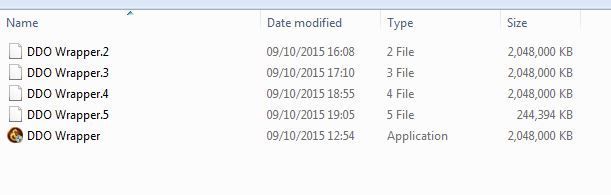
So hit the install, and I get this..
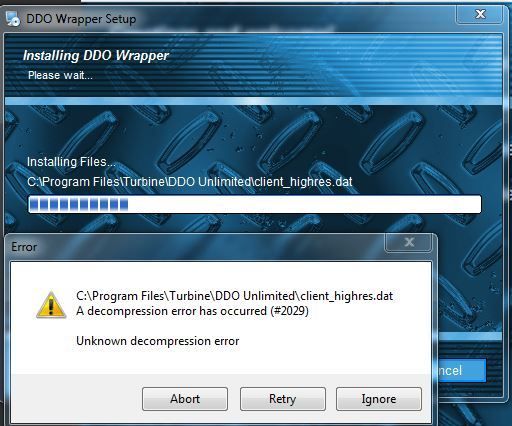
Any ideas?
-
10-10-2015, 04:24 PM #11

The only thing I can think of off the top of my head is that the files didn't download fully, below are the MD5 file hashes for each file so compare them to the files you have (Google search HashTab) and if any are different re-download the file.
DDO_Wrapper.exe = 6EAA260420A1A7A230C8C187514070D0
DDO_Wrapper.2 = 6B54E3FB504D98E3D23223E1E5CEE35F
DDO_Wrapper.3 = F4923200792634341A01AB6FB703BEA1
DDO_Wrapper.4 = F86E8F55051EB5B5FF70E5F1E4790533
DDO_Wrapper.5 = 8DB695A202C14D39248841D8E19A38BB
Stoner81.
PS - I have added the file hashes to the first post.
EDIT - I have done a quick search about the software I used to create the installer, could you please tell me your system specs please (CPU, RAM etc)?Last edited by Stoner81; 10-10-2015 at 04:34 PM.

Bio - Guild Leader of Roll For Initiative (Cannith Server)
Useful Links - Cannith Completionist List - DDO-Wrapper (custom installer) - Forum CSS Tweaks
Cannith Crafting Service - Collectible Farming - DDO Character Planner - CC Weapon Recipes Redux
UI Skinning - Rogue's Blackbird UI Skin
My Guides - BBcodes - Unlocking More Storage - Reduce File Size For Signature Image
My Builds - Epic Challenge Farmer v2 (Warlock) - Swiss Army Knife Challenge Farmer (Falconry)
The Pack Horse (mule)
-
10-10-2015, 06:36 PM #12
-
10-10-2015, 06:55 PM #13

I am wondering if it's the amount of RAM you have in your computer, I will take the files to work on Monday and test them on a machine with only 2GB RAM and see if I can replicate the error, if I can then I'll need to rebuild the current release and see if I can reduce down the memory needs.
Stoner81.
Bio - Guild Leader of Roll For Initiative (Cannith Server)
Useful Links - Cannith Completionist List - DDO-Wrapper (custom installer) - Forum CSS Tweaks
Cannith Crafting Service - Collectible Farming - DDO Character Planner - CC Weapon Recipes Redux
UI Skinning - Rogue's Blackbird UI Skin
My Guides - BBcodes - Unlocking More Storage - Reduce File Size For Signature Image
My Builds - Epic Challenge Farmer v2 (Warlock) - Swiss Army Knife Challenge Farmer (Falconry)
The Pack Horse (mule)
-
10-10-2015, 07:11 PM #14

I thought I had backed up a copy of the DDO Wrapper - but I can't find it darn.. I'll do another download from mediafire (shows how long it's been since I did any large downloading, it used to be MegaUpload and Rapidshare).. once downloaded, I'll hash the files so we can compare downloads.
I was looking on the DDO main area for the option for the DDO download of the lesser resolution, but i can't see it.
-
10-11-2015, 08:49 AM #15

I think the download from Turbine now automatically uses the Hi-Res version from ages ago. Let me know how you get on with the download of DDO-Wrapper and obviously try it once your extra RAM arrives.
Stoner81.
Bio - Guild Leader of Roll For Initiative (Cannith Server)
Useful Links - Cannith Completionist List - DDO-Wrapper (custom installer) - Forum CSS Tweaks
Cannith Crafting Service - Collectible Farming - DDO Character Planner - CC Weapon Recipes Redux
UI Skinning - Rogue's Blackbird UI Skin
My Guides - BBcodes - Unlocking More Storage - Reduce File Size For Signature Image
My Builds - Epic Challenge Farmer v2 (Warlock) - Swiss Army Knife Challenge Farmer (Falconry)
The Pack Horse (mule)
-
10-11-2015, 04:24 PM #16

Downloaded another set, and via "HashMyFiles" I get..
DDO_Wrapper.exe = 6eaa260420a1a7a230c8c187514070d0
DDO_Wrapper.2 = 6b54e3fb504d98e3d23223e1e5cee35f
DDO_Wrapper.3 = f4923200792634341a01ab6fb703bea1
DDO_Wrapper.4 = f86e8f55051eb5b5ff70e5f1e4790533
DDO_Wrapper.5 = 8db695a202c14d39248841d8e19a38bb
So I start the install, waiting with baited breath.... it installs (I'm OMG, its working)
I arranged it so it installed to the folder the preloader wanted - so there was no issue there.. then copied over the entire folder of it into the ddo folder..
..Now when my PC is starting DDO, it has to "run" twice.. The XP bar at the bottom has to load in, I'll see the yellow lag symbol (i move it to the left).. once it's loaded up, have to log out - then restart. This will be the 'working' version..
So I go through this process, and it works!!!!!!!!!!!!
Thank you ever so much for the upload of the Wrapper.. it's working


-
10-11-2015, 06:45 PM #17

Awesomesauce! Glad you are all sorted out

Stoner81.
Bio - Guild Leader of Roll For Initiative (Cannith Server)
Useful Links - Cannith Completionist List - DDO-Wrapper (custom installer) - Forum CSS Tweaks
Cannith Crafting Service - Collectible Farming - DDO Character Planner - CC Weapon Recipes Redux
UI Skinning - Rogue's Blackbird UI Skin
My Guides - BBcodes - Unlocking More Storage - Reduce File Size For Signature Image
My Builds - Epic Challenge Farmer v2 (Warlock) - Swiss Army Knife Challenge Farmer (Falconry)
The Pack Horse (mule)
-
10-25-2015, 04:32 PM #18

A new build for U28 Patch 1 is currently being built folks! I should have it uploaded some time tomorrow (Monday 26th), I will post back once the new links are up. At around 9AM UK time the current links for DDO-Wrapper will not work so as I can upload the new files.
Stoner81.
Bio - Guild Leader of Roll For Initiative (Cannith Server)
Useful Links - Cannith Completionist List - DDO-Wrapper (custom installer) - Forum CSS Tweaks
Cannith Crafting Service - Collectible Farming - DDO Character Planner - CC Weapon Recipes Redux
UI Skinning - Rogue's Blackbird UI Skin
My Guides - BBcodes - Unlocking More Storage - Reduce File Size For Signature Image
My Builds - Epic Challenge Farmer v2 (Warlock) - Swiss Army Knife Challenge Farmer (Falconry)
The Pack Horse (mule)
-
10-26-2015, 05:05 AM #19

New files are currently uploading folks, I will make a new screenshot as soon as I am able to.
Stoner81.
Bio - Guild Leader of Roll For Initiative (Cannith Server)
Useful Links - Cannith Completionist List - DDO-Wrapper (custom installer) - Forum CSS Tweaks
Cannith Crafting Service - Collectible Farming - DDO Character Planner - CC Weapon Recipes Redux
UI Skinning - Rogue's Blackbird UI Skin
My Guides - BBcodes - Unlocking More Storage - Reduce File Size For Signature Image
My Builds - Epic Challenge Farmer v2 (Warlock) - Swiss Army Knife Challenge Farmer (Falconry)
The Pack Horse (mule)
-
10-27-2015, 08:06 AM #20

U28 Patch 1 files are now available for download folks so enjoy!
Stoner81.
Bio - Guild Leader of Roll For Initiative (Cannith Server)
Useful Links - Cannith Completionist List - DDO-Wrapper (custom installer) - Forum CSS Tweaks
Cannith Crafting Service - Collectible Farming - DDO Character Planner - CC Weapon Recipes Redux
UI Skinning - Rogue's Blackbird UI Skin
My Guides - BBcodes - Unlocking More Storage - Reduce File Size For Signature Image
My Builds - Epic Challenge Farmer v2 (Warlock) - Swiss Army Knife Challenge Farmer (Falconry)
The Pack Horse (mule)






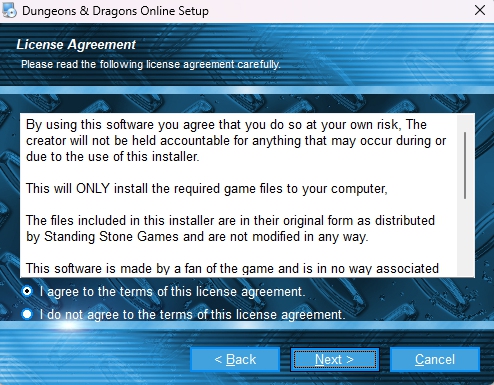
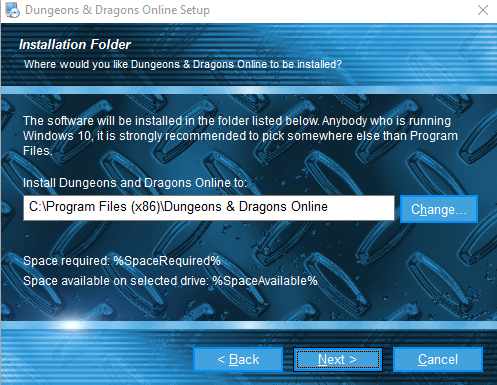
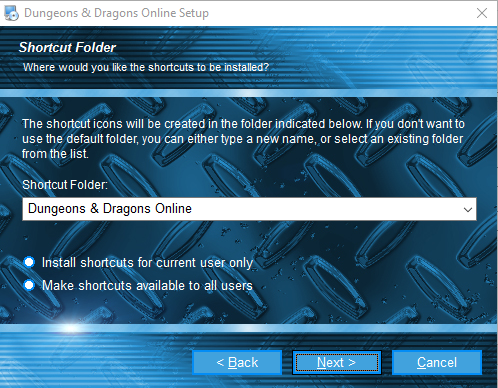
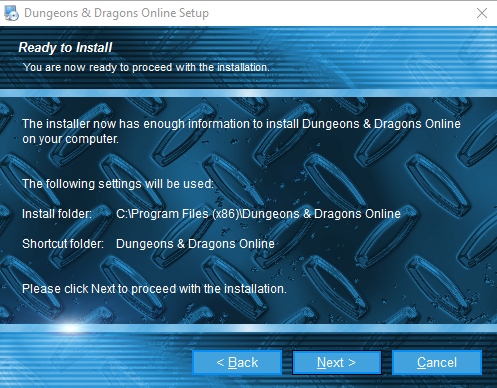

 Reply With Quote
Reply With Quote