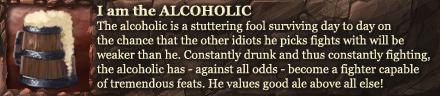I hate being ranty, but I've had it up to here with this stupid bug.
-> Warning: angry rant ahead. Proceed at your own risk. You were warned.
Results 1 to 20 of 34
-
05-06-2015, 09:14 AM #1
-
05-06-2015, 09:18 AM #2

my mouse wheel does not stop working when I open bags... what are you talking about?
-
05-06-2015, 09:30 AM #3
-
05-06-2015, 11:01 AM #4
-
05-06-2015, 11:14 AM #5

I use the mouse wheel zoom to go in and out of FPV often as well. When the wheel zoom stops working, it is VERY frustrating. I've never payed much attention to what causes it, so I can't comment on that. It always felt random to me.
I will say that - for me - it's not so much a preference thing (if I could see my weapon swings and not go inside enemies, I may go FPV more often, but without those... meh), but it DOES make anything underwater/requiring swimming much easier imo. Dive in, go FPV, hold right click to control the camera with the little view circle in the middle of the screen, and swim with ease!
-
05-06-2015, 11:21 AM #6
-
05-06-2015, 01:44 PM #7

my current bug with the PoV --- it keeps creeping inwards... seriously - have it all the way 7'd out - and it is like some kobold is invis randomly tapping on my 9 key (keypad).... so every couple minutes have to scroll the view out again...
Help us help the new players. Adopt a new player today!
Promote your guild the right way: Sponsor a Raid night on your server today!
 — Char Builder Lite — Ron's Character Planner — Smithy Alliance —
— Char Builder Lite — Ron's Character Planner — Smithy Alliance —
— DDO-ML — A guide for DDO-ML — How to Access Lamannia —
Just returning to the game? Want to catch up? Click Here
More Bank Space? Leomund's Secret Chest — Guild Management System (GMS) — Demi-God Reincarnation
— OzyMoronic Barbarian (INT Barb+Rog SK) — AirForged the last Firebender (BF Sorc 18 2 Pal) —
Spectacled Librarian with a BIG GIANT HUGE SWORD (INT Ftr+Wiz+Rog) — Koboldowar VetII Arty and Dog
-
05-06-2015, 02:18 PM #8

Major annoyance. Never knew what caused it, just new I had to resatrt the client to fix it.
Can you give a little more detail on what causes it, maybe an example or two? I open my inventory bags often and this doesn't happen, so is there a combination of things that have to align for it to bug out?
-
05-06-2015, 02:28 PM #9

We'd love to get a reproducible way to cause this to happen. If folks are able to reproduce this consistently by doing certain actions, please let us know. The best way would be to go to bugs.turbine.com, then fill out info on character class/race/level/etc.
Have fun, and don't forget to gather for buffs!
Follow DDO on: Facebook Twitter YouTube
Join us on Twitch!
Hello from Standing Stone Games! Facebook Twitter
For Support: https://help.standingstonegames.com
-
05-06-2015, 02:29 PM #10Help us help the new players. Adopt a new player today!
Promote your guild the right way: Sponsor a Raid night on your server today!
 — Char Builder Lite — Ron's Character Planner — Smithy Alliance —
— Char Builder Lite — Ron's Character Planner — Smithy Alliance —
— DDO-ML — A guide for DDO-ML — How to Access Lamannia —
Just returning to the game? Want to catch up? Click Here
More Bank Space? Leomund's Secret Chest — Guild Management System (GMS) — Demi-God Reincarnation
— OzyMoronic Barbarian (INT Barb+Rog SK) — AirForged the last Firebender (BF Sorc 18 2 Pal) —
Spectacled Librarian with a BIG GIANT HUGE SWORD (INT Ftr+Wiz+Rog) — Koboldowar VetII Arty and Dog
-
05-06-2015, 02:38 PM #11

It has something to do with opening the bank at normal/login perspective. If I zoom out first, I don't think I ever see it. If I start checking the bank and bags first, it will lock up. I'm not patient enough to figure out the exact sequence of actions, but I'm relatively sure it's related to those actions. IIRC, I used to be able to zoom in and out on the keyboard when the mouse wheel stops responding, but I don't think that workaround works for me anymore. However, I'd have to double check to state that with complete certainty.
-
05-06-2015, 02:42 PM #12Community Member


- Join Date
- Apr 2012
- Posts
- 40

I'll file a bug report when I get home from work, but I can consistently reproduce by opening my green bag and double-clicking something to take it out and put it in my inventory. So, for example, taking out some cannith challenge ingredient after getting it from one of the challenges. Afterwards, mousewheel doesn't work. I don't care about zooming, but this prevents the ctrl+mousewheel combo that changes the active hotbar.
-
05-06-2015, 02:52 PM #13
 Have fun, and don't forget to gather for buffs!
Have fun, and don't forget to gather for buffs!
Follow DDO on: Facebook Twitter YouTube
Join us on Twitch!
Hello from Standing Stone Games! Facebook Twitter
For Support: https://help.standingstonegames.com
-
05-06-2015, 03:14 PM #14

I filed a bug on this after getting a consistent repro. Here are the mousewheel issues I can find:
https://www.ddo.com/forums/showthrea...ght=mousewheel
https://www.ddo.com/forums/showthrea...ght=mousewheel
There are 100% repro steps in both those topics.Bug template! QA is here for you.
How random DD is
how to handle this random, anywhere
Sarlona: Seikojin, Toy
-
05-06-2015, 03:28 PM #15
-
05-06-2015, 03:32 PM #16

Guys, also list the type of bag exactly and the exact stuff you are pulling out.
Heck, I know you'll hate this but it could be as something as aggravating as what else is in your bag and the order that it in your bag as well.
Unfortunately... This one really sounds like they'd need to character copy to reproduce so bug reports may be the best bet.
-
05-06-2015, 03:36 PM #17
 Have fun, and don't forget to gather for buffs!
Have fun, and don't forget to gather for buffs!
Follow DDO on: Facebook Twitter YouTube
Join us on Twitch!
Hello from Standing Stone Games! Facebook Twitter
For Support: https://help.standingstonegames.com
-
05-06-2015, 03:39 PM #18

I remember that I could reliable reproduce it without even needing to pull something out of the bag.
1. Have a green bag with a lot of items, that has a scroll bar
2. Use the filter on top to reduce the list to just have enough items that the scroll bar vanish
3. Use your mouse wheel on the list (has no effect as the list is to short)
4. Close the bag
5. Mouse wheel stay deactivated
It seems so that the code that is deactivating the scroll bar also deactivate the mouse wheel, but not reactivate it afterwards.
Have to see if I can still reproduce it this way.
EDIT: Bummer, seems this particular scenario doesn't bug out anymore, will check if I can reproduce it some other way...Last edited by SisAmethyst; 05-06-2015 at 03:53 PM.
-
05-06-2015, 03:50 PM #19

i do recall a few instances where my mouse outright refuse to work when talking so a select few NPC that had the option to use astral shards to buy stuff.
basically what happened was I was short on AS, so when I wanted to choose the option, a window popped asking if I wanted to open the DDO store to buy some... but the mouse refused to work then, hitting enter would fix it, otherwise I was stuck, and toggling mouse view didn't help.
not the exact same bug, but though i'd shareI come from the west. Through countries, peoples, and cities - to this place: STORMREACH.
My duty: Guardian. To mend and defend. To defend my newfound friends, their hopes, and dreams. To defend them from their enemies.
-
05-06-2015, 03:58 PM #20

In the two topics I posted, there are two methods to get mousewheel broken. One involves getting a popup while using the heel or mouselook and the other is taking stuff out of bags. Specifically bags, but I think it can occur with banks. There are 100% repro steps from posts in there for a variety of posters in each topic.
 Bug template! QA is here for you.
Bug template! QA is here for you.
How random DD is
how to handle this random, anywhere
Sarlona: Seikojin, Toy





 Reply With Quote
Reply With Quote