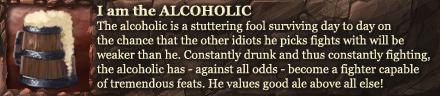I have always run the game on high graphics settings and since the lst update i cannot play for more then 20 - 30 minutes without the game just closeing out of no were. ive tried everything to fix it . please help... its gettting reallllyyy annoying to have to log in again and again and again..
Test results:
Its not the Heat : Game still crashes without even gettin my laptop warm or the fan kickin in. i finished 2 solo quests in the amount of time it took for the game to finally close out.
Results 1 to 20 of 22
Thread: Games crashes every 25 mins
-
01-27-2013, 12:16 AM #1Community Member


- Join Date
- Jun 2012
- Posts
- 5
 Games crashes every 25 mins
Games crashes every 25 mins
Last edited by NidgutGoods; 01-27-2013 at 09:46 AM.
-
01-27-2013, 12:41 AM #2

Post your dxdiag and someone will probably be sure to help out.
-
01-27-2013, 12:51 AM #3

Clean your machine out of dust utterly. Inside your PSU, graphics card, etc.
Verify all fans are still functioning properly.
Start watching your CPU and GPU temps.
-
01-27-2013, 12:55 AM #4Community Member


- Join Date
- Jun 2012
- Posts
- 5

its probably the heat your right.. i run a laptop.. i have a cooling fan (external) thanks for the tip
-
01-27-2013, 01:33 AM #5
-
01-27-2013, 09:25 AM #6Community Member


- Join Date
- Jun 2012
- Posts
- 5

Yea but would the computer heat really just cause the game to close without warning? everythin else runs fine.. its not like the computer crashes... just the game "x's" out
-
01-27-2013, 09:41 AM #7

I have a laptop that's 2 years old and runs extremely hot under ultra settings and will eventually causing the laptop to self-shutdown (at around 220 F video card temperature) even without any games running. The game will not close out on you due to temperature problems. I suggest you to try running the game on low for every settings and see if the problem still persist. If not, then slowly enable the options like 5 things at a time to see which specific option are causing the issue. If DDO still close out on you, then I suggest you to do a clear uninstall/install of the game. If it still happens, then I would re-image/format the hard drive.
Khyber - Pilchards: Milfeulle (Completionist Sorc), Milreaf/Millefeuille/Mireiyu(20 drone Wiz), Eweca (20 Wiz at life 5)
Sarlona - Black hands & Black feet: Misakamikoto (18/1/1 Ranger at life 3)
-
01-27-2013, 09:45 AM #8Community Member


- Join Date
- Jun 2012
- Posts
- 5
-
01-27-2013, 10:10 AM #9

I've heard sometimes that a fresh instal will help. Especially if this started happening only after an update. A corrupt file could be at fault.
If the fan didnt kick on, are you sure its working?The problem is never how to get new, innovative thoughts into your mind, but how to get old ones out. Every mind is a building filled with archaic furniture. Clean out a corner of your mind and creativity will instantly fill it.
Dee Hock
-
01-27-2013, 10:19 AM #10

Did you update your graphic card driver?
How to revamp past life reward system <--- working again
Developers should fix this <--- 2020 edition!
-
01-27-2013, 10:21 AM #11Community Member






- Join Date
- May 2010
- Posts
- 7

Feeling the laptop, not hearing the fan, these are poor ways to gauge your issue.
http://www.techpowerup.com/realtemp/
https://paradox.zendesk.com/entries/...o-help-support
Good luckTheophratus - Constitution - Drowmos - Buphs - Gannondork - Lucciah - Gannondorph - Gannondorc - Viigo - Xachosian
-
01-27-2013, 10:26 AM #12

If you run a game for 25 min and your GPU doesn't get hot you have a problem.
After 5 or 6 min it should get hot and your fan should kick into high.
-------
Side note , when looking for help and a bunch of people tell you the same thing it is probably best not to be dismissive.
Your fan is probably broken/clogged with stuff preventing the expulsion of heat from the GPU.
But if you want to keep saying it isn't heat causing thermal shutdown on your GPU causing your problem go ahead.
Cause just waiting to hear what you think is a better answer is for sure going to get it solved.Move along , Nothing to see here
-
01-27-2013, 11:21 AM #13Community Member



- Join Date
- Jul 2010
- Posts
- 65

Are you running any other reasonably modern games on your laptop? Is the problem exclusive to DDO? If it happens in DDO only, please check if your graphics card driver is up to date, other than that a fresh install may clean up the issue.
If it's happening with other programs too or you can't verify it, please use an external program to check the temperatures. On top of that, running memtest for an hour or two may be in order.
-
01-27-2013, 11:36 AM #14

When was the last time you did a fresh install of ddo?. I ask this because of internal fragmentation that still occurs...best to do a fresh install about over 6-7 updates.
-
01-27-2013, 12:23 PM #15

Right now, everything is anecdotal, OP, both our statements and yours.
You really need to verify your fan works, as just checking for heat with your hand doesn't mean much. The laptop should not burn you as hot as it gets, so it is insulated. You need to check your fans and watch your temps as I previously stated. Clean it out also.
While the game may not give you a flash of an error message, it should report some history event of what happened. How to check the log files for that I'm not certain. I've not taken the time to try to figure out win7 in that manner yet.
Lastly, it is possible you have a perfect storm case. 3 years back I came across an odd bug. I assume it had to deal with my hardware and drivers in addition to the following circumstances.
1. I had to be on a wf. (it is possible even color and head type mattered.)
2. I had to have a wand of the titan in my right hand.
3. I had to be in C hills
4. I had to have both the shrine and butterflies in my screen at the same time.
end result: instant computer shut off.
hard to believe, isn't it? But that is exactly what was the cause and happened. I could replicate it on demand. So very screwy things can happen.
-
01-27-2013, 12:33 PM #16

Just want to echo Missing and others here.
Check the temps as he/ they suggested. I had the cooling fan die in my PC and it would just shut down after playing for a short while.
I'm no expert so it could well be something else but do the checks recommended by those guys, over heating *could* certainly be causing the problem.
-
01-27-2013, 01:08 PM #17

Independent of overheating and the fact that you say it is only occuring with this game, I would suggest to do a clean install; It could be a corrupt data file or a or a corrupted .NET environment. Last but not least it is also a question which operating system you run and how much space in RAM and on disk is available. Maybe the system just crash because it runs out of memory resources (DDO can easily grow to 2GB). For the later issue I have to say that my crashes in the past vanished the second I installed Win7 x64 (on same machine which ran previous XP).
Last but not least DDO usually try to write a log file in the game folder, that can give some hint in the last lines why it actually crashed.
-
01-27-2013, 01:17 PM #18Community Member


- Join Date
- Nov 2009
- Posts
- 940

without seeing your dxdiag, I can only offer this advice that was not already offered.
download gpu-z program so you can monitor your load/speed/temps/ect.
sadly, this could be anything from dirt/dust to your power supply failing to provide steady power to some busses under heavy load, to software/driver issues.
-
01-27-2013, 01:19 PM #19

-
01-27-2013, 01:48 PM #20Uber Completionist












- Join Date
- Aug 2010
- Posts
- 899

My first thought is heat issue too.
Odd that yours doesnt even get warm - on my laptop the fans kick in very quickly when running on Ultra.
What spec is your laptop (just out of interest)
-
Community Member



 Reply With Quote
Reply With Quote