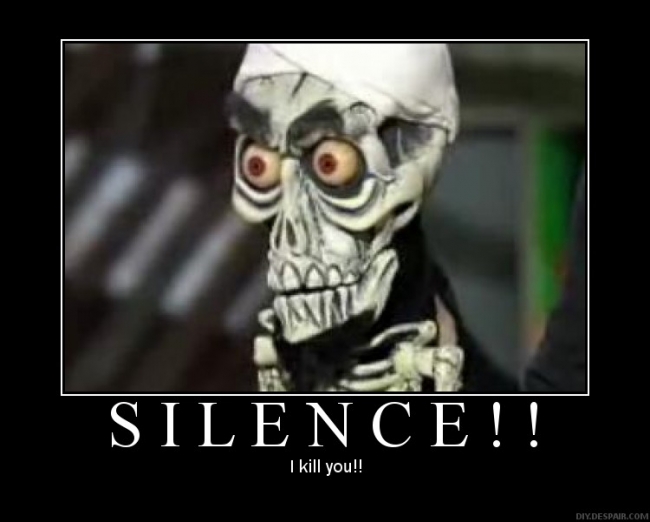LOL I use http://www.alcpu.com/CoreTemp/ for CPU- might want to get both
Results 21 to 40 of 52
Thread: Dear Turbine...
-
01-04-2013, 08:30 AM #21

-
01-04-2013, 08:33 AM #22

NO do not open the laptop if you don't know what you are doing. Many of them require small size torx and small phillips heads. Plus if you don't know how to ground your self you could fry something with static.
You can try using can of air to blow stuff out from the intake vents.
-
01-04-2013, 08:46 AM #23

Actually, you could remove the first cover as it only allows access to the HD and RAM (and occasionally the grafix card) and blow it out. BUT DONT TOUCH ANYTHING! If you think PCs are a PITA, you aint seen nuttin yet til you try to replace a fan in a laptop. Frikin HPs! had to take the whole computer apart to get to and replace it. Told all of the people I do computer work for that when it comes to a laptop, I only do HD and RAM replacement. The cost of repair on a lappy is such that you may as well pull the HD and put it in an external dock and pull the RAM for spares and buy a new one. Period.
-
01-04-2013, 09:08 AM #24

You will still need to do an event logger check. Also, any chance of posting a DxDiag for us to peruse? Open your start menu, type "DxDiag" in the search bar, copy to notepad, and post here.
-
01-04-2013, 09:09 AM #25
-
01-04-2013, 09:23 AM #26
-
01-04-2013, 09:24 AM #27
-
01-04-2013, 09:32 AM #28

What does your Windows Reliability Report say about the "drop"?
1. Click on the Windows flag in the lower left corner of the screen.
2. In the search prompt, search for "reliability".
3. Click the "View reliability history" link that appears.
4. Near the bottom of the page that appears, click on the "View all problem reports" link.
5. On the list of problem reports, double click the line item that corresponds with DDO.
Sometimes that will clue you in as to what is happening.
-
01-04-2013, 09:32 AM #29

-
01-04-2013, 09:35 AM #30
-
01-04-2013, 09:38 AM #31

That part is flat out DUMB if you aren't protected by a firewall of some sort. Most off the shelf routers for home provide adequate firewall protection, but if you are directly connected you sure as heck need one.
Op, how to post your dirextX diags that will help answer questions we have about your machine as well.
http://forums.ddo.com/showpost.php?p...62&postcount=1
Also, while you may not have changed things directly to your PC, it is still effected by the same thing as us. Time. Parts will wear out. So as has been stated, your fans are NOT running as strong as they did when the laptop was new, your graphics card can wear out, as will your CPU and RAM. Yes, RAM can go bad over time. And if the issue is overheating, your components are dying/being killed. Also, it could be that your power supply may not be able to provide enough power like it used to. I've seen that happen before and in a laptop it is a pita to diagnose.Last edited by Missing_Minds; 01-04-2013 at 09:48 AM.
-
01-04-2013, 09:49 AM #32

If you dont have personal information on your computer then you dont NEED either. If there is nothing to hack then there is no NEED. And if you CHOOSE to have a firewall, NEVER use the windows firewall. The words swiss cheese come to mind. Hardware firewall. And as for AV... 2 BIG nono's are McAffee and Norton. IMHO they ARE viruses. I have had this machine up and running for a year and a half with 0 intrusions and I have a router/firewall and MS Security essentials. That's it. I run spybot and the occational new antispy/mal/adware program.
And if you are THAT concerned about being protected, why are you using windows and not linux? You want security and control, that's the OS for ya. I dont surf where I can readily get a virus and I dont open an email I dont know the sender. And if Im not expecting an email, I call the person.
I've been playing with, programming and building computers since the commodore64 portable. And I definitely dont think turning of the stupid PITA that is windows software firewall is dumb. Having a software firewall IS dumb. Having AV when you dont have anything to protect is a waste of money.
-
01-04-2013, 10:00 AM #33

Honestly reading the info I say your primary culprits are
1. Heat
2. Bad Video Drivers
3. Bad RAM
Sounds like you are getting a handle on the heat, for a laptop that games I ALWAYS recommend a cooling pad to go under it. That extra clearance and external fans can make a MAJOR difference.
For the video drivers I would download the latest and then completely uninstall your existing ones. Then when you are running in that crappy windows VGA mode install the new drivers. Sometimes a minor hiccough in upgrading drivers (that rarely produces an error message) can become a major headache. I always attempt to install video drivers cleanly whenever possible.
For you RAM get memtest from HERE. Get it from the free download page, run it (it will take a long time depending on how much RAM you have) and it will let you know if any of your RAM is buggered.
The big take away here is that it's most likely "you" not "them" in this situation. If this was an issue with the game software or the servers there would be dozens and dozens of posters piling on to say "yeah me too!". This is fine, we just need to figure out what it is that is going on and get it addressed.Last edited by SiliconScout; 01-04-2013 at 10:14 AM.
“Bad men need nothing more to compass their ends, than that good men should look on and do nothing. He is not a good man who, without a protest, allows wrong to be committed in his name, and with the means which he helps to supply, because he will not trouble himself to use his mind on the subject.”
-
01-04-2013, 10:00 AM #34The Hatchery



- Join Date
- Jun 2010
- Posts
- 39
-
Community Member
-
01-04-2013, 10:27 AM #35

Direct connection and no firewall = your computer is compromised and is now a zombie for whoever wants to control it.
Not to mention by being such zombie, chances are your game play will suffer as well.
While you may not lose any PI, you will be part of a problem causing damage to others. Frankly, spouting off of how long you've been playing with them only makes it sound that you've gotten complacent and careless in your 'old age' as it were.Last edited by Missing_Minds; 01-04-2013 at 10:29 AM.
-
Community Member
-
01-04-2013, 11:20 AM #36

No. That is a simple check and not deep enough. This is what we mean to use for a RAM check.
http://www.memtest.org/
Crash you mean.
And it depends on how/which component is dying due to heat really. Intel CPUs were heat protected in a manner that dropped their clock speed down to nothing. That would show lag. Now add in time sensitivity to a program and that program could crash while the rest of the system runs. Is that what is happening here? Utterly unknown to us so far. What soft of protection do GPUs have? From what I've seen, next to no protection so they die in a variety of ways. Also, there is a history (in older cards) that they did not cool the power regulators of the GPU correctly such that the GPU may have been cool enough, but power getting to it was toast. So without power applications couldn't run hence crashed.
-
01-04-2013, 11:40 AM #37

not commenting on the potential causes of your crashing to desktop, but...
by all means, please remove firewalls or any other controls protecting the platform. Please become yet another Windows desktop owned by a botnet operator to be targeted as a weapon against other victims on the net.
Please allow this gaming-only machine to become the means of ingress to the rest of your network, including any machines that DO have important PII on them and inherently trust this machine.
And please ensure ease of access to this DDO-only machine so your account can be compromised and your Turbine store (if you use it) payment device can be run up with charges.
On behalf of all the CISSP's, CISM's, and CRISC's in the world, we appreciate you keeping us gainfully employed.

-
01-04-2013, 11:56 AM #38

Agree fully, and the comment about e-mail from "people you know" is bunk. Most viruses propagate by sending itself to new computers using the infected computer's e-mail address books. That e-mail from gramma might not be from gramma.
OP: I have a real issue with DCs. I've resigned myself to the fact it's my computer. It's old. I built my son a computer and he can zoom along forever without a hitch. One of these days, I'll build me a new rig.Last edited by madmaxhunter; 01-04-2013 at 11:59 AM.
Completionist Lighthardtt Tuisian of Sarlona
leader emeritus, Bridge Burners
"Just another day in pair-o'-dice"
-
01-04-2013, 01:04 PM #39

soo, tried a few minutes ago and crashed several times within a half hour, only doing character maintenance stuff, not even questing...
While i try to fix this issue...
Is there a way to load DDo on a jump drive and use it on another computer? This may be the only way i can get decent ddo time in till i can get it resolved.
Its not out of the box new my comp, but still pretty useful
Samsung RF 710
i7 core
Nvidia GT300 1gb Graphics card
4 gig ram
Win 7
if it really is the computer that would really suck, it was not cheap.Last edited by Blue100000005; 01-04-2013 at 01:06 PM.
"Eye of the Dragon" on Argonessen. "Quest with the best"

-
01-04-2013, 02:17 PM #40




 Reply With Quote
Reply With Quote