Here are a few graphical glitches I have encountered in my travels using the Mac Client.
Polychromatic polygons on the guild ship ring:
Little white puffs all over the main hall in House of Death Undone:
These puffs float off the floor and look almost like they are shining from another room behind the walls.
Bent trees in Detour:
The amount of bending depends on the camera position.
Textureless leaves in Detour:
I have seen this in the high road as well when it is not raining. The leaves are grey like the sky, and opaque.
Non-existant leaves in Detour:
If one looks at the leaves directly, they simply disappear, leaving only the tree trunks visible.
Results 1 to 14 of 14
Thread: Some graphic glitches
-
12-20-2012, 05:15 PM #1Community Member










- Join Date
- Jan 2010
- Posts
- 23
 Some graphic glitches
Some graphic glitches
Last edited by Katie_Seaglen; 12-20-2012 at 05:21 PM.
-
12-21-2012, 01:20 AM #2Community Member










- Join Date
- Jan 2010
- Posts
- 23

Purple floor in ADQ pre raid.

No one else in the group saw this.
-
12-21-2012, 08:51 AM #3Community Member


- Join Date
- Mar 2010
- Posts
- 3

I was in miseries peak last night and towards the end of the area large parts of the terrain was not rendering. It was cut off with just grey ahead. When you ran through it the terrain then rendered.
-
12-21-2012, 06:36 PM #4Founder


- Join Date
- Feb 2006
- Posts
- 45

I had some artifacting and "polychromatic polygons" in the first part of Co6, and in the troll cave leading up to it. It happened on a couple of occasions when I landed a critical and the effect should have popped. I had a triple earth gs and a radiance gs equipped, so it could have been the critical effect for either one that caused it.
-
12-28-2012, 12:34 AM #5Community Member










- Join Date
- Jan 2010
- Posts
- 23

This one shows the sectional clipping:
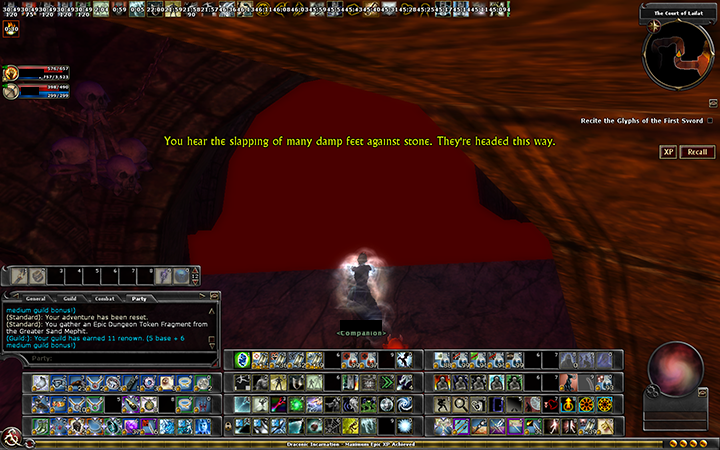
The only way to see past the solid wall of purplish color is to bravely run through it. It helps to know the layout of the dungeon.
This is an interesting one:

Artificer flame turrets summon dead. If you look at the inspection orb, it is showing full health. But it is smoking and dead to the Mac client. PC users see it flaming though.
-
12-28-2012, 01:48 AM #6Community Member






- Join Date
- Aug 2012
- Posts
- 261

Some comment said turning off post-processing would help with this, which it does a fair bit, but not completely.
Yes, that seebs.
Not having fun anymore? Learn to play, noob!
-
02-23-2013, 05:39 PM #7

This still occurs after some playing time, especially the sectional bug where you can't see beyond the next pillar is a real killer.
Restarting the client "solves" the issue for some time then it slowly returns. First by the glare and gradually becoming worse until you are blind again.
Since its so gradually becoming worse and still nothing found that triggers it always I suspect memory corruption, could be hard to track down.
-
05-28-2013, 06:03 PM #8

Just wanted to reiterate this, now that my forum permissions are fixed. I'm playing on a 15" Macbook Pro, and I see the same issues. When the grey walls start blocking visibility to the next pillar, the only fix is a restart of the client. I have tried changing graphics settings to every setting all the way down to Very Low, to no avail.
-
08-07-2013, 09:16 AM #9

We have the same issue with the 15" macbook pro on 10.3, this seems to happen when it gets to a certain temprature (Above 75' or so), restarting the game helps but it happens quicker subsequent times. Using a coolmaster stand helps and prolongs play by at least an hour.
"(Party): [Party] Mislabeled: you were killed by Qrazydirections"
-
08-08-2013, 03:38 PM #10Community Member


- Join Date
- Aug 2013
- Posts
- 3

"sectional clipping" is happening to me as well. Some more data points
1. In Tangleroot and Catacombs, at least one dungeon did it just as I stepped in. I haven't replayed the series to see if it reproduces (I need to do them on Hard anyways).
2. If i recall and go back in, the issue goes away most of the time. 10% xp loss, etc.
3. This seems to start around 20-30m into a dungeon, and about an hour or two after the start of overall gameplay. You know, just as you're about to conquer the boss... Lords of Dust main fight room is particularly painful
4. I can't shoot NPCs through the "sectional clipping". e.g. If I run through, range target a monster, then back through the clipping, it doesn't get hit again until I see it come through the clipping. Can't trap through them either.
5. If I turn left and right, and back up/move forward to just the right point, I can sometimes make the sectional clipping disappear while on this side of it (without running through it). Unfortunately, I'm too far turned to shoot effectively. And, due to #4, this is not an adequate workaround.
Running Mountain Lion on a Macbook Pro.Last edited by edeslaur; 08-08-2013 at 03:43 PM.
-
08-09-2013, 10:37 AM #11Community Member










- Join Date
- Jan 2010
- Posts
- 23

You don't have to recall to fix it when you are soloing a dungeon. You can save some XP by doing it this way:
1) Disconnect from the network -either unplug the ethernet cable, or move the mouse all the way to the top of the screen to get the menu bar and turn off WiFi from there.
2) Quit the client
3) Reconnect the network
4) Start the client and log back in to your toon.
This will put you right back in the dungeon where you left minus your buffs (guild buffs will still be there though). Rebuff and off you go. The clipping will be gone for another hour or so.
I don't think this is a heating issue. It's far too consistent to be that. Something somewhere is not releasing resources correctly and it builds up until it fails. Restarting the client *always* fixes it.
Edit: If you are in the dungeon with another player, you can just restart the client. You do not need to disconnect the network. You only need this trick when you are soloing.Last edited by Katie_Seaglen; 08-09-2013 at 10:40 AM.
-
08-09-2013, 11:48 AM #12Community Member


- Join Date
- Aug 2013
- Posts
- 3
-
08-09-2013, 11:58 AM #13Community Member


- Join Date
- Aug 2013
- Posts
- 3

Thanks for the tip. The Mac client is so slow to load, that's not a good option either as my team is then waiting for upwards of 7-8m for me to come back online, much less actually be able to start.
Game and town/dungeon loading is honestly MUCH faster when running the DDO PC version in VMWare on the same machine, same network, same everything else. Which makes no sense since it then has to run through Windows 7 through the hypervisor, into the Mac... One could argue it would be slower in VMWare. It's actually pretty good. Unfortunately, the demo ran out, so done with that...
The Mac port so true to the PC version, I'm wondering if they've inserted a hypervisor in front of the PC DDO client. That's what I would have done. If that's the case, whichever hypervisor Turbine is using isn't as good as VMWare's.
This performance issue is my next ticket. I'm also getting some very annoying lag running across the market or harbor, especially with the Phiarlan time pendant active.
I agree with you that it's not a hardware/heat issue. It's too consistent time-wise, and it often goes away just leaving the dungeon and stepping back in - no client restart needed.Last edited by edeslaur; 08-09-2013 at 12:00 PM.
-
10-04-2013, 11:01 PM #14Community Member


- Join Date
- Jun 2009
- Posts
- 0


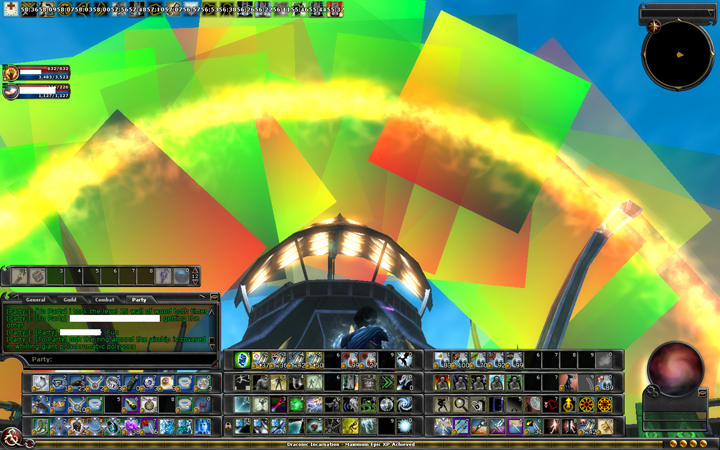





 Reply With Quote
Reply With Quote
