Yes there have been other posts about this. About it's not their fault but the isp. I tested this fact after calling and pestering the tech at my ISP. Running other programs and games, downloading stuff various ways.
The only game/program/download to lose connection or even slow down was DDO. Download speeds were steady, no ping increase on various games that had that support for players. However anytime I attempt to change one map to another I'm rolling a pair of dice with success or failed connection. I severely doubt each map has it's own private server that would require a disconnect and reconnect to switch over. So what reason would the game have to lose connection ONLY when changing maps?
Hell when I couldn't connect when trying to log in yesterday the reconnect attempts were ONE SECOND LONG. How can you reconnect in one second attempts? Pingtrace took anywhere from 0.4 to 1.2 seconds just to reach the server, this can't be long enough to communicate both ways if the client disconnects before the reply even returns. I didn't speak up though, afterall there was an entirely new setup going to be installed. A few problems getting updates were easily taken care of. Logged in nice and smooth. Beginner town, wandered over to the Bar, clicked the door to enter...
CONNECTION LOST.
Oh sometimes the client actually works, there's a change in pitch from my computer as it works and I reconnect but most of the time it sits there idling before that popup finds it's way to show up. Anywhere from 60 seconds to 7 minutes later. (7 minutes, 13 seconds)
This might not be such a problem if it happened a few times a day but I ran around for almost an hour checking. Out of 40 zone changes I lost connection 32 times. Might be due to the heavy load but during a heavy load is where you find out you have problems.
Results 1 to 20 of 26
Hybrid View
-
06-25-2012, 02:22 PM #1
 Connection to the server has been lost
Connection to the server has been lost
-
01-21-2013, 08:41 AM #2Community Member


- Join Date
- Mar 2012
- Posts
- 33

Frequently have the same problem myself...everything works fine, game loads fine, getting in works fine, but as soon as i do anything that makes the loading screen pop up...connection lost. I usually get some relief but deleting everything in the application data\turbine directory, but no such luck today...
-
02-23-2013, 12:34 AM #3Community Member


- Join Date
- Sep 2009
- Posts
- 10

This has been a huge problem for me lately as well. I've never really had a problem with the game before, but ever since update 16, it's been a real struggle to log in at times. I'll log in and it takes forever to get in, but I finally see my character in The Harbor, but he's frozen and unable to move.. then after two minutes, I'll get the "Connection to server has been lost". I get this most of the times I try to log in, and I don't have this problem with any other games or apps, so I've pretty much given up on it.
-
06-09-2013, 01:10 PM #4Community Member


- Join Date
- Apr 2010
- Posts
- 1
-
06-10-2013, 10:07 AM #5Community Member


- Join Date
- Feb 2011
- Posts
- 8

I had been having the issue periodically, but then it has vamped up to being every time I logged onto a particular character it would do this, so I ran my main more and now I can't log into either of my most commonly played at all, cause I get connection to server lost every time I select those two, no matter how I try it.
Of Grabby Hand on Cannith Server
A guild for Halflings, by Halflings
-
06-15-2013, 11:58 AM #6Community Member


- Join Date
- Jun 2013
- Posts
- 1
 game error: Connection to the server has been lost
game error: Connection to the server has been lost
I have a problem, when I try to connect let me create my character and select my character, but when the load to enter the game, I get "game error: Connection to the server has been lost", and restart the modem, also turn off my firewall and antivirus, but the problem persists, replace also my connexion of my work to my home and still follows me out the same error, not if it is a server error or what happens, hopefully I give a solution to this problem.
thank you very much.
-
06-22-2013, 03:50 AM #7Community Member


- Join Date
- Feb 2011
- Posts
- 8

Hey, I don't know if this is still an issue for anyone but after going through with Tech Assist the solution that worked for me was flushing recycling my router and modem and flushing my DNS catch, then restarting my computer. After I could log onto all my toons normally.
Of Grabby Hand on Cannith Server
A guild for Halflings, by Halflings
-
07-15-2013, 06:49 PM #8Community Member


- Join Date
- Jul 2013
- Posts
- 5
-
06-26-2013, 07:59 AM #9Community Member


- Join Date
- Jun 2013
- Posts
- 3

I am an IT guy and networking is my specialty. I went into the game's settings and locked it to port 15000 so that I could monitor it. I have an edge router running embedded Linux with QoS routing capabilities. I prioritized all traffic going to and from this port and forwarded it to my gaming laptop. I then used a network analyzer and verified that UDP traffic was in fact getting to my machine on port 15000.
In fact, even while the red connection sprite is visible at the top of the screen, I can see packets coming in from the server on the analyzer. Occasionally, I even see interaction from the game such as another PC moving around that indicates that packets are actually being received by the game, yet the sprite remains.
I do not believe that the problem is with my ISP or my machine, but with either the client software or the game server.
Russ
-
06-26-2013, 03:58 PM #10Community Member


- Join Date
- Jun 2013
- Posts
- 3

I did another analysis. I monitored my WAN (ISP) interface and the interface on my router that goes to the switch with iptraf-ng and my laptop's interface with Wireshark. All three monitors showed 2437 total packets sent and received. Since the numbers match and since the game has worked before, I would have to say that there is nothing wrong with my connection.
Finally, as the picture shows, packets from the server are getting through which strongly suggests that there is nothing wrong with my ISP's connection.
Russ

-
06-27-2013, 12:48 AM #11Community Member




- Join Date
- Oct 2009
- Posts
- 279

I've been getting major connection losses and freezes since patch 18.2 as well. I DON'T get a red (or yellow) broken signal. Character just freezes and locks up - sometimes if I run two clients one character locks up and one doesn't, so it's -not- isp related. The client just stops getting info from the server it seems until the client is restarted :/ Getting tired of it happening during bosses and raids.
It's pretty clear if you run two clients and one locks up that it's not your connection!
-
02-23-2013, 06:27 AM #12

yesterday i logged in at first attempt, no issues
today i try to connect, ummm what's the red connection signal?why?
DUMP
connection to the server has been lost
nice...what has changed in my town from 1 day to another? nothing iirc
ddo is crumbling in piecespsykopeta is finally baconpletionist because there isn't anything to delay it more - thelanis, where the gimps claim to be pros and noobs claim to be pros, no newbies allowed(unless they claim to be pros), we have enough drama w/o them. PS: I post only in the latest thread shown in main page, in the weird case u want something from me, feel free to send pm
-
02-23-2013, 10:24 AM #13

I can confirm the same problems on Gallandha. Last 2 days, experienced connection loss when zoning in to Guild Airship, House K and Menechtarum Desert.
Gallandha Main:Selano; Alts: Phaenre; Bonno; Khazad; Montolio * Thelanis Main: Syrrion; Alts: Kaled; Aylon * Khyber Main: Toylan; * Argonessen Main: Steelcaster; Alt: Syrrion * Sarlona Main: Bonno. and many others on all these servers.
-
02-26-2013, 03:26 AM #14

I'm having the same problem, ever since U16 I frequently log in and for some reason the loading takes longer then normal and when I do get in the game I already see the red connection symbol popped up and I get kicked out of the game. So far I do get in the second tries.
I'm not a computer guy, but maybe the game's connectivity is not receiving any input during loading? would be somewhat logical, since U16 gave us a lot more data and U17 even more.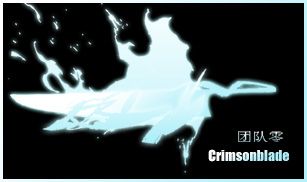
-
02-26-2013, 01:35 PM #15

I'm having the same connection issue since u16. I usually have to start the client twice (Windows caches game into ram the first time making the second launch faster). Its obviously a timeout and the client doesn't take into account that the game is loading first time and obviously takes longer, and for us on older systems it will time out. A bad resource loader that can be fixed. Witt they fix it? Probably not.. :P





 Reply With Quote
Reply With Quote

