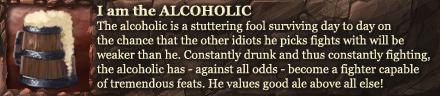I don't know how to solve this but when i'm playing few hours ago, it worked just fine... but then after taking a short break few hours later, this what happened when i'm trying to login....
Is there any helpful solutions here?
Results 1 to 4 of 4
Thread: Login Server Error
-
06-16-2012, 09:40 AM #1Community Member


- Join Date
- Aug 2010
- Posts
- 10
 Login Server Error
Login Server Error
-
06-16-2012, 09:43 AM #2

Edit the file : C:\WINDOWS\System32\drivers\etc\hosts
and put in the following lines :
This should solve your problem.Code:74.201.102.43 ddo.com 74.201.102.43 www.ddo.com 74.201.102.13 gls.ddo.com 74.201.102.13 gls-auth.ddo.com 74.201.102.42 forums.ddo.com 74.201.102.11 patch.ddo.com
Remember it's just a workaround until Turbine gets the DNS record fixed... and propagated.On G-Land : Flavilandile, Blacklock, Yaelle, Millishande, Larilandile, Gildalinde, Tenalafel, and many other...
-
06-16-2012, 09:52 AM #3

Another option may be to add the DNS server of turbine in your network
as shown hereCode:NS2.DNS.TURBINE.COM 74.201.102.8 NS3.DNS.TURBINE.COM 74.201.102.7 NS1.DNS.TURBINE.COM 74.201.102.19
-
06-16-2012, 10:01 AM #4Community Member


- Join Date
- Aug 2010
- Posts
- 10

Ok... tyvm, now it works



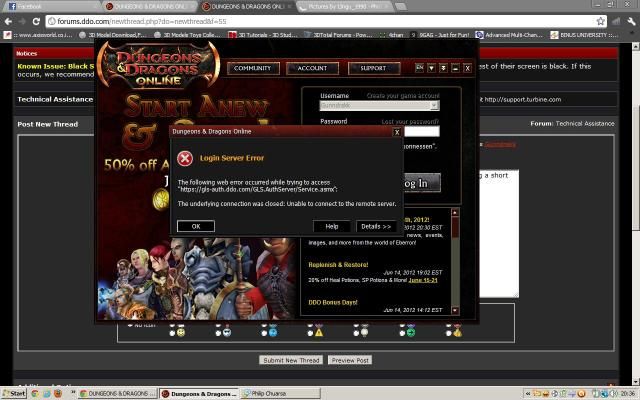
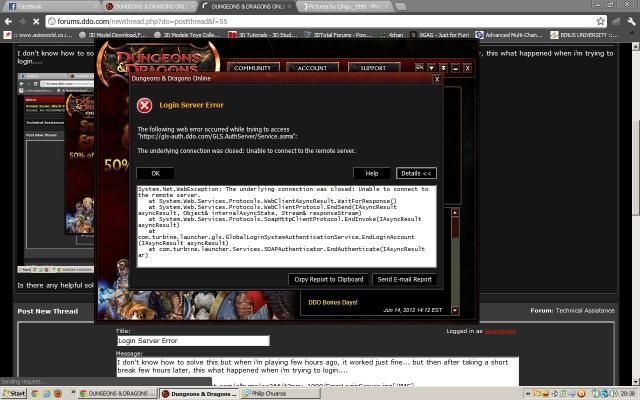

 Reply With Quote
Reply With Quote