Update 11 changes the way Vitals (HP, SP, Ki) display and allows several display choices. By default, your character will still have a standalone single Vitals bar (Figure 1) showing his/her energy levels. But now the bar is fancier, framed, and includes a portrait of your character.
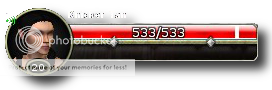
Figure 1: Pretty! But does not show PushToTalk
One downside to this display is that it does not change color when holding down Push To Talk.
Your party Vitals display is different now too, as you can see in figure 2. Note that your character does not show in the party display anymore, although we can change that.

Figure 2: you are not in the party
You can customize your display using settings available in the Options window, under UI Settings as shown in figure 3. The highlighted settings are new to the window and control your Vitals bar displays.
The rest of this article is available here.
Results 1 to 3 of 3
-
09-14-2011, 12:02 PM #1
 How To: Manage your Vitals bars in Update 11
How To: Manage your Vitals bars in Update 11
-
09-14-2011, 12:06 PM #2

Great article. I'll link it from my thread here:
http://forums.ddo.com/showthread.php?t=341007
-
09-14-2011, 12:14 PM #3

Thanks for this information!
I would much rather have my UI light up green when I push to talk and have my vitals bar grouped with others when I run stuff. I was not aware these things were still possible.
These were my biggest issues with the new UI-Anything is possible....if you don't understand the problem.
-Better to be perceived a fool than to open ones mouth and remove all doubt.
-Luck is simply a crossroads between circumstance and knowledge, both are things you can control.






 Reply With Quote
Reply With Quote
