Hey all. I play a barb usually, but recently I've been getting back into my FvS (lvl 14 atm). One thing I still fail at is pressing the right buttons at the right time. It's easy as a barb...just rage...frenzy...death frenzy...the occasional uncanny dodge...yep.
It's an evoker build with the usual mix of healing/offensive/buffing spells. I put all my buffs on seperate action bars and use the mouse to activate them, then I only put offensive and healing spells on the active action bar. The problem is that it's a pain in the ass to reach all the way over to 0 to use destruction etc.
Anyone got any tips/rationale about how to organise the primary action bar in the most efficient way possible? Do you group healing/offensive spells or do you just organise them from most used to least used? Do you have different action bars depending on whether you're in offensive/healer mode?
Cheers.
Results 1 to 16 of 16
-
07-19-2011, 08:42 AM #1
 How do you organise your primary action bar?
How do you organise your primary action bar?
-
07-19-2011, 10:06 AM #2Community Member








- Join Date
- Aug 2007
- Posts
- 855

Tip #1: Get a mouse with multiple buttons - left click, right click, 2 side buttons, and middle button/wheel at the very least. Map your most used spells to the extra buttons in addition to alternates while holding ALT&CTRL.
TIP #2: Use WASD (or some variation thereof) + mouselook and bind Q,E,Z,X,C,R,F to additional but less used spells in addition to alternates while holding ALT&CTRL.
That should cover every single one of your commonly used spells.
In addition to all that I have clickies, buffs, and swapgear all on an extra 3 hotbars placed vertically on the far right side of my screen, my main spells on 3 horizontal bars stacked on the lower left, and more clickies and swapgear on 3 horizontal bars stacked on the lower right. (Total of 9 hotbars on the screen)
Basically, memorize the spells that you have bound to your Mouse buttons (total of 9 for me - left side click, right side click, middle click +CTRL +ALT) and all the spells bound to Q E Z X C R F +CTRL +ALT for a grand total of 30 spells/spelldamage clickies all hotkeyed (Far more than I actually need on a healer, far less than I need on my Sorc).
I almost never have to even look at my hotbars.
If I wanted to get reeeally intricate I could even swap around the primary hotbar using the mousewheel for alternate combos tied to 1-0. But that would just be crazy...Last edited by richieelias27; 07-19-2011 at 10:12 AM.
-
07-19-2011, 10:11 AM #3Community Member


- Join Date
- Sep 2009
- Posts
- 292

I've got 2 main hotbars that I switch between using 1 or 2 on the numpad.
Hotbar 1 is my healing hotbar, the order is something like: Heal scroll, Heal, Divine punishment, Mass Heal, Mass Cure light, Mass cure serious, Mass cure crit....
Hotbar 2 is my offensive bar, order: Destruction, Blade Barrier, Divine punishment, Searing light, Comet fall, Energy drain, Greater command, dismissal, something, nimbus of light...
I also use hotkeys around the standard WASD to activate certain useful spells: T is my capstone cure light, G is break enchantment, V is Holy Aura...My mouse also has two vertical thumb buttons, the top one is leap of faith and the bottom is blade barrier
-
07-19-2011, 10:13 AM #4

I have 4 hot bars for spells. 2 for buffs and 2 for healing and offensive spells.
1-0 is LoF, Heal, and CLW-MH...in that order
I have key-bound hot bar #2 with offensive spells using CTRL+1-0 and use T for my most used spell. (I remember T as it's a "trigger" key...lol) my Sorc gets more complex, but even my Evoker doesn't use all of HB #2. With a lil twitch skill, I can cast on the run and while jumping around fluidly without having to think about it much since I'm always in mouse-look mode.
I'll post a SS later on if it helps you to visualize this. I have it set up the same way with my Evoker and my Soul Survivor.Member of Upper Caves of Anthia on Ghallanda.
Calamas: Racial Completionist in progress, Millitis: Bladforged Pally
Blitzzen: Air Savant Sorc
Ariethil: Falcon Striker Monk
-
07-19-2011, 10:14 AM #5

i manage fine without a fancy gaming mouse.
I do advocate the use of hotkeys however. Set up soem key bindings your hapy with.
i use:
`,q,e,r,t,y,f,g,h,z,x,c,v and 1234.Ex Euro player from devourer: Charaters on orien(Officer of Under Estimated & Nightfox): Wrothgar, Cobolt, Shadeweaver, TheMetal, Metaphysical, Allfred, Razortusk and many more.
stuff by me: http://forums.ddo.com/showthread.php...02#post4938302
-
07-19-2011, 10:15 AM #6

I use a game pad (Wouldn't leave home without one) and have a number of buttons set up for immediate actions. The least used I've left on the keyboard.
I am limited to 32 functions on this cheapo controller but, it hasn't been an issue.Last edited by thegrindre; 07-19-2011 at 11:27 AM.
They call me Rick, when they're not mad at me...
At age 63, this old fart is havin' a ball!
Although, at my age, Happy Hour is a nap...
And, remembering what the frog said, "Time's fun when you're having flies..."
-
07-19-2011, 10:38 AM #7

my hot keys are
1234
qert
gh
zxcvb
mouse 2345
+alt all above
I still use standard wasdf,shift, and space keys
I use tab for nearst mob.
its really about your comfort. The big downside is you have to use the same layout for all toons or in 5 years I have never figured out how to make them seperate.
I move spells around as needed for quickness to cast like my mass's get moved to all mouse buttons when I am in raid boss mode otherwise I have offensive spells and heal only on my mouse.
I do not hot key any buffs except Holy Aura
-
07-19-2011, 10:43 AM #8

If you think that's bad, try playing a monk!

But on a more serious note, playing any sort of caster can be a pain, mainly due to the vast amount of options.Smrti on Khyber
-
07-19-2011, 11:34 AM #9

Since there isn't a easy way to swap a key map, I set mine up generically.
I have a Wolfking Warrior gamepad and have set up my keys for that.
Bar 1 all has key mapped. Typically weapons but there may be spells or scrolls.
Bar 2 has metas and clickies. My wizard has the fire boosting clickies next to the major fire lore item for example. Doesn't always get set up like this if I have a whole bunch of something like a lot of belts, then they get put on the lower bars with the other belts.
Bar 3 has the first slot key mapped and it is alway cure serious pots.
Bar 4 has pots and wands I'll click. I'll put resist wands here but I won't put the resists here if my caster can cast it. It is for consumables.
Bar 5 has slot 1 and 5 keymapped. Slot 1-5 on this bar typically has several of what I will move into slot 1, haste pots for example. You can see them on my rogues set up. Usually I'll have more pots and this shot was taken after questing. Slot 5 is set a similar way except it is typically rage pots. On my bard, I'll have heal scrolls, on my wiz it is the negative energy burst. It all depends upon the consumables I'll use on a character.
Bars 6-9 are for gear swapping. I have them spaced so I can see what I have.
Bar 10 is my main hotbar for the numbers.
Bar 11+ My wizard has buffs set on a couple of bars, and the other spells that I can cast are displayed. I move the offensive spells to bar 10 as I need them. Typically, I'll have a few spells set on bar 10 and if I find that a different group of spells will work better, I'll move that group over and put away what isn't working as good. For example, if I had insta-death loaded on bar 10 and I find I'm dealing with more undead than living, I'll move mass insta-death spells off bar 10 and only leave FoD for the few living but I'll move my force and fire spells over to the other spots.
Other spells like cloudkill and disco typically are not cast while running so they are on a place that I can easily mouse over to cast. In some cases I may want to have cloudkill set on bar 10 like when in ToD so I'll move things around then.
I don't use all the spells I have memorized in a single quest, just certain ones so I'll swap as needed for the quest.
I also have spell components set so I can at least remember to buy them. It doesn't always work though.
I also like to just have my teleport stuff laid out.
Even though my bard has the cure spells loaded on the hot bar, they only hit for about as much as a pot does. I don't really have anything else to put on that bar and there wasn't any better spells so I just stuck those spells there.
My melee doesn't take as much, just gear. If they can UMD, they may have a few extra bars.
My Wiz...

My FvS...

My Warchanter...

My rogue...

Last edited by KillEveryone; 07-19-2011 at 11:40 AM.
Disappointed and without trust in the powers that be.
http://ddowiki.com/page/Fansites
-
07-19-2011, 04:21 PM #10

My Evoker
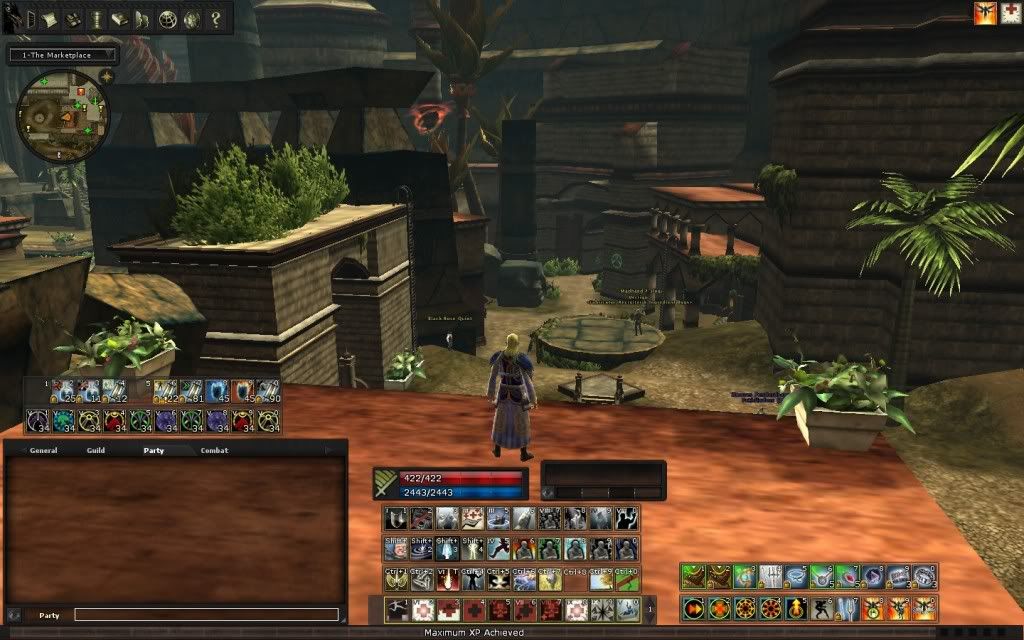
My Soul Survivor *note: he is a TR and only at level 17 atm. Hot bars 2-4 aren't what they will be at 20, but this gives you a general idea
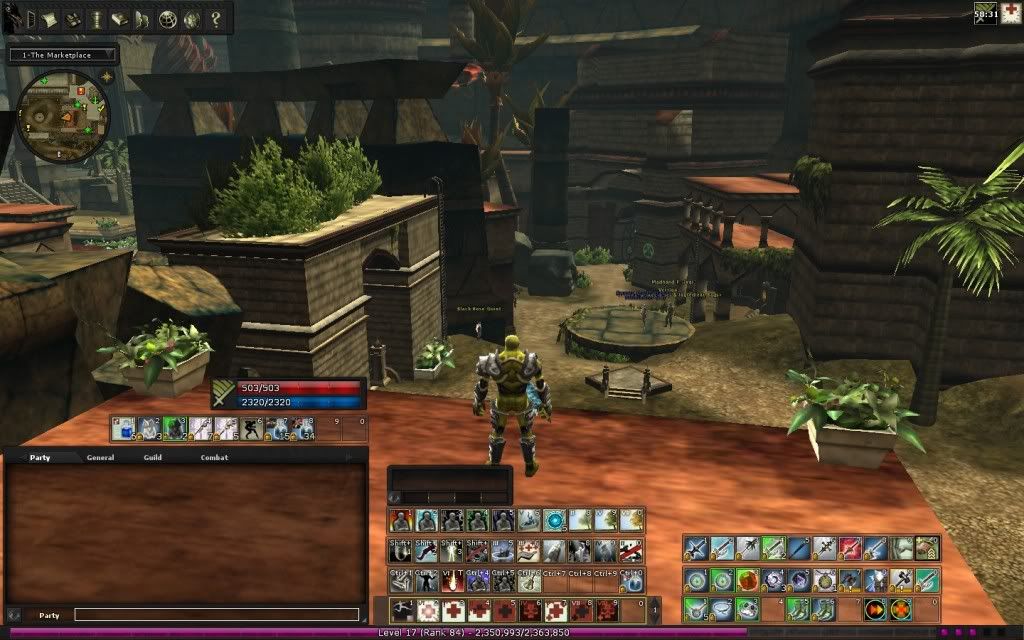 Member of Upper Caves of Anthia on Ghallanda.
Member of Upper Caves of Anthia on Ghallanda.
Calamas: Racial Completionist in progress, Millitis: Bladforged Pally
Blitzzen: Air Savant Sorc
Ariethil: Falcon Striker Monk
-
07-19-2011, 05:33 PM #11

Wow, thank-you for all the brilliant replies everyone. I never knew there were so many different ways of doing it. I guess I'll have to mess around with some of the options and see which one feels most natural to me. I do have a 5 button mouse, so perhaps I'll assign something other than auto-run to the extra buttons lol.
One question, for those of you that use q + e as spell-keys, what do you assign select + interact to?
-
07-19-2011, 05:42 PM #12Community Member






- Join Date
- Nov 2009
- Posts
- 118
 meh
meh
Personally i have about 12 tool bars for all my toons and mouse click everything (except party members) but i have a rather LARGE monitor so its not an issue for me


-
07-19-2011, 06:34 PM #13

I have a rather standard mouse that has two extra buttons (forward and backward, for internet browsing)
I've set my weapon sets to those buttons, one set for spell dps (greenblade and +3wis greensteel)
and the other set for single target instakill with destruction (+3wis greensteel and upgraded death's touch for +2 necro dc)
for my 1-0 bar I go
1- heal: for fast single target and self when needed. this is the go to emergency button
2- wings: because I'm spamming it a lot
3- divine punishment: lots of use
4- mass cure critical: my fast-acting group heal
5- blade barrier
6- capstone cure
7- scroll heals: I switch this out with other things when I don't need to use them, usually with greater command or cometfall
8- destruction: love it
9- energy drain: love it
0- mass heal: it's such a slow spell that you could almost click it, but it goes nicely on 0
have fun
-
07-19-2011, 06:49 PM #14

My FvS has about 16 hotbars on screen, which covers about 2/3rds of my laptop. 4 of which are set up with hotkeys,, keys to Shift, alt, or ctrl + #, or just the number keys. The rest are long term buffs that I can just click, swap items, and so forth.
Wings are #1.Anyone who disagrees is a Terrorist...
Cthulhu 2020 Never settle for the lesser evil...
-
07-19-2011, 06:53 PM #15

On all my toons I lay out my 1-0 bar very similar.
1 - best single target heal - at low levels this may be pots, for a FVS this becomes Heal
2-5 in-combat buffs or group heals - mass cures, prayer, divine power, divine might, speed boost, whatever
6 - primary AoE ... blade barrier, wall of fire, etc.
7 - primary DoT or other timed special attack (trip, stun, etc.)
8 - wildcard secondary attack
9 - primary big direct attack - exalted smite, etc.
10 - primary movement speed boost - leap, cast haste, etc.
I've got another set for not-so-core things, but this is basically what I use for 80% of what I need.Ghallanda - now with fewer alts and more ghostbane
-
07-20-2011, 09:08 PM #16Community Member









- Join Date
- Sep 2009
- Posts
- 1,648

Because I'm lazy, I play all my toons off 1-0 and use the mouse and hotbars for the rest. I standardize my layouts (as much as possible) across all toons, so I always know exactly where to find that scroll, potion, etc...
Then, I use the hotbar just above my 1-0 hotbar to store swap options for the main hotbar. So, for example, if I'm running something like Vision of Destruction, I'll move Destruction up to the secondary hotbar and pull the Curse Removal potions down to the main hotbar. Alternatively, in content in which I want to make heavy use of Blade Barrier, I don't need Mass Heal hotkeyed. So I'll pull Blade Barrier down to the 0 slot and move Mass Heal up to the secondary Hot Bar just above it. If I do want to toss a Blade Barrier, I know exactly where the button I need to click is.
1: Wings
2: Destruction / Curse Removal
3: Cometfall
4: Free Capstone Heal
5: Heal Scrolls
6: Divine Punishment
7: Heal
8: Mass Cure Serious
9: Mass Cure Critical
0: Bladebarrier / Mass Heal
Actually, this is quite similar to HarveyMilk's setup.
Wings are most commonly used, thus 1. The Capstone Heal is my primary method of self-healing, but I'll occasionally need to toss a Heal spell. The scrolls are slotted for raid-healing.
For everything else, I click it with the mouse, and I typically run most of my characters with 15 nearly full hotbars.
-
Community Member



 Reply With Quote
Reply With Quote