Hey, I've been starting a new monk character for the first time, and already have tons of things to put into hotkeys, and am finding it hard to set up all the skills into a comfortable playing setup.
I was wondering if some higher level monks could share how they set up all of their bars for their characters, preferably with screenshots if possible.
It's a dark path monk btw
Results 1 to 18 of 18
-
06-14-2011, 02:00 AM #1Community Member


- Join Date
- Oct 2009
- Posts
- 6
 How do you set up your monk hotkeys
How do you set up your monk hotkeys
-
06-14-2011, 02:20 PM #2

The finishing moves (and assigning hot keys to trigger them) are why many players shy away from the Monk class at first try. Unlike other melees, there is so much to configure.
But once you do, you're golden.
A simple goal is to map your 5 primary strikes (Earth, Air, Fire, Water, Fists of Light/Dark) plus two common optionals (Void Strike, Stunning First) to keys 1 through 0 on your keyboard. This is done easily by dragging these from your Enhancements or Feats pane in your Character window to Hotbar 1. From here, you can press the key corresponding to the one you want to use. Most importantly, you can see the cooldown timer on each, knowing when you can punch that strike again should you care to do so.
If you have a numeric keypad on your keyboard, you can also put the strikes there.
The downside to manual mapping is that you must know which number combinations will activate a particular finishing move. For me, 6-6-6-7 will throw Fists of Light thrice and then activate the Finisher strike. Over time, you would know and remember what you want.
Another downside is that you begin to run out of numbers for a single press as you gain additional strikes, forcing you to use a modifier key, such as CTRL, then using the game options to map a hotbar space with that keystroke, all with finger-cramping difficulty. You can map those specialty attacks to non-numeric keys, true--at the risk of confusing yourself later with the custom keymaps in use with other non-Monk toons.
If you don't care for any of that (as do I), you can always use a gaming keypad that allows macro assignments plus movement, all on one pad. I use a Logitech G13 keypad to put in my buffing finishing moves as macros, assign individual keys for the elemental strikes, Fists of Light/Dark, leaving me many keys for other things (Push to Talk, Void Strike, Stunning Fist, and the like). Logitech also sells a macroing keyboard as well.Editor, The Book of Syncletica 2nd Edition: An unofficial DDO Monk Guide, and Stormreach Shadows: An unofficial DDO Stealth Guide(Stormreach Shadows updates are in indefinite hiatus.)The Order of Syncletica: A DDO-flavored blog on Monks and gameplay and more
-
06-14-2011, 02:24 PM #3

I don't like using a ton of hotkeys so I work my monk similar to a wizard swapping spells. I keep a few bars off to the side with my commonly used, but not used all the time abilities. Then depending on the quest, I swap them into my main hotkey slots. So for one quest I may have water/light/water mapped into my common key setup, but for another quest it may be fire/light/fire or whatnot. A bit confusing maybe, but better than playing finger Twister on my keyboard to play my monk properly.
Kaarloe - Degenerate Matter - Argonnessen
-
06-14-2011, 02:33 PM #4

For those of you that have a mouse with programmable buttons on it (i.e. more than the standard 3) -
Assign one of the extra mouse buttons to your modifier key. I have the primary elemental strikes set to 1-4 on the main hotbar and 1-4 on the modifier hotbar for the previous level allowing for quick combos with the press of a mouse button. This allows me to throw finishers without a timer countdown and no extra keys to remember.
-
06-14-2011, 02:41 PM #5

I'm left handed, so it may not work for righties, but I use the keypad for all my active strikes.
KEYPAD
0 -- Light or Dark strike
1 -- Air
2 -- Fire
3 -- Water
4 -- Earth
5 -- Finishing move
6 -- Stunning Fist (or blow if no stunning fist)
7 -- Touch of death or Jade Tomb
8 -- VARIES
9 -- VARIES -- Usually Stunning Blow or Ku Kan Do on light monk
/ -- Abundant Step
+ -- VARIES -- Smite on light monk
Del -- VARIES -- Banishing Strike on light monk
I'm a keyboartd shortcut junkie, so I also use the main keyboard for quick weapon/set changes, I have a bunch of these, but some examples:
CTRL-U -- Main undead Weapon
ALT-U -- Secondary undead weapon
CTRL-P -- Paralyzer
ALT-P -- Painting role weapon
CTRL-M -- Metalline or other boss beater weapon
ALT-M -- Main DAMAGE weapon
CTRL-O -- Evil Outsider Weapon
CTRL-Z -- ooZe Beater
.
.
.Khyber -- Grubbby, Grubonon, Gralak, and all the gang of *grubs* in the Homeboys of Stormreach.
-
06-14-2011, 02:47 PM #6

I'm of the opinion that you should keep it simple. That's because I'm stupid.

I find that the huge array of possible monk finishers and all of the different attacks and stances are just a distraction. To me they represent a lot of work for small gains.
I'm fine with people that feel that is important. It is just that, for me, it doesn't make sense.
So, I reduce the variety to only what I think is really important.
- Most mobs die fast enough that I never get to the finisher.
- The best attacks I do are Stunning Fist and Touch of Death (Kukan-Do and Tomb of Jade if light).
- Harry doesn't like electricity.
- ToD takes Grasp if you're a light monk.
- Quivering Palm works until you start running Amarath and Epics, so use it.
When playing Therigar (light monk) I load QP, SF, KD, ToJ, air, earth, light and finisher.
When playing Jiu (dark monk) I load QP, SF, ToD, air and finisher.
By keeping it simple I remain calm -- like a monk should.
-
06-14-2011, 02:47 PM #7

It is always interesting to hear from lefties. I've often wondered how they set things to accommodate their needs in right-hand oriented world.
I always set my weapon swaps to a shift+num combo so I am blocking as I change weapons. I realize it can interrupt my attack chain somewhat but I'd rather be defending than ungaurded when changing weapons.
-
06-14-2011, 02:53 PM #8
-
06-14-2011, 02:59 PM #9

Here are a couple cut'n'pastes from previous monk(ish) lives: top 2 from a light life, bottom 2 from a dark. I set up the second hotbar to respond to Alt+# to allow me to comfortably reach up to 14 active combat buttons without my left hand straying too far from the WASD controls.

-
06-14-2011, 03:06 PM #10
-
06-14-2011, 03:29 PM #11

Here’s the important hotkeys. I have all my elemental strikes on specific toolbars and the letter keys mentioned below are mapped to the #1 slot. So, if I switch my focus to another toolbar it's usually because I plan on spamming a specific element. (Which has become a lot less recently thanks to the developers sucking all the fun out of monks by screwing up ki generation in U9.)
Toolbar 1:
- Abundant Step
- Something (Away from home PC ATM.)
- Finishing Moves. (You don’t need to hotbar all the monk finishers.)
- Quivering Palm
- Kukan Do
- Jade Strike
- Tomb of Jade
- Unbalancing Strike
- Intimidate
- Diplomacy
R - Storm Strike III (Toolbar 2, Slot 1)
T - Mountain Strike III (Toolbar 3, Slot 1)
F - Stunning Fist (Toolbar 7, Slot 1)
G - Smite Taint (Toolbar 7, Slot 2)
H - Fists of Light (Toolbar 8, Slot 1)
C - Sun Strike IV (Toolbar 4, Slot 1)
V - Ocean Strike III (Toolbar 5, Slot 1)
B - Void IV (Toolbar 6, Slot 1)Things worthy of Standing Stone going EXTREME PREJUDICE™ on.:
- Epic and Legendary Mysterious ring upgrades, please.
- Change the stack size of filigree in the shared bank to 50. The 5 stack makes the shared bank worthless for storing filigree in a human usable manner.
- Fixing why I don't connect to the chat server for 5 minutes when I log into a game world.
- Fixing the wonky Lightning Sphere and Tactical Det firing by converting them to use alchemist spell arcing.
- Redoing the drop rates of tomes in generic and raid loot tables.
-
06-14-2011, 04:48 PM #12Community Member


- Join Date
- Feb 2011
- Posts
- 15

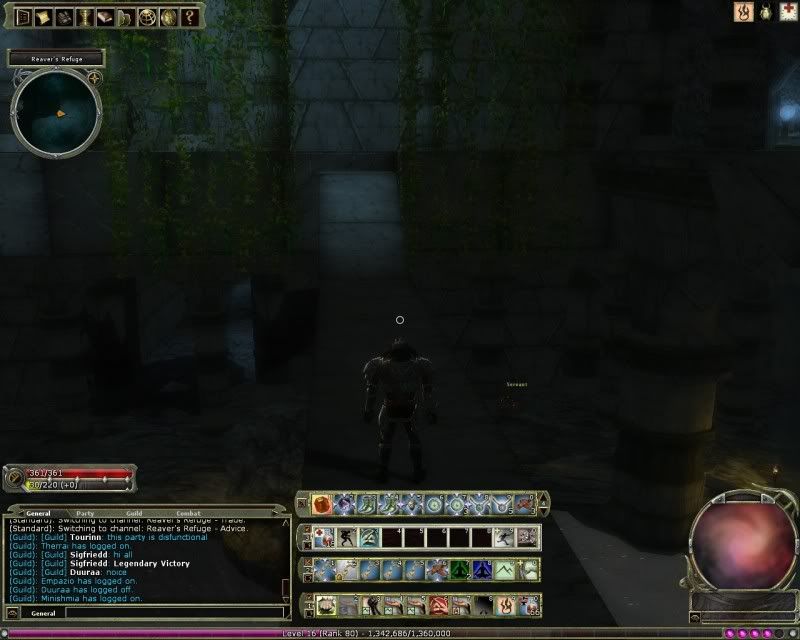
Hotbar is a little wonky. But has my basic idea conveyed. 1st bar is all in combat stuff. 2nd is things I trigger or want to change/use relatively quickly. 3rd is stuff I have there that I don't usually mess with or need to use in a hurry. 4th is equipment changes. Numbers are going from down up. So 1st is bottom.Last edited by quickdrawyall; 06-14-2011 at 04:58 PM.
-
06-14-2011, 04:53 PM #13

1- enduring strike III
2- enduring strike IV
3- fist of iron
4- finishing move
5- abudant step
f1- stunning fist
f2- kukan-do
f3- tomb of jade
that's the stuff i use all the time. everything else is all over the place Jesus saves. Everyone else rounds to nearest 5%.
Jesus saves. Everyone else rounds to nearest 5%.
Sarlona: Nafaka[Rogue] Nandu[Monk] Neotheny[Wizard]
Bullet Fist Tony My rogue's build
-
06-15-2011, 12:59 PM #14Community Member


- Join Date
- Sep 2006
- Posts
- 160

My hotbar setup does vary from quest to quest, but here is the general idea. I have all my finishing moves set up for quick button presses with a modifier key and have easy shortcuts that I use for stunning fist and abundant step. Currently I keep stunning fist as my middle mouse button most of the time (sometimes switch with abundant step). I usually put Kukan-Do as Alt+E for easy access. I still haven't found a good spot for Abundant Step to be 100% of the time. I usually keep CSW potions on 0 for active hotbars and haste potions on 9. Then I have hotbars on the right side of my screen for swappable equipment and handwraps. I noticed that the OP is a dark monk so you can switch your dark attack for fists of light and touch of death instead of smite evil.
DPS hotbar (bosses and epic mobs)
1-Void IV
2-Smite evil (can put elsewhere since long cooldown)
3-Void III
4-Earth III
5-Earth II
6-Fists of Iron
7-Finishing Moves
Finishing Moves Hotbar (using Alt as modifier key)
~-Finishing moves
1-Earth III
2-Fists of Light
3-Earth II
4-Water III
5-Fists of Light
6-Water II
7-Fire III
8-Fists of Light
9-Fire IILast edited by Zildoran; 06-15-2011 at 01:01 PM.
-
06-15-2011, 01:04 PM #15

I have my monk strikes on the num PAD.
1 - Dark
2 - Air
3 - Earth
4 - Fire
5- Water
6 - Finisher
7 - Unbalancing Strike
8 - Touch of Death
9 - Dark Monk invisibility thingy.
0 - Abundant Step
and the - key for Fists of Iron.
-
06-15-2011, 06:28 PM #16

1-stunning fist
2-Dark
3-Void 4
4-ToD
Mouse buttons
front-finisher
back- Abundant Step
that's all I really use.
With Tharne's set on my HOrc monk, I still pull aggro in VoD Normal fairly regularly.Smrti on Khyber
-
06-15-2011, 06:52 PM #17

I have found that the 4-Finisher, 5- Abundant Step combo is pretty handy.
You really do not want to be fumbling around for your big jump when you need it in combat.
The 1-, 2-, 3- is where I swap things around depending on the quest.
6- was for a long time ALSO Abundant Step, because I have fumblitis and would accidentally chug a pot instead of jumping, and then fall to my death.Tip# 203: Death is a traumatic experience.
-
06-19-2011, 01:13 PM #18

I have wont post my screen shot the hotbars would scare you for a monk

Main fighting hotbar 1-0 is as follows
1 stunning fist
2 void VI
3 fists of iron
4 void III ( here at 4 as it has a chance to stun and very quick cool down i can usually go 1,2,3,4,2,3,4 then back to 1 by the time I need it )
5 Mount VI
6 Mount III
7 Mount II
8 Finisher
9 kukan do
0 abundant step
Thats my main dps bar i slot in and out strikes depending on situation. Epics I love the E,W,F finisher for CC and with a high wis still get off a quivering palm in epics here and there.



 Reply With Quote
Reply With Quote


