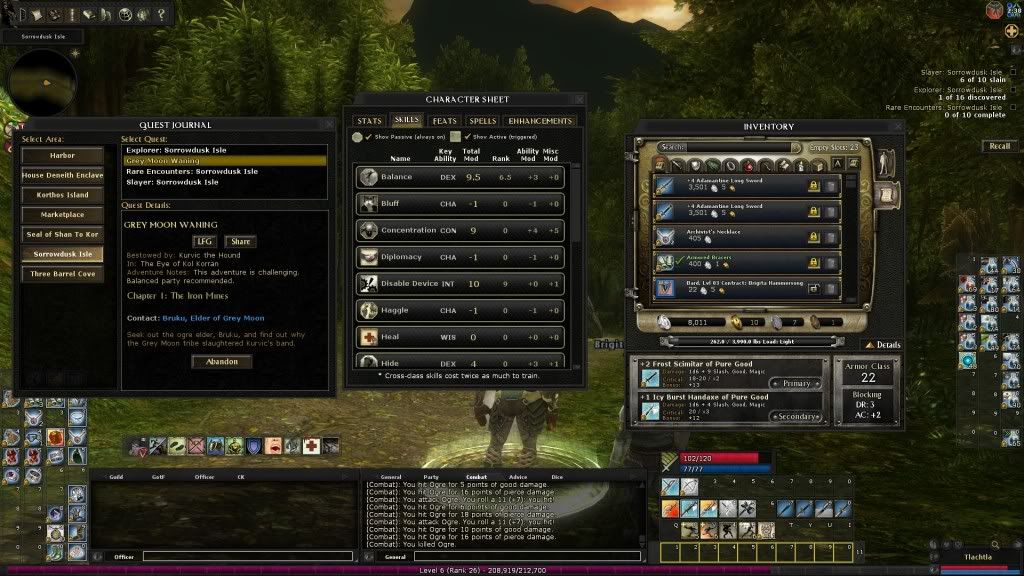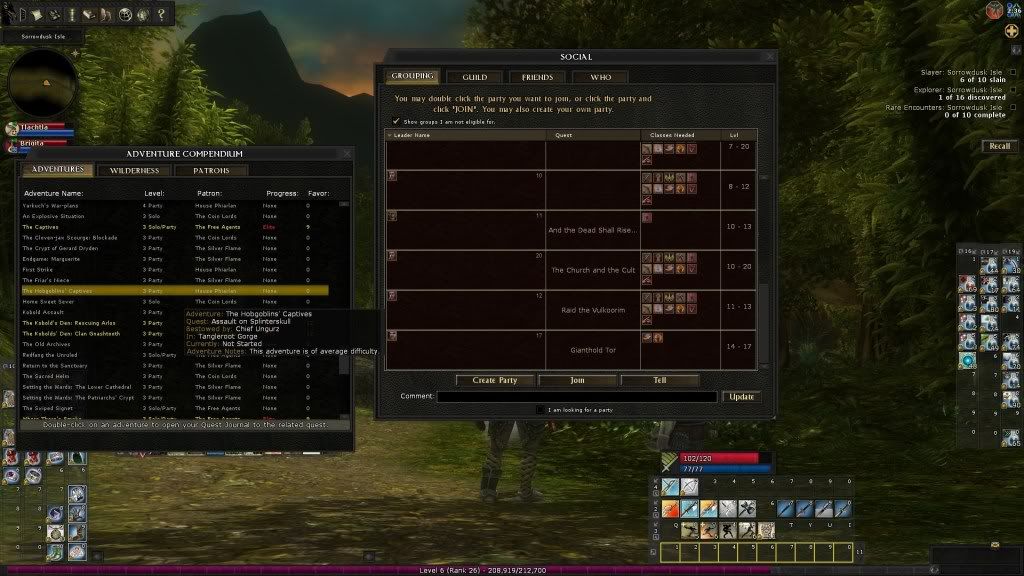BlackBird is a replacement skin for DDO by my good buddy Ualac. The main goal of the skin was to have something that melted into the background in dark quests, rather than constantly vying with the action on screen for your attention. As a nice little side bonus, lining up windows is also a lot easier.
You can download BlackBird at: http://www.lotrointerface.com/downlo...BlackBird.html
To install follow these directions:
- Close DDO if you have it running
- Find your "Dungeons and Dragons Online" folder in your “My Documents” area under Windows
- Inside the "Dungeons and Dragons Online" folder, create a “ui” folder, with the name all lowercase
- Inside the "ui" folder, create a “skins” folder, again all lowercase
- Place the zip archive you downloaded into this folder
- Right-click the zip archive and choose something like “Extract Here” or whatever your zip unarchiving tool lets you do. Note: if you were lucky to already have a version of BlackBird installed, then delete the old one prior to extracting this new archive. You should end up with one folder called “BlackBird”. The path to your BlackBird folder should be "My documents/Dungeons and Dragons Online/ui/skins/BlackBird". If it isn't, the game won't be able to find the skin.
- Start DDO
- When loaded and logged in, go to the Options panel, go to UI Settings, and near the bottom of this panel is a dropdown menu called “Current User Skin”. Change it from “None” to “BlackBird”
- Play
- Go and provide feedback here!
Screenshots below.
Windows opaque, bars locked, with hireling window
Character sheet, options, default inventory, bars locked, windows transparent
Character sheet skills, quest hournal, inventory with details, bars locked, windows opaque
Adventure compendium, social panel, bars unlocked, windows transparent
MyDDO, social panel
Adventure window
Auction house, quest map
Logout
New hotness
Old and busted

Results 1 to 20 of 199
Thread: BlackBird - New Skin for DDO
-
04-29-2011, 02:30 AM #1
 BlackBird - New Skin for DDO
BlackBird - New Skin for DDO
Last edited by transtemporal; 04-29-2011 at 02:33 AM.
Some toons with Cow in the name, and some without.
-
04-29-2011, 02:46 AM #2
-
04-29-2011, 03:45 AM #3Community Member












- Join Date
- Feb 2010
- Posts
- 995

Oh brilliant. Nice work. This is similar to the other one I like, rival01, in style, but with more elements skinned by the looks of it. Will be trying it out, thanks!
Have commented on myddo, but is your mate on the forums? Looking to give +rep.
-
04-29-2011, 04:48 AM #4

Yeah, I'll get him to post in the thread. He definitely deserves the big-ups, it's a hell of a lot of work!
 Some toons with Cow in the name, and some without.
Some toons with Cow in the name, and some without.
-
04-29-2011, 04:54 AM #5

Looks a lot like the Fade2Black, but without the annoying transparencies or Blocked Windows

Definitely getting this one.
Edit: Effects the Character Selection Screen as well. WAI?Last edited by Blank_Zero; 04-29-2011 at 05:51 AM.
Smrti on Khyber
-
04-29-2011, 05:11 AM #6

I can hardly see the selected items on your bars. Perhaps something more flashy could be used. And something that isn't just the border, because if it is only the border, 2 items being used with one in the middle of those could give a false impression.
Other than that, looks quite good. I do agree that the default colour scheme is a hindrance in some darker quests.R.I.P. Devourer - 20-Aug-2010 11:00 GMT(+1 DST)(World Broadcast): World broadcast: 'Farewell to all our loyal players and thank you for your time in Eberron. We wish you all the best for your future adventures. Please log out now as the servers are now going down. Many thanks, Codemasters Online.'
-
04-29-2011, 06:21 AM #7

Looks good. Will give it go so many thanks
 Don't let common sense stop you...
Don't let common sense stop you...
Qualified Devil's Advocate ` Refugee Boldrei '06 / Keeper '09
-
Community Member
-
04-30-2011, 02:49 AM #8

Love it! thanks
Keeper Refugee
Ghallanda: Warguth, Urgan, Cinderbeard, Gizzah, Soulblight, Xantilar
-
04-30-2011, 05:08 AM #9

I LIKE it!
KhyberR e v e n a n t s RenownedThelanis
-
04-30-2011, 05:26 AM #10Community Member












- Join Date
- Feb 2010
- Posts
- 995

Yep, tried it and will stick with it. Very good, ta.
-
04-30-2011, 05:32 AM #11
-
Community Member
- Reason
- oops
-
04-30-2011, 07:43 AM #12

Tried it and I really like it. The only thing I would change is really the point I made earlier.
Other than that, it's really good! Thanks for it! R.I.P. Devourer - 20-Aug-2010 11:00 GMT(+1 DST)(World Broadcast): World broadcast: 'Farewell to all our loyal players and thank you for your time in Eberron. We wish you all the best for your future adventures. Please log out now as the servers are now going down. Many thanks, Codemasters Online.'
R.I.P. Devourer - 20-Aug-2010 11:00 GMT(+1 DST)(World Broadcast): World broadcast: 'Farewell to all our loyal players and thank you for your time in Eberron. We wish you all the best for your future adventures. Please log out now as the servers are now going down. Many thanks, Codemasters Online.'
-
04-30-2011, 08:08 AM #13

hey Nospheratus, i hear what youre saying. if i get a chance ill try and make the active items in the hotbars look a lot more obvious for ya

theres an alignment issue id also like to fix up with the autoattack animation for 3bar characters (health+spell+ki) so i'll get an update out with those things in it.
thanks to everyone thats giving it a go, and posting a comment, i appreciate it.
-
04-30-2011, 08:24 AM #14
-
04-30-2011, 09:40 AM #15

My first custom UI... and it is AWESOME!!!
EDIT: I have to agree i can hardly see what gear i have equipped if inventory isnt open but i think i can notice tiny changes so isnt impossible once used to it.Last edited by pasterqb; 04-30-2011 at 09:48 AM.
Sarlona
-
04-30-2011, 09:43 AM #16Community Member


- Join Date
- May 2010
- Posts
- 32

very nice
as you and others have stated the equipped/selected items are a bit hard to notice as a first time user (probably easier once you get used to it)
apart from that its perfect, i definitely like the transparency on the hotbars between key icons
-
04-30-2011, 09:55 AM #17

Very nice!
The cosmos skin just got replaced!
Nice work. Thanks
-
04-30-2011, 10:17 AM #18
-
04-30-2011, 10:36 AM #19

Yes, VERY nice and so easy on the eyes.
One negative thing though, there's no real indicator of what u have equipped.(Old default had little things on the 4 sides to show which item was equipped, blackbird don't, other than that haven't seen anything else at ALL negative about it.(That Guy! build) http://forums.ddo.com/showthread.php?p=3957241#p3957241
-
04-30-2011, 10:54 AM #20

Installed it today and agree with the rest, it's kick ass (minus the slight lack of seeing actives)! Keeping it as my new default...