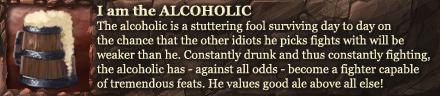Will this option be available soon?
I'd like to copy some of my newer characters over to Lamannia to try out the event.
Results 1 to 15 of 15
Thread: Character Copy
-
02-10-2011, 05:07 PM #1
 Character Copy
Check out my: My Index of Builds / My Capped Characters on Khyber: Krythan II / Velkro Sorcerer / Krythen 13/6/1 Rogue
Character Copy
Check out my: My Index of Builds / My Capped Characters on Khyber: Krythan II / Velkro Sorcerer / Krythen 13/6/1 Rogue
Need Some XP? / AFK for a bit: School. / See WF Body Feat Appearances
-
02-10-2011, 05:10 PM #2

Dev's said its not broken, just the links to the pictures are. You are supposed to be able to click to the right and move them over, but I havent used it before so I cant tell where to click.
**EDIT
Ah! I did it. Its right on the border on the top edge in the area to the right .Last edited by AZgreentea; 02-10-2011 at 05:14 PM.
The problem is never how to get new, innovative thoughts into your mind, but how to get old ones out. Every mind is a building filled with archaic furniture. Clean out a corner of your mind and creativity will instantly fill it.
Dee Hock
-
02-10-2011, 05:25 PM #3
 Check out my: My Index of Builds / My Capped Characters on Khyber: Krythan II / Velkro Sorcerer / Krythen 13/6/1 Rogue
Check out my: My Index of Builds / My Capped Characters on Khyber: Krythan II / Velkro Sorcerer / Krythen 13/6/1 Rogue
Need Some XP? / AFK for a bit: School. / See WF Body Feat Appearances
-
02-10-2011, 10:49 PM #4

I can find the spot, but even if I click it, it does nothing
link to image

-
02-11-2011, 10:43 AM #5Community Member


- Join Date
- Sep 2006
- Posts
- 0

Not working for me either!
What are the devs waiting to fix this issue?
-
02-11-2011, 10:49 AM #6

Could be a serious issue, perhaps they've run out of coffee
Dex - Leader - THΣ ЏΠΣΔЯТΗΣÐ ΔЯСΔΠΔI don't do serious, it no fun
-
02-12-2011, 01:27 AM #7
 char copy tips
char copy tips
hey guys have also had problems using character copy. Turns out I had more luck using IE than with firefox. So if you havent tried it yet, try using IE it might help. Then of course feel free to continue using the browser of your choice afterwards. I am in no way shape or form endorsing the usage of Internet Explorer :-)
cheers
spaz
-
02-12-2011, 11:09 AM #8
-
02-12-2011, 11:24 AM #9

As already mentioned in another thread the Character copy does indeed work, however Google Chrome and Firefox don't display the icon of the button to actually perform the copy.
I dunno if there is an option in Google Chrome to display broken images so the best bet for now is to use an IE till they got this page fixed.
-
02-12-2011, 06:32 PM #10

Let's just suppose character copy not working has nothing to do with chrome or firefox and that it doesn't appear to work on IE8 with a single tab open on a win7 64-bit box either. Well actually, that'd be about the size of it.
The images don't display, just the 'x' place holder, and clicking on them while entertaining doesn't do... anything. Using default IE8 security settings and have tried it on both 32 and 64 bit browser versions. Still looking for other ideas on what needs to be done to make it work.
 This space intentionally left mostly blank.
This space intentionally left mostly blank.
-
02-12-2011, 08:15 PM #11

Dear web devs,
you are currently linking the image from:
that link is dead.Code:http://cdn.content.turbine.com/sites/common/charcopy/images/arrow-right.png
The correct link is:
See:Code:http://content.turbine.com/sites/common/charcopy/images/arrow-right.png
 Check out my: My Index of Builds / My Capped Characters on Khyber: Krythan II / Velkro Sorcerer / Krythen 13/6/1 Rogue
Check out my: My Index of Builds / My Capped Characters on Khyber: Krythan II / Velkro Sorcerer / Krythen 13/6/1 Rogue
Need Some XP? / AFK for a bit: School. / See WF Body Feat Appearances
-
02-13-2011, 06:21 AM #12
-
02-13-2011, 09:22 AM #13
-
02-13-2011, 07:16 PM #14

-
02-13-2011, 07:37 PM #15Community Member


- Join Date
- Dec 2009
- Posts
- 150

Firefox shows broken images, the default box is 25x25. Go ahead and test it locally.
<img src="example.jpg">
Will show a 25x25 box.
<img src="example.jpg" height="10" width="100">
Would show a 100x100 empty box, proper coding would set those values to ensure proper page display even if image loading takes a bit.
Why it isn't being displayed I cannot say, being a free player I can't even look at it.
Suggestion: Update firefox and try again.
Suggestion 2: Download firefox's firebug addon and set up page correction, because you, whom has little to no knowledge of html, can debug it faster than Turbine.




 Reply With Quote
Reply With Quote