Can someone be kind enough to give a screenshot of their toolbar and spell placements so I can get a better handle on how I should have everything set up to keep things better organized? I have a lvl12 cleric but I still feel really new to the class. Any help would be greatly appreciated.
Results 1 to 12 of 12
Thread: LF Screenshots of your toolbars
-
11-21-2010, 05:21 AM #1
 LF Screenshots of your toolbars
LF Screenshots of your toolbars
-
11-21-2010, 09:58 AM #2

No screen shots handy on this system, but I will offer the following.
There are a few general rules that seem to pervade in most people's layouts.
I personally use three locations for hotbars. A lot of them along the bottom of the screen, usually in two stacks of 3 or 4 high (once you get past that number you start to crowd the playspace. I usually have one or two along the top edge of the screen, but offset low enought to not get in the way of the buff line. Finally on some caster I end up with one or two along the left edge of the screen, below the party list.
Now for actual placement of stuff on those hotbars. I usually put longer term buffs all on a single hotbar for ease of rapid castings. Just click, shift mouse a smidge, click, etc, etc and all done quickly. I often put a rack of Resist Type buffs on a single Hotbar (often at the top of the screen) (For my rogues I often end up with a hot bar of rogue activity stuff lined up there instead).
On the Top bar of the bottom stacks I put healing effects. I used to put them on the bar next to the party list was using the party list to select targets, but if you can use the F1 thru F6 keys for party targeting instead, you can then just use the Hot Bar (usually kept as Hot Bar 1, ie the default) and hit the number keys as needed to rapid and basically mouseless healing in a static location. On the other hot bars below the Healing one (and that includes things like Remove Curse and stacks of srolls or a wand of healing), I put racks of other spells, usually clustered on their nature. Attacks Spells, buff spells, fix it spells, summons etc. The other stack of hot bars finds weapons, weapon sets, and various potions and clickies. As a clickie fiend, I tend to have many of them available as well. Finally I have a hot bar with all the Feat/Enhancment/Skill things I might need (search, stealth, etc). For a cleric, might not need much more than Stealth. and the Various Divine effects based on Turns. On this bar I also tend to place the Metamagics so I can toggle them if needed.
THe Radient Servant effects go on my healing Hot bar.Sarlona - The Ko Brotherhood :Jareko-Elf Ranger12Rogue8+4E; Hennako-Human Cleric22; Rukio-Human Paladin18; Taellya-Halfling Rogue16; Zenako-Dwarf Fighter10Cleric1; Daniko-Drow Bard20; Kerriganko-Human Cleric18; Buket-WF Fighter6; Xenophilia-Human Wiz20; Zenakotwo-Dwarf Cleric16; Yadnomko-Halfling Ftr12; Gabiko-Human Bard15; lots more
-
11-21-2010, 10:25 AM #3Community Member












- Join Date
- Sep 2009
- Posts
- 1,002

This is my most recent cleric shot from a lil while back and right after I had one of those logins where the bars reset to default positions and I had to rearrange everything.

Positioning of icons on the bars sometimes are rearranged, like in this shot I have no idea why Deific Vengeance is in the usual Greater Command spot, but as I said, they get rearranged situationally.
F-keys for party targeting, NumPad for Active Hotbar selection and numbers along the top for individual spells/skills in the active bar.
-
11-21-2010, 11:55 AM #4


Don't ask why I have an Arcane Spell success notice on Destruction- I thought it was weird, too...
Basically, I like to have the buffs off to the side. Hjeals and rezzes are top and center, along with other important things, like Remove Curse. Having those next to hjeals is important for me- even though people are supposed to remove their curses in raids, sometimes they can't. Items are to the right with offensive spells.Last edited by phalaeo; 11-21-2010 at 01:06 PM.
~ Pallai, Chennai, Saraphima~
~Shipbuff, Sophalia, Northenstar ~
~ Ascent~
-
11-21-2010, 12:36 PM #5


My cleric is only level 10 and has one level of rogue, but here is how I have my hot bars organized. I don't claim to be an expert on playing clerics though so don't take my advice as gospel.
Bar 1 is my primary offensive spells. I also have the radiant servant burst on there for easy access. Cures are hot-keyed to Alt-1 through Alt-4 with mass cure light hot-keyed to Alt-Q. Bar 2 holds some of my skills plus my weapon bars.
One important thing I think is to keep your most used abilities easily accessible by the ASDW keys so that you can move while casting if you need to. Hence the heals and offensive buffs where they are. I've been thinking maybe to hot-key Sunder and Trip, but I rarely get into melee and they wouldn't make much difference if I did. If anything, I might hot-key them to mouse button 3 and 4.
Another useful tip is to make sure you have resist energy types individually on your bar. It saves a little time, but it is extraordinarily convenient.
I like to keep a handful of spells that remove negative conditions, so you'll see remove curse, remove disease, and lesser restoration up there, but I imagine when I get access to heal I won't need some of those.
-
11-21-2010, 12:50 PM #6

You get Spell Failure when a cube is munching on you. It probably only says Arcane Spell Failure due to it being the only kind DDO has built in.
On topic, here's my FvS. It's a horrible mess, I know...
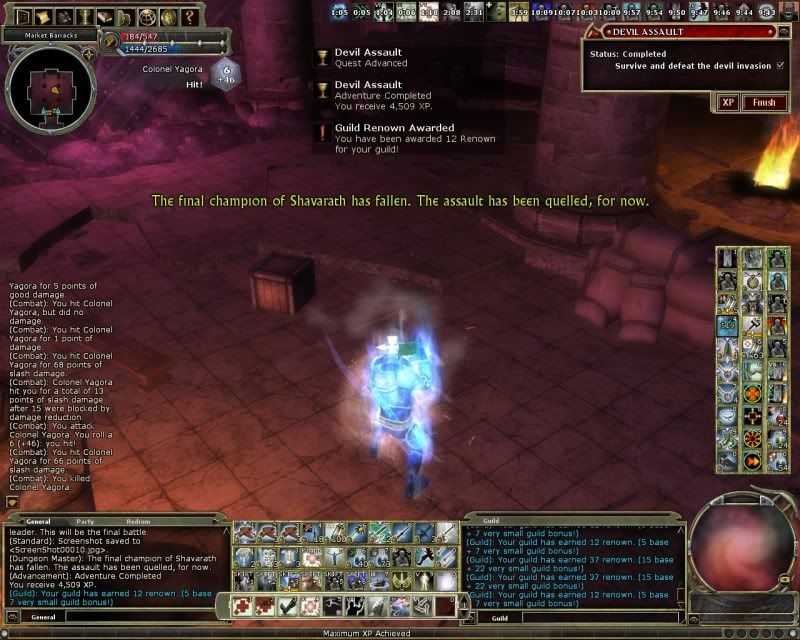
My Heal is in that spot where it is due to the fact that when I first got my five-button mouse, I bound the slot that the first toon I logged in on had his healing potions in to that button. Ever since, it's been my button for single-target heals - easy to hit with my thumb.
Also, this screenshot is kinda old, I've done a teeny bit of redecorating since.
-
11-21-2010, 12:54 PM #7

Here is my layout. It's pretty standard for all of my characters, with the most powerful healing ability hotkeyed to one of my mouse side buttons.
 Archangels~Shyvik~Old school Tharashk player since '06
Archangels~Shyvik~Old school Tharashk player since '06
-
11-22-2010, 02:50 AM #8Community Member












- Join Date
- Oct 2009
- Posts
- 1,187


I have three consistent UI preferences on all of my characters:
1. Examined object/character box goes to the top left with my HP/SP/Ki bar. I also tend to choose the minimised version of the box. This is for ease of scanning HP bars of the party, myself, specific characters and enemies.
2. Undock the Combat dialogue panel, and place it somewhere where I can turn it to translucent mode unless I need to look up something specific. Centre-bottom usually, but I like Jipster's placement.
3. Always have Hotbar 1 (with the scroll buttons) somewhere in the centre, if I place it anywhere else I'll forget where it is.
This specific character is a little hotbar-heavy! thus far I've found it easy to work with, but the number of hotbars on the screen at one time can easily be halved.
Some of the bars, like buffs and situational weapons can be shifted over to the non-visible hotbars. Also enemy/quest-specific hotbars can be set up and scrolled through (ctrl+mousewheel) to reduce clutter further.
On this specific character, I have 7 hotbar 'zones'.
From left to right:
1. Stances/metamagics/potions
2. Quick bar - with the non-visible bars devoted to weapons and heals in case my mouse runs out of battery mid-combat.
3. The first icon of every bar here is something that might be needed very quickly, like a Remove Paralysis or a Mass Cure spell. Some of these icons move over to my quick bar situationally.
4. The lower three bars are buffs. As another poster has mentioned, splitting up your Resist Energy types is really helpful.
5. The middle three bars are hand-held items like wands, spell enhancement weapons and weapons.
6. The top two bars are combat/heals that I have some leeway with.
7. The last icon on every horizontal bar here hold my standard equipment, with situational gear/clickies on those two upright columns.
-
11-22-2010, 04:43 AM #9

Generally my characters (including divines) all follow a similar layout as shown and labeled:

The rule of thumb for me is that the closer the bar is to the direct center of the screen, the more important or more used the icon is. This allows me to generally keep my mouse near the center of the screen when not using it for better reaction (so I'm less likely to lose sight of the mouse and certain click actions can eventually be done without sight).Server - Thelanis
-
11-22-2010, 11:50 AM #10

Thanks for the replies, I have a lot of ideas on how to group my toolbars and already have a consistent layout with several of my toons and, when I get around it it, the rest of them as well. It already helps with being consistent and having things in the same place across all my characters so I know exactly where to go without thinking too much. Thanks again!
-
11-24-2010, 07:23 PM #11

wow what a mess... my clerics tool bar are much more organized .
Last edited by hkusp45; 11-24-2010 at 07:27 PM.
-
11-25-2010, 11:40 AM #12



 Reply With Quote
Reply With Quote
