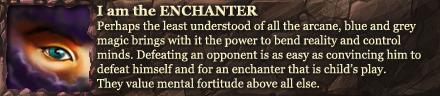When examining another player, remove the details of their buffs and list only the names.
It's annoying when you're trying to check what race/class mixture someone is or what buffs they need when you can't cause mass protect from elements is filling up your whole screen.
Results 1 to 10 of 10
-
09-29-2010, 09:19 PM #1
 Remove Buff Details when examining
Remove Buff Details when examining
-
09-29-2010, 09:35 PM #2

So do it.
There's a checkbox for it under UI Options. Knock yourself out. .
.
-
09-29-2010, 09:36 PM #3

I admit that a scroll bar would be nice if it were to go over a certain amount of lines, but as stated previously, there is an option to remove them.
Sarkiki - Orexis - Pallikaria - Epithymia - Musouka - Empnefsi | Cannith Server
-
09-29-2010, 09:40 PM #4

There is too much information to display so text box ends up larger than the screen can accommodate. The better solution would be to add in a scroll bar and to restrict the size of the text box.
-
09-29-2010, 09:43 PM #5

I suggest the examining box can extend horizontally if it is about to exceed the sreen height instead of keep extending vertically.
-
09-29-2010, 09:47 PM #6
-
09-29-2010, 09:50 PM #7

To expand on this for you Ybbald:
Defauly descriptions look like this:

If you check the box marked "Show detailed descriptions upon examination" (or something to that effect) they will look like this:

It works the same way on character examination for buffs.
That's what you were looking for, right?.
-
09-29-2010, 10:18 PM #8
-
09-29-2010, 10:26 PM #9
-
09-30-2010, 12:20 AM #10




 Reply With Quote
Reply With Quote