Edit: See my latest post below for the most up to date information.
Original post:
Alright, I seem to have an issue with defragmenting my hard drive.
The main purpose of defragmentation was to hopefully get better performance client side with DDO:EU, in which the secondary purposes was to get better performance in everything else I do. At first, I tried using the Windows Defrag program, but realized that it wouldn't do a single thing! All it would do is just analyze the HD, defrag for a few seconds, then stop. It pretty much did nothing. Thinking it was just a worthless debugger, I went online and downloaded another debugger, but...as you can see in the screenshot above, it too, only defragged for 2 seconds before stopping.
What the heck? You mean to tell me that, out of 111 GB total on my hard drive, you can't use a mere 8.79 GB to at least defrag half or even a quarter of the hard drive? Bollocks! That's all it is, pure bollocks!
The main questions I have to ask is: How much disk space do I require in order to defragment the entire hard drive? And will it have much of a impact on my performance?
(P.S.: Did you see what topped the list of most defragmented files? Yup, you guessed it, Turbine's to blame once again. It makes me wonder if they bother defragmenting their files before they release them or if they're made so poorly they defragment quickly and painfully...I've even heard rumors that their files can cause memory leaks in the system, and I have no idea if thats true or not...)
Results 1 to 20 of 23
Thread: Issues with defragging my HD...
Hybrid View
-
06-13-2010, 07:37 AM #1
 Issues with defragging my HD...
Issues with defragging my HD...
-
06-13-2010, 07:53 AM #2
 Sarlona
Sarlona
Main Toons = Alphasixsix - Blackbell - Ironsack - Deltasix - Ironflute
Leader of 'Vampire Night Guard'
Euro Refugee...both in game and out.
-
06-13-2010, 07:59 AM #3

It defragged for a whopping 2 seconds? LOL
 ........................................... I <3 22/7
........................................... I <3 22/7
Sassy, Babbette, Migette, Snip, Phatass, Bimbette, Sassette, Wentch, Duelingbanjo, Jaillbait, Sticki *WARNING* ALL PM'S ARE OPEN TO POSTING *WARNING*
When asking for buffs, always ask for the Axer Package
-
06-13-2010, 07:59 AM #4

To answer your question.... its usually 15% of total partition space (not total hard drive space).
To free up more room try running disk cleanup, reduce the size allocated for your recycle bin and reduce the size of any hard drive space reserved for system restore.Sarlona
Main Toons = Alphasixsix - Blackbell - Ironsack - Deltasix - Ironflute
Leader of 'Vampire Night Guard'
Euro Refugee...both in game and out.
-
06-13-2010, 08:14 AM #5

Last edited by cdbd3rd; 06-13-2010 at 08:19 AM.
-
06-13-2010, 02:00 PM #6Homemade • WF Barb 18 / Rogue 2 | Theme • Human Bard 20 | Storebought • Halfling Monk 20 | Ghallanda ReRolled
-
06-13-2010, 02:23 PM #7Community Member


- Join Date
- Jun 2009
- Posts
- 335

Delete junk on your hard drive. Delete, not move to Recycle Bin.
Things like TEMP folder, temporary internet files, recycle bin, pr0n, stuff. Maybe even uninstall stuff you never use.
You only have 100GB drive? Kinda small. Have seen USB memory sticks bigger then that.
-
06-13-2010, 02:33 PM #8

The far right column of your screenshot probably gives you a hint at what the cause might be. To me it looks like you don't have enough of something. Also, I'm about ready to +rep you just for that "defrag before release" thing. That's pure gold, and I'm gonna use that on my company's devs when they release our next revison.
Edit: And the irony of your signature is not lost on us. Now we ...have a riddle for you.Last edited by Anthem; 06-13-2010 at 02:57 PM.
-
06-13-2010, 03:37 PM #9

No worries. Im not even planning to go into college, and I absolutely hated my Trigonometry and Algebra III courses, so the probability of that happening is ZERO.
Ah yes, that would be I apparently don't have enough hard drive space. I guess somehow, 8 gigs is not enough to defrag a 2.04 GB file, so it looks like im gonna need to free up additional space.
Oh oh, I know what this riddle is! Is it, "What do you call people who defrag a computer for one day and apparently know everything?"
I know the answer to that! Knights.
Ah yes, I used disk cleanup to help free up some space, and I'll probably look through my folders to see if there's anything else that needs deleting. As well as delete unnecessary programs. I think there's a lot more to be discovered in my hard drive...
I've seen external hard drives that are bigger than 100GB, but not a USB stick...not yet...and I wouldn't be surprised, back in the day, some people thought that 3 MB was a lot...
And I have approximately 111 total GB on my hard drive...not much, but it gets the job done.
-
06-13-2010, 04:03 PM #10

I use **** cleaner to find the junk files to get rid of.
I've also used it to clean up my registry on occassion.
http://www.piriform.com/ccleaner
-
06-13-2010, 04:48 PM #11Community Member











- Join Date
- Aug 2006
- Posts
- 355

If you are having those problems, then it isn't getting the job done at all.
If you manage to clear up enough space to be able to do the disk defrag it is probably going to take a while with that high level of fragmentation. I'd also recommend that after your initial defrag that you run the program twice more to make sure.
I have no idea if that is a laptop you are using or not, but if it is a normal pc, then hard drives are cheap. Get yourself another hard drive, add that into your pc as an extra drive, then install DDO onto that hard drive. I have an extra drive in my pc dedicated just for my games.Visit the DDO Wiki! Unique items: Quest Rewards - Raid Loot - Chest Loot - Item Sets
DDO Store List, with references on how you can gain items ingame for free!

-
06-13-2010, 02:47 PM #12
-
06-13-2010, 02:32 PM #13

Congratulations, you've just showed how computer illiterate you are when it comes to maintenance. NEVER get into the IT field please. Ever.
The rumor is pure BS, btw.
And the reason why it is fragmented is because... forget it. you've already shown you wouldn't understand the answer.
-
06-13-2010, 05:31 PM #14

How do you people learn.....one way is to go to school for years and come out all squeaky clean and knowing EVERYTHING and letting everyone else know it. The second way is from trying, failing, fixing mistakes and trying again. Seems to me like this guy used a resource to see if there was any known problem with DDO w/r/t defragging. Could he have gone to a better source, researched more before asking etc....yeah probably but it is a viable option to post a question on an open forum and get an answer. He did that and hasn't complained about the flame responses yet. But give this person a break.
I still remember one of my first IT mistakes to this day...deleting command.com. The next hour was spent covering my ass while I fixed the mistake. I learned from that, I kept my job and for the past 15 years later I have been one of the go to guys at work for all basic desktop and minor server related stuff. That said I have learned what I don't know can 'kill me' so I bring in the consultants for anything big.gotta to kick at the darkness til it bleeds daylight - B. Cockburn
Guild Leader - Order of the Silver Dragons
Mains Darlao Completionist Toogor Sorc TR7 Also Listarn Shadar Kai Rogue 20/8 - WhiskyTango CL28 TR4 - Toongor Bd28 TR2 - Sooey Dwarf ConBarb28 TR2 Pusshy -WizMo 18/ 2/8+9 More
-
06-13-2010, 08:50 PM #15

-
06-13-2010, 09:41 PM #16

The "rumor" that he's referring to is not reasonable. DDO is not going to "cause" memory leaks in the other programs in your computer, but it's pretty likely that DDO does have a memory leak itself. The fact that performance starts out okay and then gets progressively worse as you switch back and forth between characers sounds pretty memory-leaky to me. It's entirely possible that there is a different cause for the performance degradation, but when I see hoofprints, I'm going to keep on thinking "horse" instead of "zebra".
-
06-13-2010, 03:03 PM #17

Try this defrag!
It's free and extremely fast!
http://smart-defrag.en.softonic.com/download#pathbar





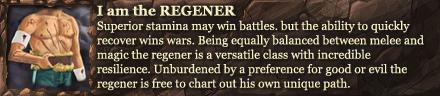

 Reply With Quote
Reply With Quote


