I've created a raid/ingredients tracker on excel and I thought I might share it...
The only stipulation is you must have excel.
Basically every character will have its own page.
All you do, is enter the characters name in the white box, and on the tab at the bottom of the page. Also enter in the number of raids you have completed into the correct raid box. I've added the heading "INVASION" for the new mod 9 raid.
Then the next time you complete that raid just hit the "check-mark" button and it will add one to the total of raid completions. It will also record the time and date it was completed, the time and date you will come off timer, and run a count down for that time also.
There is also a main page which has a list of all your characters and their running timers. The character names will have automatically be filled in by entering them on the individual character pages.
I also added an ingredients tracker on the bottom of the main page. Just enter in the amount of large ingriedients you have, and when you receive another one just hit the "+" button. When you use one hit the "-" button.
Just click the link below and it will allow you to open or load.....
(LINK)Raid tracker(LINK)
I hope this will be a useful tool for all.
Results 1 to 10 of 10
Thread: Keeping track of raid timers
-
08-24-2009, 07:57 AM #1
 Keeping track of raid timers
Sinjed~Furnace~Wompadinga~Knaughty
Keeping track of raid timers
Sinjed~Furnace~Wompadinga~Knaughty
Meditate~Bandaides~Knasty~Klepto~Getbent~ZerkforgeWomp~LEGION OFFICER~Rayzor
-
08-24-2009, 08:56 AM #2

Thanks Womp. I shall probably give this a try. It'll be much quicker than logging into 7 characters and doing /quest
 Officer of The Band of the Shifting Sands
Officer of The Band of the Shifting Sands
Bluntzen Herk Kalashtar Jamira Kaminagi Linwei Minimurg Murgatroyd Sesshomaru
He who controls the present, controls the past. He who controls the past, controls the future. --George Orwell
-
08-24-2009, 09:20 AM #3

Great job, but...
How about posting to a site that doesn't require you to sign up to download?
Maybe Rapidshare, Megaupload, Zippyshare or the like?Last edited by Mekkah; 08-24-2009 at 09:23 AM.
I'm Back!Mekkah | Meccah | Admetus | Dystain | Tymplar | Rawkstar | Meckah | Dyspair | Vendytta | MekkaProud Officer / Co-Founder - Ashes of the Phoenix
-
08-24-2009, 02:29 PM #4
 Sinjed~Furnace~Wompadinga~Knaughty
Sinjed~Furnace~Wompadinga~Knaughty
Meditate~Bandaides~Knasty~Klepto~Getbent~ZerkforgeWomp~LEGION OFFICER~Rayzor
-
08-24-2009, 09:00 PM #5

Has anyone tried to download this?
If so, what do you think?Sinjed~Furnace~Wompadinga~Knaughty
Meditate~Bandaides~Knasty~Klepto~Getbent~ZerkforgeWomp~LEGION OFFICER~Rayzor
-
08-24-2009, 10:40 PM #6

I'll give it a shot for a few days. I still use that DDO Raid Timer java app Tygre posted a year or two ago -- I'm pretty used to it, but it's bare bones and wouldn't mind something more graphical.
Edit: It's compatable with an older version of excel i have, but it opens as protected and read only on my end (no, simply making sure the main file read-only is unchecked in the file properties didn't help). It's also comes all preloaded with your toons. I'll keep screwin around with it and see if I can get it to work.
Edit2: I mucked around with. Handy, easy enough to edit (if you know xml). I didn't see a way to easily input additional toons (say for two accounts) but maybe I missed it. I do like the ingrediant counter. I'm not crazy with having to swap pages to toons - it's a shame the "add completion" and counters aren't right there on the first page....ya, I'm lazy. If you screw up and add a completion, I didn't see an easy way to negate the counter. I hate the fact that I can't save it, I have to make a copy to save my changes, then delete the other file.
Keep in mind I use Office 2003, so my experiences may differ from others.Last edited by Delt; 08-24-2009 at 11:14 PM.
-
08-24-2009, 11:13 PM #7

I made my own in excel a while ago. It's 1 page only. This is how I did mine:
First create the following two cells:
Current time. The command is: =NOW()
Time Function. The command is: =NOW( )+TIME(18,0,0)+DAY(2) [this just adds 66 hours to current time, which is the lockout duration of a raid. i.e. it tells you when you are off timer].
Then you make a table: character names in the first column, with a column for each raid, just like in womps 2nd image. For all the cells that have a date/time, you can left click drag to highlight the cells and right click to format cells. Go to number, custom, and under "Type:" paste in "ddd h:mm AM/PM", so that the output will read, for example, Mon 4:02 PM
Every time you complete a raid you double click a blank cell in your spread sheet to refresh it, and check the current time (make sure it's right and matches your local time). Then you go over to the time function cell, right click & copy. Then in the appropriate cell for whatever character did whichever raid: right click, paste special, and select values to paste just the time (if you do copy paste you will paste the function, which will change as current time changes, hence why you paste special, values only).
It's basically the absolute minimum you could do to have a raid timer spreadsheet. Womps is probably a little easier though, since you just hit a checkmark instead of copy, paste special, values.
I find it helps to color each row in alternating white & light grey, to guide your sight for each character.Last edited by Vhlad; 08-24-2009 at 11:23 PM.
Thelanis - Former VIP for ~4 years. Not currently playing.
Former officer of Indago, server-wide 2nd place: Titan, Queen, Reaver, & Abbot
==GREAT MEMORIES========= :: PESTILENCE :: =========GREAT COMMUNITY==
Vhlad / Vhladx / Vhladxx / Vhladxxx / Vhladxxxx / Vhladxxxxx / Vhlade / Vhlader / Vhlada
-
08-24-2009, 11:49 PM #8

Oh man, I forgot to give out the protection password. It is: raids
Hopefully that will help Delt. If you need more pages Just go to a tab at the bottom, hold done the right mouse button and the Ctrl button at the same time. Then drag it over to the end of the row. It will then copy that page, for another character. Then on the main page you'll have to insert some rows at the end of the main character block. and just drag down what is already their. Then change the formulas to match the page you want it to read.
If you need any help, let me know in game and I'll get with you.Sinjed~Furnace~Wompadinga~Knaughty
Meditate~Bandaides~Knasty~Klepto~Getbent~ZerkforgeWomp~LEGION OFFICER~Rayzor
-
08-25-2009, 10:37 PM #9

off topic and looking at your sig...
You should make Barbaric pay you the $15 for a name change for Zerkforge... what a dum name!
 KhyberR e v e n a n t s RenownedThelanis
KhyberR e v e n a n t s RenownedThelanis
-
08-26-2009, 08:01 PM #10
 Sinjed~Furnace~Wompadinga~Knaughty
Sinjed~Furnace~Wompadinga~Knaughty
Meditate~Bandaides~Knasty~Klepto~Getbent~ZerkforgeWomp~LEGION OFFICER~Rayzor




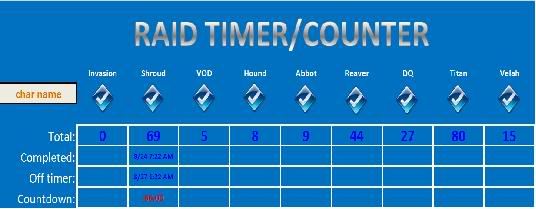
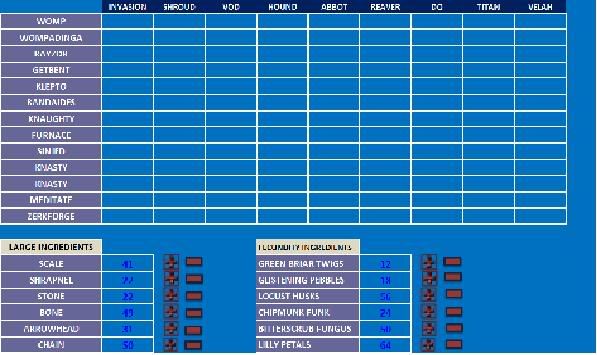

 Reply With Quote
Reply With Quote


