Thanks to the excellent Image tag now enabled...
I can post my progress.
What do I need to do to make this stop?
http://uploadline.com/files/7067697/DxDiag.txt.html is the dxdiag.
Oh and FYI the Video driver has never before been the problem, and is the latest from nVidia.
The crashes are getting more frequent. Now I only get 1-3 minutes of game time between them.
Results 1 to 6 of 6
-
11-02-2007, 03:11 PM #1
 WHAT DOES IT MEAN!? Offset 007a3df = moonspeak
WHAT DOES IT MEAN!? Offset 007a3df = moonspeak
-
11-02-2007, 03:19 PM #2
 Oh and by the way
Oh and by the way
Every time I click the Send Error Report button it takes a good hefty 45 minutes just to get done(not an exaggeration... the shortest time was 28 minutes). Parties don't wait that long. Most times I simply End Task and reopen, so we can finish.
-
11-02-2007, 07:31 PM #3Customer Service Representative



- Join Date
- Apr 2007
- Posts
- 1,193

Several problems with your dxdiag:
First you need XP service pack 2, your windows is not up to date which can be causing the problems. Just run windows update and it should recommend it.
Drivers: 163.71 are the current ones for your card, you can get them at www.nvidia.com
Drivers for your live sound card are very out dated:
http://us.creative.com/support/downl...pe=0&x=19&y=11
One or all of those updates may help you with the problem.
-
11-02-2007, 08:46 PM #4
 Will try.
Will try.
Okay, windows is updated, as are all the drivers, we will see if this works.
-
11-04-2007, 09:15 AM #5

I had hunted high and low and all over the place stopping short at "Payment Required" screens all over the internet until I finally landed some drivers for my SB Live! card... those were the most current that I was aware of until the link you provided.
Video drivers had been updated recently but probably not from the right website.
Most of the crashign has stopped... I'll submit more if I screencap them(and actually wait for Task Manager to do its thing).
Thanks for the helps! I didn't think it was my system... worked beautifully until this week.
-
11-04-2007, 04:38 PM #6Customer Service Representative



- Join Date
- Apr 2007
- Posts
- 1,193

The only 2 sites you needed to go to were the ones I linked, and if you are not crashing anymore and are able to play, great




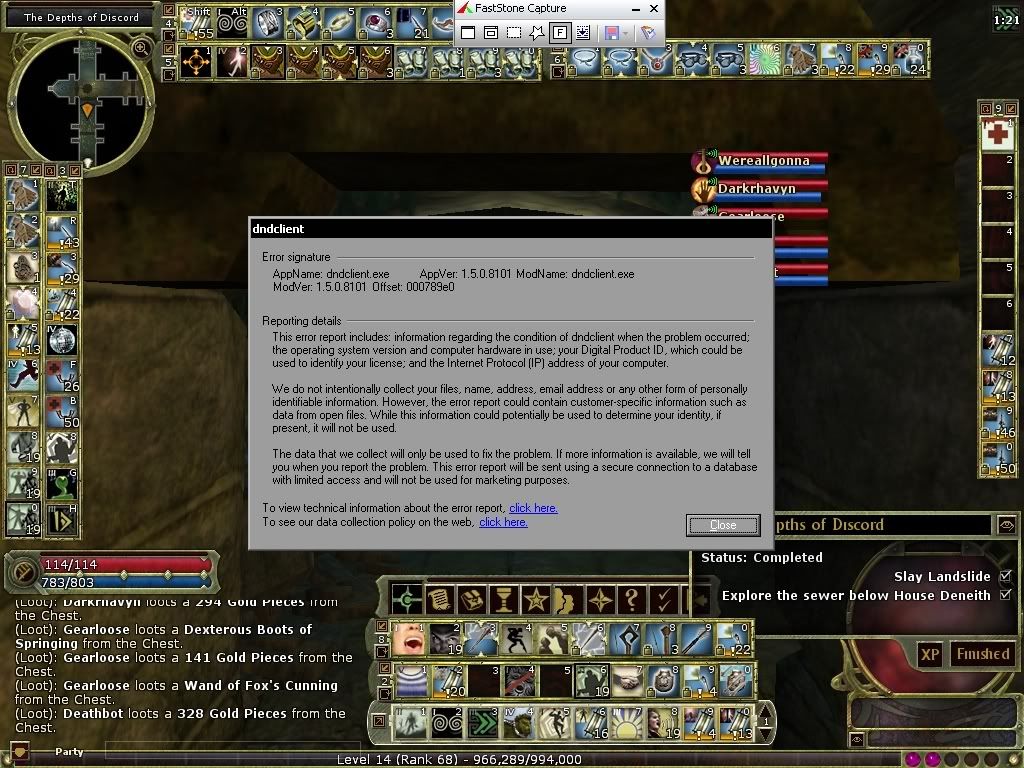
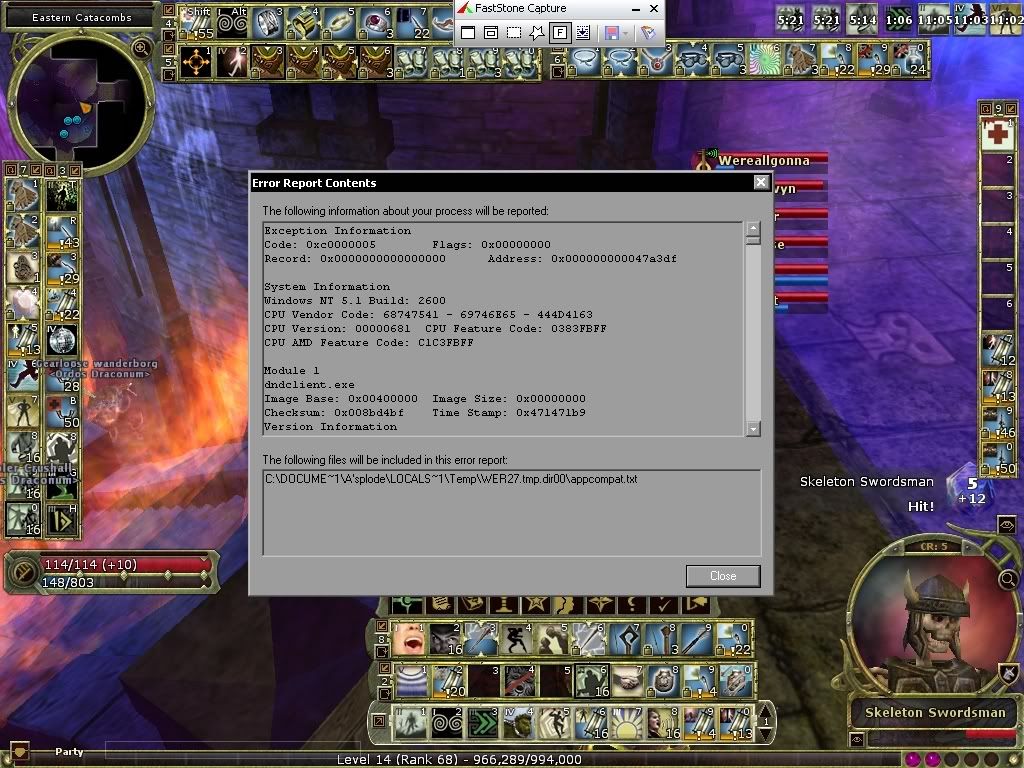
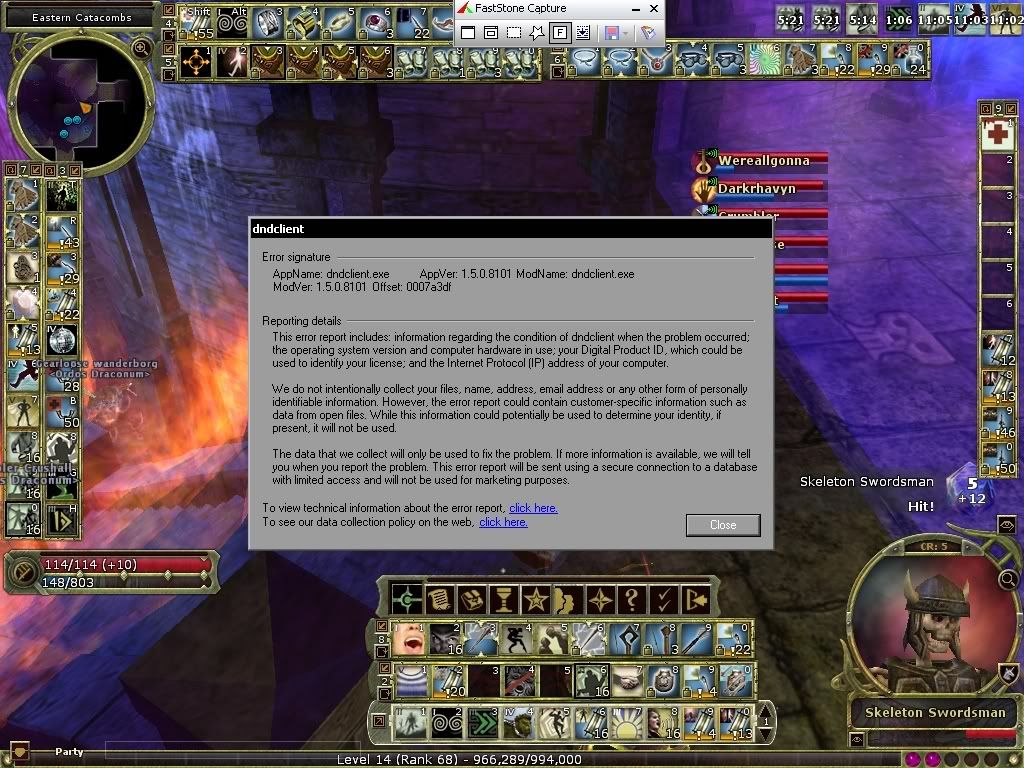
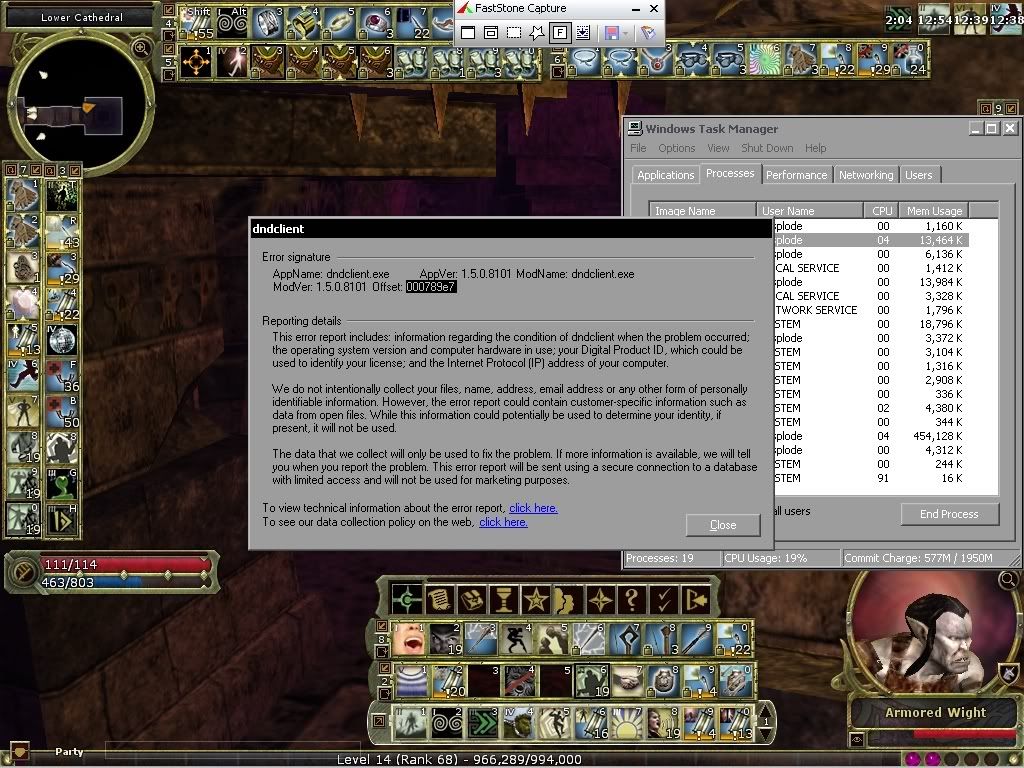
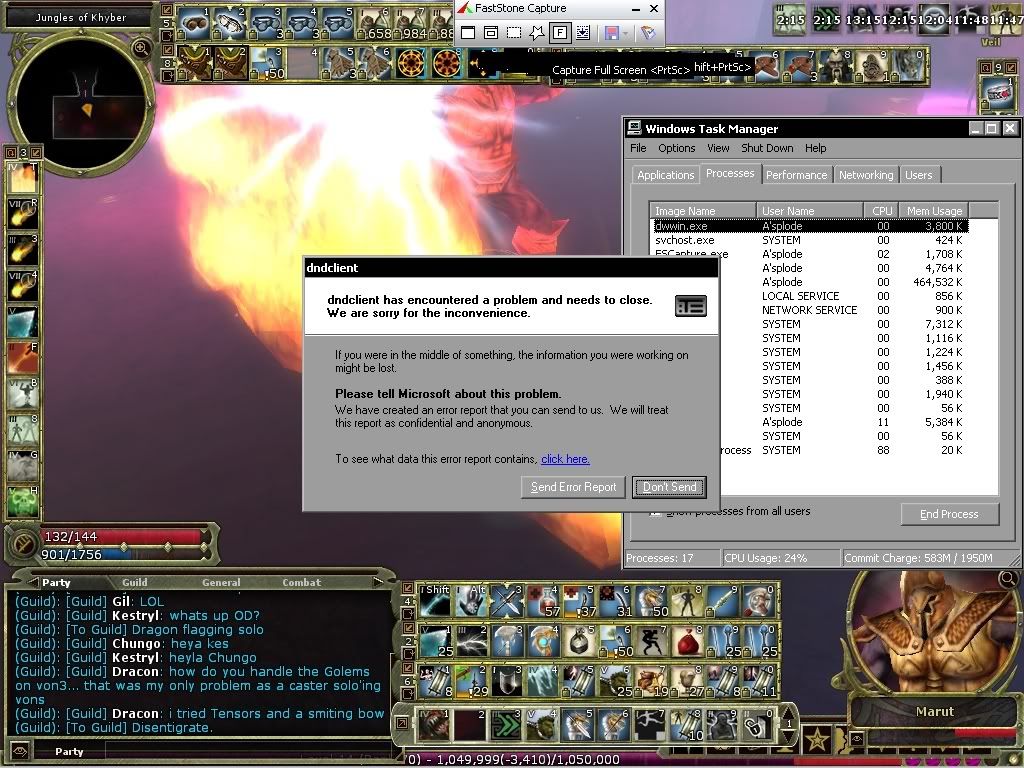
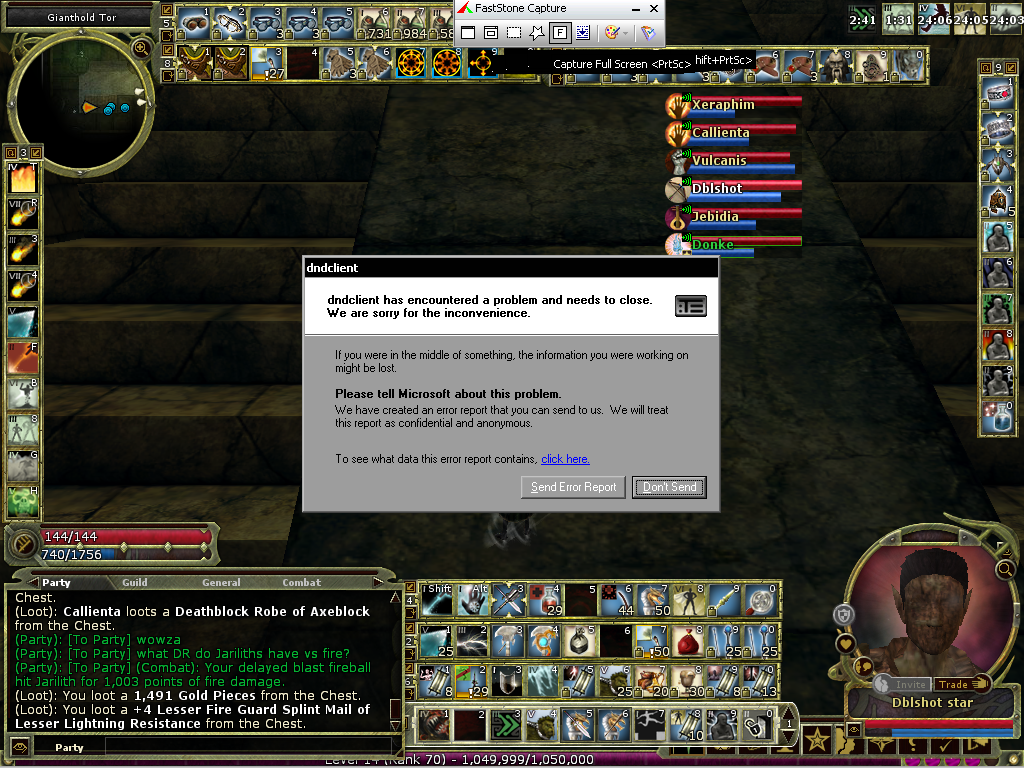
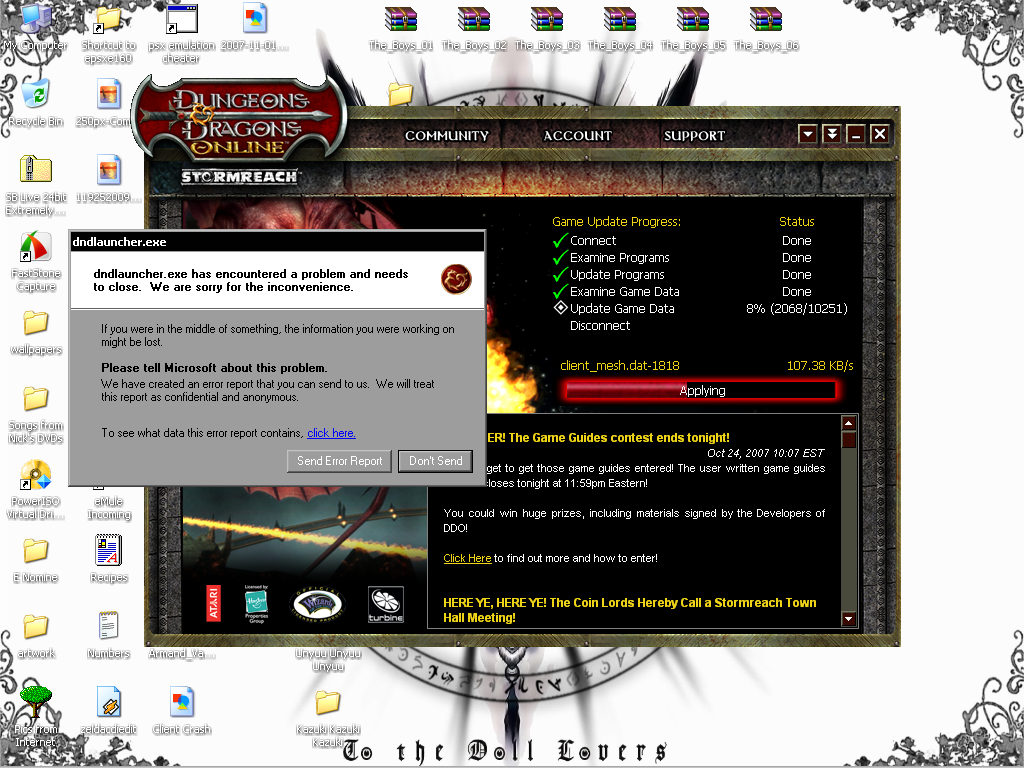
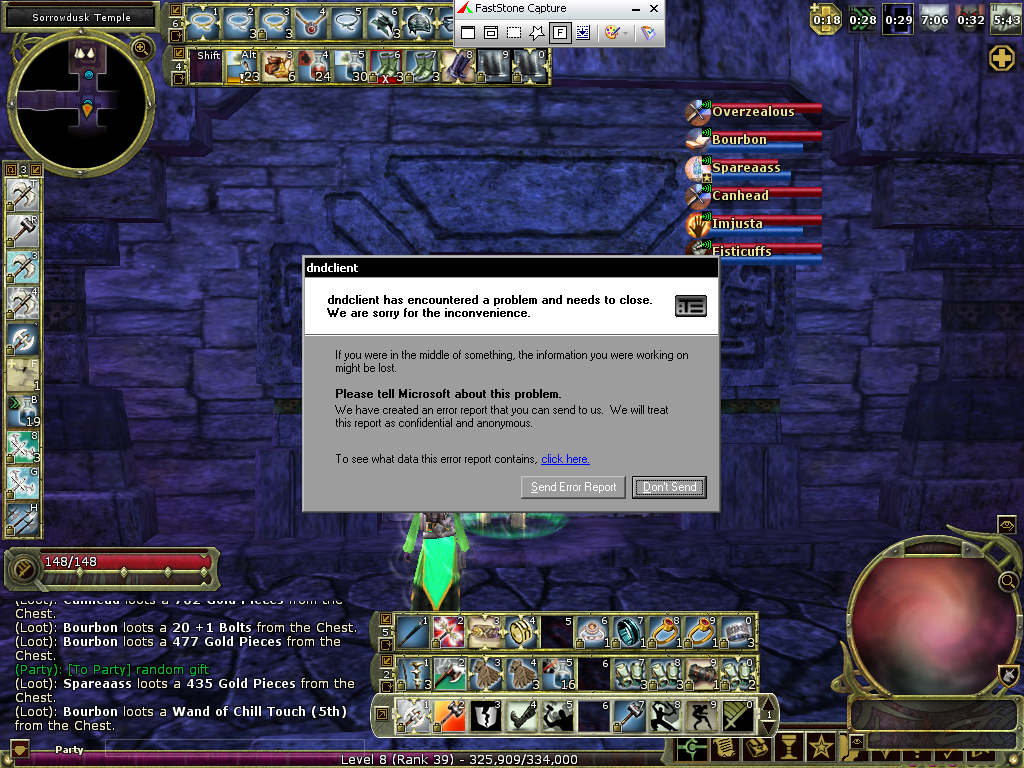

 Reply With Quote
Reply With Quote