As Ellis said, the current top option of the combo box is blank. This functionality is already existing.
It's also pictured in the first mock-up screen I included. Notice the Dropdown is empty, and the displayed saga is more of a mint-green than Widdershin's forest-green, and the character column is the default grey. :P
Basically I'm asking that he kill frmSagas.
If he adds the spiffy functionality of flipping the notes field to the selected character. I'll thank him profusely, and then point out that it would make more sense to create a new tab called "Details" that has the Tomes and Past Lives controls on it, since you no longer need to dig into Edit Characters to get to notes (recommended in a frame that can be disabled easily if no char is selected). And since there's a details tab, you can put favor on that and kill off the Patrons form too! (Basic VB app design principle of mine. Use tabs or Child windows, but not both if at all possible.)
And then the "Edit Characters" form can be renamed "Config" since it'll just have app settings and character creation settings.
And then Progress sort can be added to "Left Click Action" so it's not a drop down with only one choice (unless you make more).
And then I will be content to know my suckage is complete.
Results 141 to 160 of 161
Thread: Compendium Lite
-
02-12-2019, 04:38 PM #141

-
02-12-2019, 05:05 PM #142

Yep, my thoughts exactly. The only thing you missed is adding a challenge tab to remove the challenge form as well.
I'm wondering about adding a characters tab strip above the quests list itself. You could pick the active character (or Show All) from that tab, which would update the quests list on the left and and also the active right pane if it's on sagas, challenges, or notes / overview. It would be more intuitive there, as it would be filtering the quests list below it. It would also be weird there, because when it's set to Show All you would have two lists of characters on top of each other: tabs letting you "activate" a character, and column headers letting you edit characters.
Would that be better than a dropdown on the right, do you think?
I was thinking Overview, but yeah, exactly.If he adds the spiffy functionality of flipping the notes field to the selected character. I'll thank him profusely, and then point out that it would make more sense to create a new tab called "Details" that has the Tomes and Past Lives controls on it, since you no longer need to dig into Edit Characters to get to notes (recommended in a frame that can be disabled easily if no char is selected). And since there's a details tab, you can put favor on that and kill off the Patrons form too!
When no character is specified, instead of all the spinners, tomes and past lives could be shown with a grid interface, similar to the skills grid in the character planner. This would let you see tome data for all your characters at once, which would be particularly useful when staring at a tome in a chest and wondering if any of your characters need it.
It could also include raid timers. I'm thinking those could be handled in the quests list itself, where when you paint progress on a raid the timer automatically starts. Once active, instead of the progress difficulty, that cell would show time remaining. (HH:MM updating once a minute, then MM:SS updating every second once it's less than an hour.) Right click the cell to set, adjust and remove timers.
But then on the Overview tab in the right, I could add a little table showing both the time remaining and the end time for all that character's active timers. As in "17 hours" in one column and "Tomorrow 8:36pm" in the other.
-
02-12-2019, 08:20 PM #143

Yea, I did.... I mean, uhm, I didn't wanna go from 'suck so hard' to 'absolute black hole'! Yeahhh...

How scalable is that? I take advantage of the main 4 I play being in one compendium and mules in another, but I can see that getting unwieldy for the people that run 20 alts in one compendium.I'm wondering about adding a characters tab strip above the quests list itself. You could pick the active character (or Show All) from that tab, which would update the quests list on the left and and also the active right pane if it's on sagas, challenges, or notes / overview. It would be more intuitive there, as it would be filtering the quests list below it. It would also be weird there, because when it's set to Show All you would have two lists of characters on top of each other: tabs letting you "activate" a character, and column headers letting you edit characters.
Would that be better than a dropdown on the right, do you think?
I kinda prefer a combo box because it's less "visual noise" when the app is used as a companion to my questing like I currently use it.
But, you already have the framework of the code written with the existing Quests tab panel, so I don't think it'd take you more than 20 mins to cut, paste, tweak, and run it to see if you like it.
I thought that, then debated if tomes and past lives are a "general overview" thing, or a "detailed deep-dive" thing... Tomato, Toe-actually-botanically-it's-a-fruit,-a-berry-to-be-precise,-and-not-a-vegetable-mato.I was thinking Overview, but yeah, exactly.
I like this idea a lot.When no character is specified, instead of all the spinners, tomes and past lives could be shown with a grid interface, similar to the skills grid in the character planner. This would let you see tome data for all your characters at once, which would be particularly useful when staring at a tome in a chest and wondering if any of your characters need it.
Oooh, oooh! If you're going to do timers... What would be more useful for me isn't raid timers, but ransack timers. I JUST got Ravenloft 2 weeks ago, and ransacked 6 of my characters looking for choice loot (burnscar sash, keylock ring, yadda) so having the option to add a ransack timer (168 hours) into this list would be truly magnificent.It could also include raid timers. I'm thinking those could be handled in the quests list itself, where when you paint progress on a raid the timer automatically starts. Once active, instead of the progress difficulty, that cell would show time remaining. (HH:MM updating once a minute, then MM:SS updating every second once it's less than an hour.) Right click the cell to set, adjust and remove timers.
But then on the Overview tab in the right, I could add a little table showing both the time remaining and the end time for all that character's active timers. As in "17 hours" in one column and "Tomorrow 8:36pm" in the other.
"I wasn't" is past tense, unlike "I'm not".... Muahahah!Probably pretty easy. I like that suggestion for being both easy and useful, but only if I were currently working on the programs. Which I wasn't... I guess that's why I suck. Hey at least I didn't start singing "I'd like to buy the world a coke, and keep it company..." and put that earworm in your brain.
I guess that's why I suck. Hey at least I didn't start singing "I'd like to buy the world a coke, and keep it company..." and put that earworm in your brain. 
-
02-13-2019, 03:21 AM #144

That's not a bad idea. Any thoughts on how to implement it?
The problem with handling chest timers in the quests list itself (similar to raid timers as described above) is that there are two pieces of data to show, but only room for one: The timer countdown, and the number of times you've opened the chest. In a perfect world it would also show the end time ("Tomorrow 8:36pm") but now that's three datapoints.
So if the quests list isn't the place for it, I could do a grid in the character Overview tab named Farming. You would manually add quests to the farming list (maybe by right-clicking it in the quests list and choosing "Add Farm") and then click something in the farming list to increment(/edit) completions. You'd also be able to manually edit the timer, using whatever interface I come up with for editing raid timers. (Writing a control to allow choosing a date/time will be actual work, but at least that would be different and interesting.)
That's just spitballing. Feedback welcome.
The biggest issue I have preventing me from starting this right now is very minor but crucial. Right now, if you shrink the compendium window, the left and right panes snap together into one unified pane. The cutoff for this is when the tabs overlap the Play button, which allows a right pane when the total window width is just under 1600 pixels on my screen. That pixel count changes based on the user's DPI settings in Windows.
Adding more tabs and a dropdown could end up being so wide that on certain DPI settings, even a standard 1920x1080 display might not be able to show two panes, but just barely, leaving a vast ocean of blank space on the right with the unified tabs on the left taking up only half the screen.
That means I need to come up with a space-efficient interface for all these new goodies, and I can't really wrap my head around starting anything until I nail down the interface. That's what led to me wondering about character tabs on the left.
Maybe just add a "Character" tab to the end of the right pane tabs, and put the dropdown inside that tab. The tab could also have its own tabs along the top, just under the main tab. Maybe something like:
Notes | Links | XP | Wilderness | Characters
Overview | Epic Sagas | Heroic Sagas | Challenges | Timers
The two-story tab concept turned out better than I expected with the augment picker in the crafting planner, so I don't hate this idea in theory. I think it would be a bit clunky but fairly efficient in terms of usability once you got used to it.
More ideas welcome.
EDIT: Timers being its own tab may be unnecessary; I could potentially add them to Overview.Last edited by EllisDee37; 02-13-2019 at 03:27 AM.
-
02-13-2019, 04:22 AM #145Community Member


- Join Date
- Feb 2010
- Posts
- 0

Ah, I've only ever gone there from right-clicking the character name. Never mind, then. With the amount of options to explore and discover, try persuading SSG that you should design the next wilderness...

The fact that you included a blank option in a *mock-up* is not an indication that it is already present in the actual software, so save the sarcasm in future, please.
Yes, and I was concerned about a particular detail to which Ellis has already responded, so I'm not sure why you felt like you needed to jump in with dodgy logic. Repeating your request with slightly different phrasing as though I was too stupid to understand it in the first place was unnecessary.
I know from personal experience that, just as battle plans never survive contact with the enemy, design principles never survive contact with the real world.
For the reasons you went through, I think the dropdown would be better. As long as there's a nice clear "Filter For Character:" (or similar) label, it should be fine.
Any chance of adding favor onto that tab? If I need to grab a few extra DDO points, being able to tell at a glance who's closest to a threshold is really handy.
As long as you could (also) manually adjust the timer, that would be excellent. When finishing a raid at 2 a.m. some people are unlikely to consider going to the compendium to start a timer as a high priority.
JonDLast edited by JonD; 02-13-2019 at 05:31 AM.
-
04-13-2019, 01:35 AM #146

Quick update to let you know that I haven't been working on my lite tools at all. Looking at file dates, the last time I sat down to work on them was February 23rd.
I have not abandoned them, but I still as yet have no motivation to update them for the Sharn expansion. (That global AP tome is a kick in the teeth. Everything else is straightforward.) I'm very fond of my lite tools and have no desire to see them fade into history, but just no motivation yet.
I'll post back when I start working on them again. Maybe in May? Who knows.
-
04-13-2019, 10:46 AM #147Community Member







- Join Date
- Mar 2012
- Posts
- 651
-
04-19-2019, 10:06 PM #148
-
04-19-2019, 10:21 PM #149

He probably just codes universal trees as class trees that any class could take. Racial trees would be there own thing tied to a race, making it easier to add points that that can only be spent there. If the universal trees are treated as class trees then under the hood it would be either a horrible hack or a real pain to add AP that can be spent in them but not in "real" class trees. That's my guess at least.
Last edited by Grailhawk; 04-19-2019 at 10:59 PM. Reason: Grammer
-
05-12-2019, 05:11 AM #150

Nah it's not a big deal. It just meant that I couldn't quickly prepare new data files for an update, because first I have to go duplicate the RacialAP logic everywhere it comes up for GlobalAP. No biggee. And since you mention it, all trees are stored together, with a type flag: Race, Class, RaceClass, Global.
I'm looking for feedback on some of the new features I'm working on, detailed in the next post.
-
05-12-2019, 05:49 AM #151

I'm adding a new "Overview" tab to the compendium, though I haven't settled on the actual name for it yet. It is intended to be the default "home" for the right tabs.
It's still in very early stages, which have included creating several new controls. Here's a preview of how it looks right now:

I'm trying to remove the Characters screen altogether, moving everything to the Overview tab. If you click the new "Character..." button you get a popup that gives additional commands that need to be easily available, but aren't used enough to merit taking up screen space.
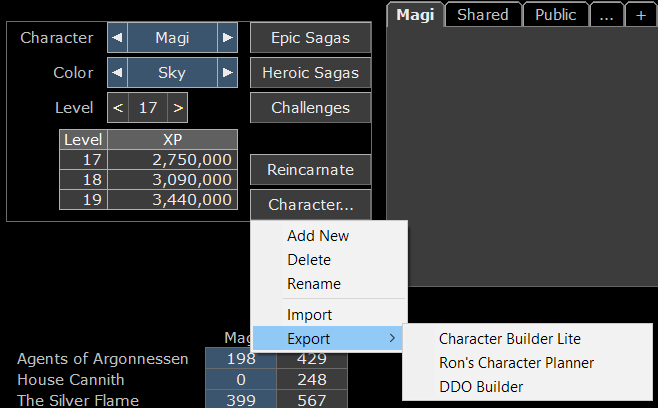
That favor display will become a tabbed choice of four different tables: Stat Tomes (plus misc, like Fate and AP tomes), Skill Tomes, Past Lives, and Favor. The tome and past life tables will work like the skills grid in the character builder: Left click to raise, right to lower. Note that if you choose "Show All" from the character spinner, the table shows all characters.

If you can imagine the tome displays looking pretty much exactly like that, when you choose Show All you'll be able to see at glance if any of the characters in this datafile could use a tome if someone in-quest puts one up for roll.
I don't know if there is any utility to the Show All view for Past Lives, but whatever.
My idea for Notes (which will remove the Notes tab) is to let users create and name as many notes as they want. When creating notes, you specify the following:
- Full Name (displayed in menus)
- Short Name (displayed in the tab control)
- Font (name & size)
- Scope
- Hidden
"Font" is only there to let you easily switch in and out of fixed-space fonts for makeshift tables. Regular non-tabular notes can use a more readable font.
"Scope" is either Private (this character only), Shared (all characters in this datafile), and Public (always show for all chars and datafiles)
"Hidden" lets you create and use additional notes, but they won't be displayed in the tab strip. Instead, click the "..." to bring up a popupmenu listing all hidden notes available to this character; clicking one displays it.
The "+" tab is how you add new notes. (It will act like a button and open up a "Manage Notes" screen, I think.)
Using me as an example, my compendium notes file is 16k and over 500 lines long. I have many tables in it, which is why compendium notes currently use Courier. The first couple dozen lines of my notes file looks like this:
So what I would do first is create a new Public note called "Augment Blanks", short name of "Blanks", hidden, courier font, and put the entire first table in it:Code:Clear Yellow Green Double Hats 3 4 3 1 Goggles 3 3 3 Necklace 4 4 2+2 Cloak 4 4 3 Bracers 3 3 2 1 Gloves 2 4 3 Belts 4 4 2 Boots 4 3 4 Ring1 2 4 4 1 Ring2 2 4 4 mag email: [redacted] creed channel: /joinchannel [redacted] Next log-in: June 28th Next rebuff: Feb 10th Night Revels 10 keys in 20:00 = 2:00 per key (30/hour) 17 keys in 45:00 = 2:39 per key (23/hour) 11 keys in 35:00 = 3:11 per key (19/hour) 10 keys in 20:00 = 2:00 per key (30/hour) -- 48 keys in 2:00:00 = 2:30 per key (24/hour) 483 chocolates (Note: Buy a draught and run 5 resurrection chambers to generate 2000 chocolates) Possible performance improvement: I SOLVED in this way: Nvidia Control Panel >> 3D Options >> Configuration PhysX >> I changed "automatic (default)" in to GPU [continued for several hundred more lines...]
This would be the entire note, and it would normally be hidden. Then, since it's public, no matter which alt I'm questing with, if I go to decon my loot and see something with an augment slot, I could check my handy hidden note (by click the "..." tab) to see if I can use it or just dump it in the guild chest. (My mules have room to carry 4 of each kind.)Code:Clear Yellow Green Double Hats 3 4 3 1 Goggles 3 3 3 Necklace 4 4 2+2 Cloak 4 4 3 Bracers 3 3 2 1 Gloves 2 4 3 Belts 4 4 2 Boots 4 3 4 Ring1 2 4 4 1 Ring2 2 4 4
I envision several obvious uses for these user-configurable notes:
- If you put effort into your character bios, you could add a Bio note for each character
- A note storing the appearance values for your character so you can use the same look after TR
- List of chat channels you subscribe to. This might be datafile level instead of character level.
- etc...
And finally, when you select a character, the huge empty space below the notes will be used for either quest timers or a friends list.
I have some specific questions I'd like feedback on. I'll put them in the next post for easy quoting.Last edited by EllisDee37; 05-12-2019 at 06:09 AM.
-
05-12-2019, 06:05 AM #152

I suspect there will be a fair few users who will see my new "dropdown spinner" control and only ever use the left and right scroll buttons, which are not intended to be the primary way to use them. Click the text in the center to open the dropdown:

That's not an intuitive feature, right? Assuming not, any thoughts on how to make it clear to a brand new user?
For tabs, I'd like to add "Hide this tab" and maybe some other goodies to a right-click menu. The problem here is that left clicking the "..." tab also opens a menu. Similarly, I can easily add a right-click context menu to the dropdown spinner. (It's already coded; I can add them at will.)
My concern is that's it's extremely weird to have both left click and right click open up separate context menus independent of each other. I'm worried that won't be intuitive either. Any thoughts on that?
-
05-12-2019, 11:44 AM #153

I like it!
Add a dropdown icon next to the character name. (edit - can't get the upside-down triangle to show on these boards, but imo it looks very clean, and the meaning is obvious.)
Hrmmm... I'd add a brief line at the top of each dropdown menu itself - on the right-click, add "left click for ____", and vice versa for left-click.My concern is that's it's extremely weird to have both left click and right click open up separate context menus independent of each other. I'm worried that won't be intuitive either. Any thoughts on that?Last edited by C-Dog; 05-12-2019 at 11:48 AM.
-
05-12-2019, 12:42 PM #154

You mean like another menu item? You can see an example of one of these popups in my previous post. (Show All, Chalice, Tempest, Kensei, Magi, Dee.) What text would you add to it and where would it go?
I've been thinking of a nag solution. I could count the number of times the user clicks the arrows instead of the dropdown, and if it gets up to 10 or so, nag the user with a msgbox saying something like "You can also click the center!" If at any point before the 10 spins the user actually clicks the middle to show the popup, no nagging would ever happen. Just if somebody ONLY uses the spinner portion of the control, sustained, eventually the program would explain how it works.
I could do the counting on a global basis among all my lite tools since they all share the same settings, assuming I bother to update the other tools for these new controls.
In addition to the dropdown spinner, I also rolled my own new button control. You can see the difference between my new buttons in the overview tab compared to the native buttons at the top: Play, Tools, Help. Mine are more subtle, such that stacking a bunch together doesn't look too harsh. The first iteration of this overview tab was less than impressive visually, so I cleaned up the button appearance and move several of them down into the "Characters..." menu button.
Native buttons:

New buttons:

Last edited by EllisDee37; 05-12-2019 at 12:53 PM.
-
11-17-2019, 01:50 PM #155

I've done my best to update the data files for Update 43 and 44, though it's possible I've misunderstood one or more of the line types. Included in this download are the wilderness, quest, and pack data files fully updated for the quests in the Soul Splitter and Keep on the Borderlands. I believe there were also one or two older quests that needed the favor values updated, but otherwise this should be up to date as of Update 44.
https://www.dropbox.com/s/5zewxk3dhr...rness.zip?dl=0
Edit: noticed that I misread the favor off the wiki for the Update 44 quests, the link has been corrected. Also corrected "Caged Beasts" to be singular.
Not too clear on the method for determining the order things are listed in the Quests data file, but it does appear to affect the order they're sorted in under certain conditions. Is there a standard you're attempting to follow, EllisDee?Last edited by SardaofChaos; 11-17-2019 at 03:32 PM.
-
11-17-2019, 03:17 PM #156
 Just a big thank you
Just a big thank you
Seriously, a big thank you to all of you who have a hand in helping this tool.
I love how this helps me on so many levels and you folks who sweat over it and keep it updated are all heroes in my mind.
Thank you!After a little Tolkien I am usually up for anything.
-
08-19-2020, 05:34 AM #157
-
08-20-2020, 06:13 PM #158

Ah, not sure where it went. I'll make a new one after adding the most recent pack in a few hours here.
EDIT: https://www.dropbox.com/s/0sf1hxzdji...43-46.zip?dl=0
This includes the new pack in update 46, a few fixes to what had been added to updates 43-45, and some other fixes. Quest ordering is not fully correct but it'll do for now. Please let me know about any mistakes you find!Last edited by SardaofChaos; 08-20-2020 at 08:02 PM.
-
12-04-2020, 09:34 PM #159

Ok, was kinda lazy but now I've got updates 47 and 48 in here. As usual, I think I got everything in correctly but please do point out any errors. This update modified the Patrons, Wilderness, Packs, Quests, Sagas, SagaOrderHeroic, and SagaOrderEpic txt files. All quests and wilderness areas from updates 47 and 48 should be present, and I added in some further missing data about some of the existing sagas.
https://www.dropbox.com/s/luf1l24qxa...47-48.zip?dl=0
-
12-14-2020, 07:53 PM #160

Just FYI, the Lost Gatekeepers favor is off by a factor of 3 - they need the favor on normal, not elite. Also, Security Detail should be at 5 favor, not 4; and Tower of Frost should be 6 favor, not 5. Easy enough to manually adjust 'til it gets fixed in the files.
Last edited by LrdSlvrhnd; 12-14-2020 at 08:06 PM.
"Ignorance killed the cat, sir; curiosity was framed."Tripoint, C.J. Cherryh
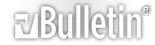



 Reply With Quote
Reply With Quote
