I noticed someone claiming that the toolbar layout can not be saved or loaded on the Mac client. This is not true.
To save your current toolbar layout, type:
To restore any of the layouts you have saved, type:Code:/ui layout save /Users/your_home_directory/your_layout_file_name
Note that "your_home_directory" is whatever the name of your home directory is. It is not literally "your_home_directory".Code:/ui layout load /Users/your_home_directory/your_layout_file_name
"your_layout_file_name" can be any name. For example "toolbars14" which is the file I personally use for my 14 toolbar layout.
This is incredibly useful during TR. A simple "ui layout load" will put all the bars back where you are used to seeing them. It doesn't fill anything out, but it's still a huge time saver.
Results 1 to 7 of 7
Thread: UI Layout Saving and Loading
-
07-20-2017, 04:17 PM #1Community Member










- Join Date
- Jan 2010
- Posts
- 23
 UI Layout Saving and Loading
UI Layout Saving and Loading
-
07-20-2017, 04:52 PM #2

Ah, nice. Thanks for putting this together.
Have fun, and don't forget to gather for buffs!
Follow DDO on: Facebook Twitter YouTube
Join us on Twitch!
Hello from Standing Stone Games! Facebook Twitter
For Support: https://help.standingstonegames.com
-
07-20-2017, 06:20 PM #3Community Member



- Join Date
- Oct 2009
- Posts
- 189

I have experienced issues with this recently, however. (and by that I mean sometime in the last...3 months-ish maybe?) It seems that if your hotbars aren't in the correct orientation the command fails and give you a string error.
It used to be that if you had bars that were not correctly oriented, the command would attempt to place them in the correct location, but not fix the orientation. This was nice because you didn't have to know which bars were vertical and which were horizontal in your layout file.
Now, however, it simply errors out and doesn't do anything. So, unless you know exactly which bars you need to change orientation for, the command doesn't do anything. Luckily I use the same layout on all my characters so I can login to another character and figure it out, but it'd be way more useful if it was fixed back to the old method.
-
07-20-2017, 06:55 PM #4
-
07-21-2017, 08:00 AM #5
 Ui
Ui
I put this in an /alias so I just have to do ;uiload or ;uisave now after a tr I do have to do the full string the first time. I save it to a temp file before the TR then do a load from the temp. If and error happens it can be run quickly again with the /alias.
Main Characters Adarshae, Adenasenka, Nimithar Pyri and of Argonnessen
Projects of Interest:
ADARDDO
-
07-21-2017, 12:28 PM #6Community Member



- Join Date
- Oct 2009
- Posts
- 189
-
07-22-2017, 07:35 AM #7

thank you! Am on a MAC and it is infuriating at times.
In the final fight of the Pit, screen went blank and could not see past the stairs. I had joined a great PUG late and fortunately they were unfazed by my uselessnessWiki dashboard with some useful stealthplay links. LONG LIVE STEALTH!
Proud Knight of the Silver Legion, Cannith: Saekee (main) and some others typically parked at some level to help guildies and other players
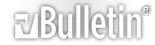


 Reply With Quote
Reply With Quote


