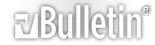Mod 6 - Vista Launcher Information
Module 6 includes many improvements to the DDO launcher for better compatibility with Windows Vista. While the changes will allow for a much smoother experience when installing DDO for the first time, it may require some necessary configuration changes for those already running the game in Vista. To help alleviate any confusion or issues after the Module 6 update, we wanted to provide some additional instructions on what to do after you have patched to Module 6 on a Windows Vista machine.
After you have completed patching your client, the launcher will prompt you to allow it to restart. Upon restart, you may receive an error that states you cannot run this program as an administrator (due to the fact that previously, many people had to check the “Run as Administrator” option in order to get DDO to run on Vista). If you receive this error message, ensure that “TurbineLauncher.exe”, “TurbineInvoker.exe”, and “dndlauncher.exe” all have the option “Run as Administrator” unchecked:
1) Open Computer (or My Computer) in the Start Menu and browse to the program directory for DDO (the default path is C:\Program Files\Turbine\Dungeons and Dragons Online)
2) Right-click on the file “dndlauncher.exe” - depending on your system settings, you may not see the .exe at the end. If this is the case, just select the one that is labeled as an Application
3) Click Properties, and then select the Compatibility tab
4) Under Privilege Level, unselect “Run this program as an administrator” and then click OK
5) Repeat this process for the files “TurbineLauncher.exe” and “TurbineInvoker.exe”
As with any update, you may need to remove the current exceptions in your firewall, and then add exceptions for “TurbineLauncher.exe”, “TurbineInvoker.exe”, and “dndclient.exe”. If you have the game installed in the Program Files folder, you may need to leave “Run this program as an administrator” checked ONLY on dndclient.exe.
As always, Technical Support is available via chat, email, and the forums for any questions. We hope this information is helpful!
I'm not a big whiner, but...
I've been playing DDO for over a year. When I first got it I was running XP. Never had a problem other than the fact that it was an old computer and gameplay could have been better. Then I got a new computer with more ram and better everything to enhance my gameplay. While the gameplay itself is leaps and bounds better, the rest of my experience has been agonizingly painful because the new computer runs Vista.
Upon first installing the game it took me forever to figure out the 'run as administrator' issue. Then, every time they did maintenance or updates of any kind I had to completely uninstall the game and re-install. But wait! It gets even screwier. Here's what I had to do every update:
Uninstall the game
Re-install the game
Wait for a launcher update
Restart the launcher
Wait for it to start updating game data (these days those files number in the high 9000's)
When it starts the game data update, shut down the program
Restart the program
Then wait for it to do a game update of maybe 15 to 20 files
Then I could play
Today? Today was all new and different. Today I get to wait for all 9700 some odd files to update!
Oh joy is me!
A funny thing happened on the way to upgrade to Vista...
So I installed DDO on my Vista laptop. I did the whole Administrator thing and whoopie! It worked like a charm (it actually runs pretty well on my Dell Inspiron 640m/1405).
I installed it on my desktop and did ALL the same things and I could never geit it to run. I finally had to re-install it to my newly created 'Special Program Files" folder and it's been up and running ever since.
{sigh}
admin prob, tried all fixes, nothing works...
I have tried all the admin privilege fixes suggested and i still get the, cannot run as administrator error. (The boxes for run as admin were never checked in the first place.) I have tried the fixes posted, anything else i can try? I put the folder on shared and created a guest account, for some reason there i get "updater failed to intialized," This update has made my game unplayable. Please help. Thanks.
Noob to the game... what I've had to do with Vista.
After downloading the game and purchasing the high priced Turbine Account to play, I had a general error message and the game would not update at all.
I attempted the "run as admin" fix on the compatibility tab of properties... noticed I didn't have "Turbineinvoker.exe" or "TurbineLauncher.exe".
Ran a Google on "Stormreach patches" and pulled up the first site with a patch.
Downloaded the patch (something like mod 5 to mod 6) at 165 megs.
Installed the patch.
Then got the "Cannot run as admin", so I unchecked the boxes on the launcher, and client file.
Now, double-clicking the launcher gets me to the update...
Updating showed around 40+ files to update... got to 99% then gave some error message and the launcher turned off after I clicked "OK" (what choice did I have, right?)...
When I double-clicked on the launcher to start again, now the update shows 9760 files to update. I noticed someone made reference to having to uninstall and re-install and gave the 9,000 file mark... remember, though, that I just downloaded the game this evening, so I expected a large amount of updating to take place on the first go around.
If this doesn't work, I'll make the "Special Program Files" Folder as suggested and transfer the files directly from "Program Files" to try to bypass any issues with Windows Guardian.
~~~~~~~~~~~~~~~~~~~~~~~~~~~~~
Even with transferring files, had the problems.
Uninstalled, and then re-installed directly to "Special Program Files".
Did not use the patch update.
Only gave me one hiccup stating that I could not run as admin.
Restarted the launcher and am at 1,400 files of now 10,653 to update...
error 32: "Could not patch file TurbineInvoker.exe
Long story short: I recently moved to Korea and bought a new PC: LC XPion, which meets the recommended sys requirements, and had Windows Vista preinstalled. The first problem: it's in Korean language. So I tried and failed to switch to Windows XP (couldn't locate device drivers online). So after monkeying with the language defaults, I got online with Vista and downloaded the DDO client, standard res. version.
There were no error messages during the download.
Then after opening the game I received some error messages. Thinking that this was the uncheck "Run as Admin" fix, I think I found that in Korean, but now it keeps trying to restart on the log-in page with the green check marks. The error message is:
Self Patch
"Could not patch file "TurbineInvoker.exe", error 32: (followed by another sentence in Korean).
Anyone help me with this one?
Many thanks,
N.
*fingers crossed* progress
I'm witness progress. I read in another thread that a guy turned off his User Account Control, and that seems to have unblocked something for me. I'm now updating game data and seeing green check marks : )
Hope to be kissing the ground of Stormreach soon!
Hail Mortal Voyage.
N.
TurbineInvoker.exe process open twice
Windows Vista Home Prem 64-bit.
4 GB RAM
Intel E8400
8800 GTS 640MB
I had to do a reformat and fresh install of OS and all drivers. Did that.
Downloaded the latest DDO client (hi-res) from this site. Twice it failed with corrupt files, but that's for a different forum message. I finally installed from my original DVD. It installed fine. Did not change any Admin settings, just launched the game. At the third item (where it updates the program, it ran through the items and then said it needed to restart the game (or launcher) and did that.
Here's the problem: when it came back, it gave me the error that it couldn't launch the TurbineInvoker.exe because that process was already being used by another program (or something similar, sorry, didn't screen shot it). It gives an "OK" button, which closes the program and retries opening it, same as before. Same error. It would do this forever, with no easy way to stop it. I had to close the launcher window before it could get to that part again.
I finally solved it by, opening Task Manager, under Processes, and seeing that indeed, TurbineInvoker.exe was running twice. I closed them all down and tried it. It took me a couple of attempts, because it would leave one open during the transition, then open a new one on resuming. Eventually, I got one of them closed in time, so that it got past that error.
Yeah! Course, I then had the 12,### files to update, but eventually it all patched and it seems to work fine.
I did try all the "check/uncheck" run as Admin options for all the listed programs, like this thread said. They had started all unchecked, so really nothing wrong there.
I'm good now, but I wanted support to see this issue. Very frustrating. Thanks!
EDIT: Same issue in this thread and about four responses above.
http://forums.ddo.com/showthread.php?t=141476
You do not have the current version of the client installed.
Okay, this isn't a Vista issue, as I have had this running for many months with Vista, but it only recently stopped working. I did as instructed and removed the "Run as Admin" that I had originally set, and have insured that the three applications involved are set as exceptions in the firewall.
If this were a Vista issue, it would have never worked on Vista, and it has prior to this patch.
Something in patch 6 broke this with Vista, regardless of what its intention was. DoD online needs to fix this issue.
It's 3GB or so. Gonna take some time to download.
Download it overnight. No need to be waiting on something during the day when you can have your computer do it while you sleep.
FYI, when it looks like the download has stalled (an asinine flaw to have not fixed by now), it is purely a graphical glitch. The download is still happening. It's just the report of progress that is failing. So leave it alone for a few hours and come back then you have basically a $40 game for free.
If you like this type of game, it's worth it. It's one of the best of it's genre.